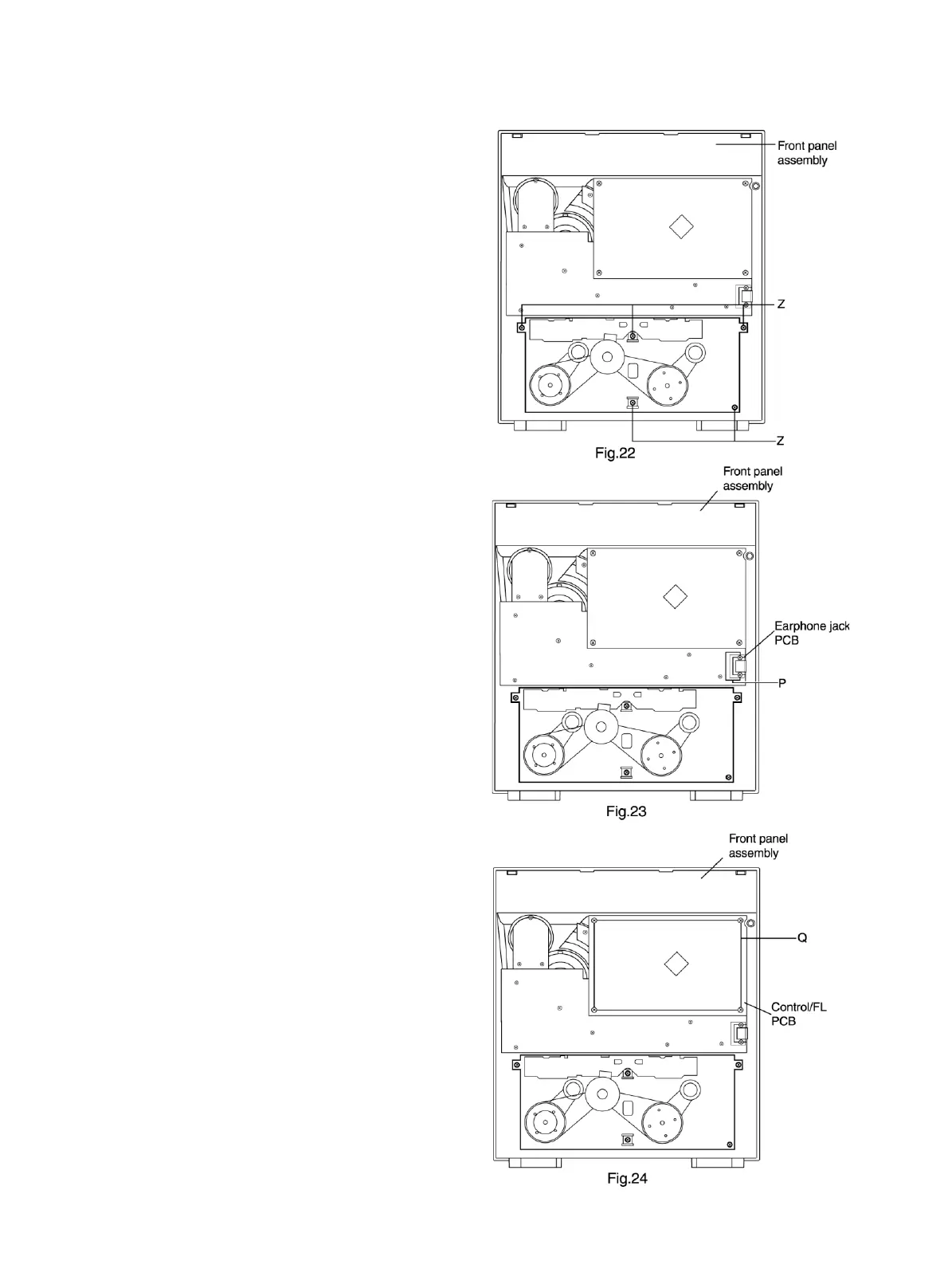1-14
n Removing the cassette deck mechanism
(See Fig.22)
n
Prior to performing the following procedure, remove
the top cover and both sides board.
n
Also remove the CD changer unit.
n
Also remove the front panel assembly.
1. Remove the five screws "Z" retaining the cassette deck
mechanism.
n Removing the earphone jack PCB
(See Fig.23)
n
Prior to performing the following procedure, remove
the top cover and both sides board.
n
Also remove the CD changer unit.
n
Also remove the front panel assembly.
1. Remove the screw with the washer, "P" that retains
the earphone jack PCB.
nRemoving the control/FL PCB
(See Fig.24)
n
Prior to performing the following procedure, remove
the top cover and both sides board. Also remove the
CD changer unit.
n
Also remove the CD changer unit.
n
Also remove the CD changer unit.
1. Remove the four screws "Q" that retain the control/FL
PCB from the back of the front panel unit.