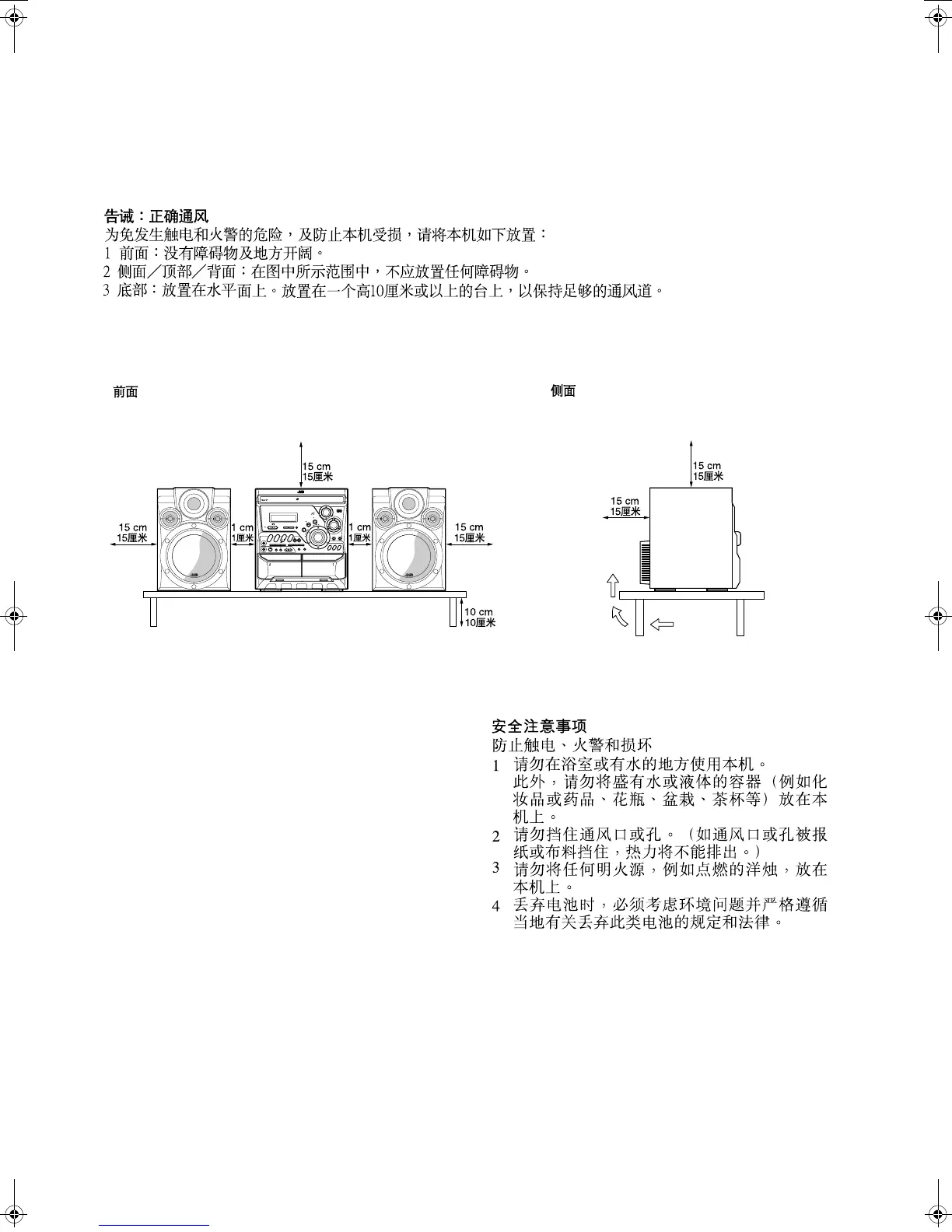G-2
MX-K35V/LVT0799-001A/Warning
Caution: Proper Ventilation
To avoid risk of electric shock and fire, and to prevent damage, locate the apparatus as follows:
1 Front: No obstructions and open spacing.
2 Sides/ Top/ Back: No obstructions should be placed in the areas shown by the dimensions below.
3 Bottom: Place on the level surface. Maintain an adequate air path for ventilation by placing on a stand with a height of 10 cm or more.
SAFETY PRECAUTIONS
Prevention of Electric Shocks, Fire Hazards and Damage
1. Do not use this apparatus in a bathroom or places with water. Also
do not place any containers filled with water or liquids (such as
cosmetics or medicines, flower vases, potted plants, cups, etc.) on
top of this apparatus.
2. Do not block the ventilation openings or holes.
(If the ventilation openings or holes are blocked by a newspaper or
cloth, etc., the heat may not be able to get out.)
3. Do not place any naked flame sources, such as lighted candles,
on the apparatus.
4. When discarding batteries, environmental problems must be con-
sidered and local rules or laws governing the disposal of these bat-
teries must be followed strictly.
1 BIT
DUAL D/A
CONVERTER
ACTIVE
BASS EX.
COMPACT COMPONENT SYSTEM
MX-K35V
STANDBY/ON
STANDBY
PHONES
REPEAT PROGRAM RANDOM
SELECT
/STOP REC START DUBBING
REC START
VCD NUMBER
TUNING
CD
CLOCK
/TIMER
TAPE
A/B
DISC SKIP
EJECT
PLAY
A
REC/PLAY
B
CD CONTROL
C
D
1
C
D
2
C
D
3
SOUND
MODE
CD-R/RW PLAYBACK
KEY CONTROL
RETURNPBC
MAXMIN
MIC MIC LEVEL
CANCEL SET
PRESET
PREV
NEXT
FULL - LOGIC CONTROL CD SYNCHRO RECORDING
EJECT
R
O
C
K
C
L
A
S
S
I
C
P
O
P
V
O
L
U
M
E
3-CD
PLAY & EXCHANGE
NTSC/PAL
COMPATIBILITY
A
U
X
FM/A
M
C
D
T
A
P
E
Front view Side view
Warning.fm Page 2 Monday, October 15, 2001 11:37 AM
