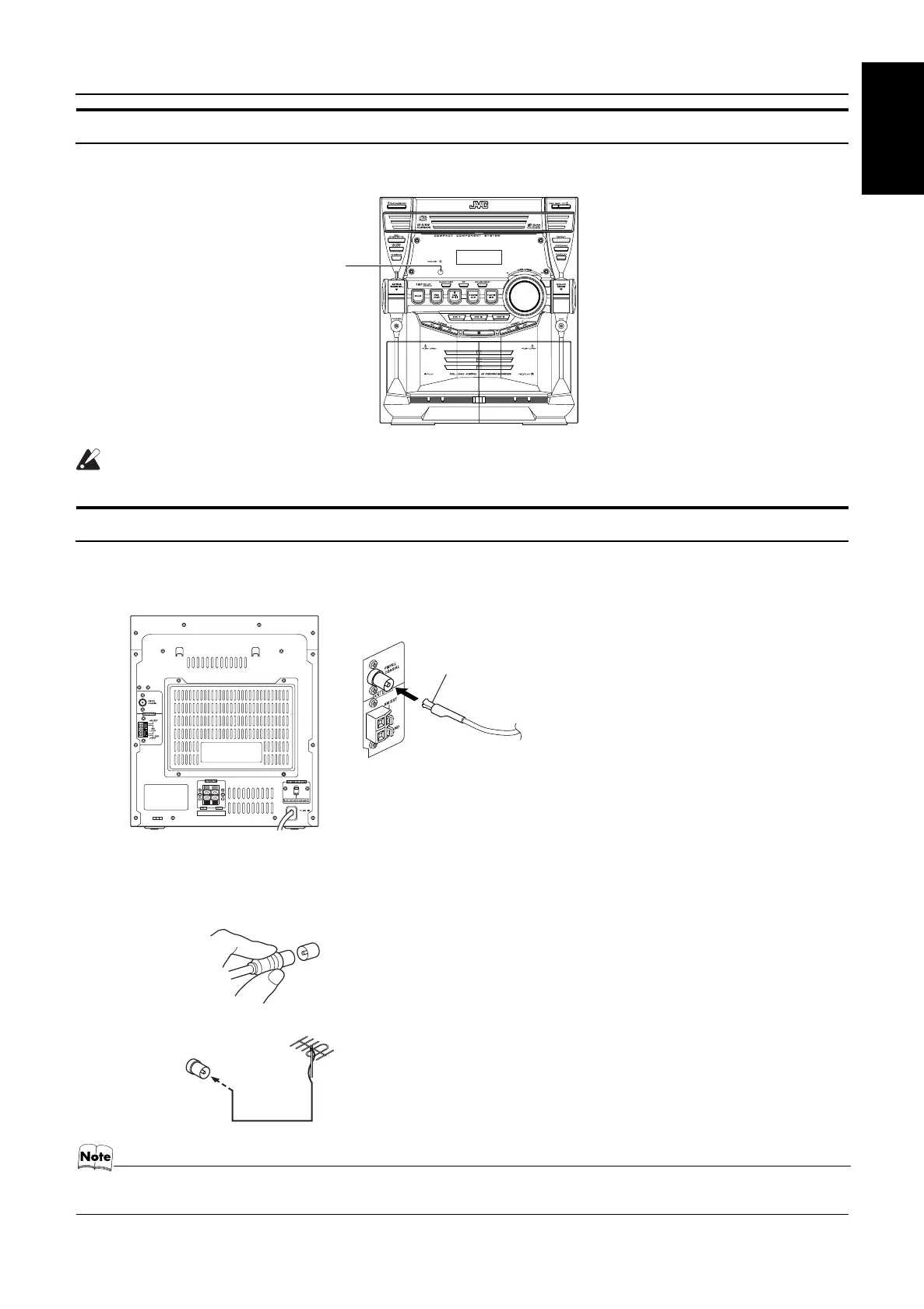4
Getting Started
English
Using the Remote Control
The Remote Control makes it easy to use many of the functions of the System from a distance of up to 7m away.
You need to point the Remote Control at the remote sensor on the System’s front panel.
CAUTION:
• Make all connections before plugging the System into an AC power outlet.
Connecting the FM Antenna
Using the Supplied Wire Antenna
Using the Coaxial Type Connector (Not supplied)
A 75-ohm antenna with coaxial type connector (IEC or DIN45 325) should be connected to the FM 75-ohm COAXIAL terminal.
If reception is poor, connect the outdoor antenna.
• Before attaching a 75 ohm coaxial lead (the kind with a round wire going to an outdoor antenna), disconnect the supplied
FM Wire Antenna.
Remote sensor
FM wire antenna (supplied)
Coaxial cable
FM outdoor antenna
(Not supplied)
MX-KB2[UW].book Page 4 Friday, May 14, 2004 5:46 PM
