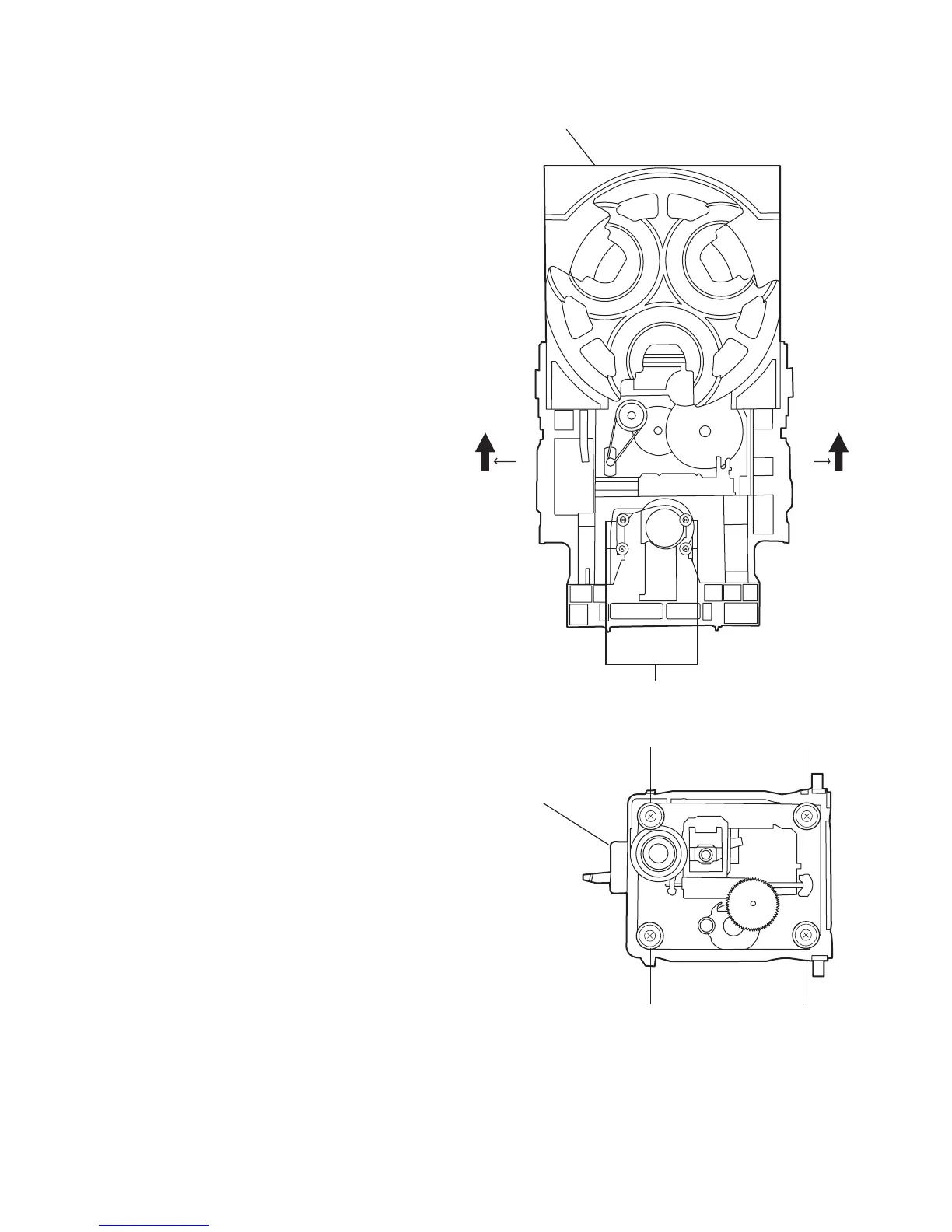1-12 (No.MB196)
3.2.2 Removing the CD changer mechanism assembly
(See Fig.14 to 15)
• Also remove the CD changer unit.
(1) Turn the CD changer mechanism cover base and remove
the screws d connecting the unit to the CD changer mech-
anism assembly.
(2) Removing four screws e retaining the CD mechanism hold-
er assembly.
Caution:
When replacing the CD changer mechanism assembly, be
sure not to mistake the positions of the silver color and copper
color spring.
Fig.14
Fig.15
d
CD changer
unit
e
( Green color )
e
( Red color )
e
( Green color )
e
( Red color )
CD changer
mechanism
assembly