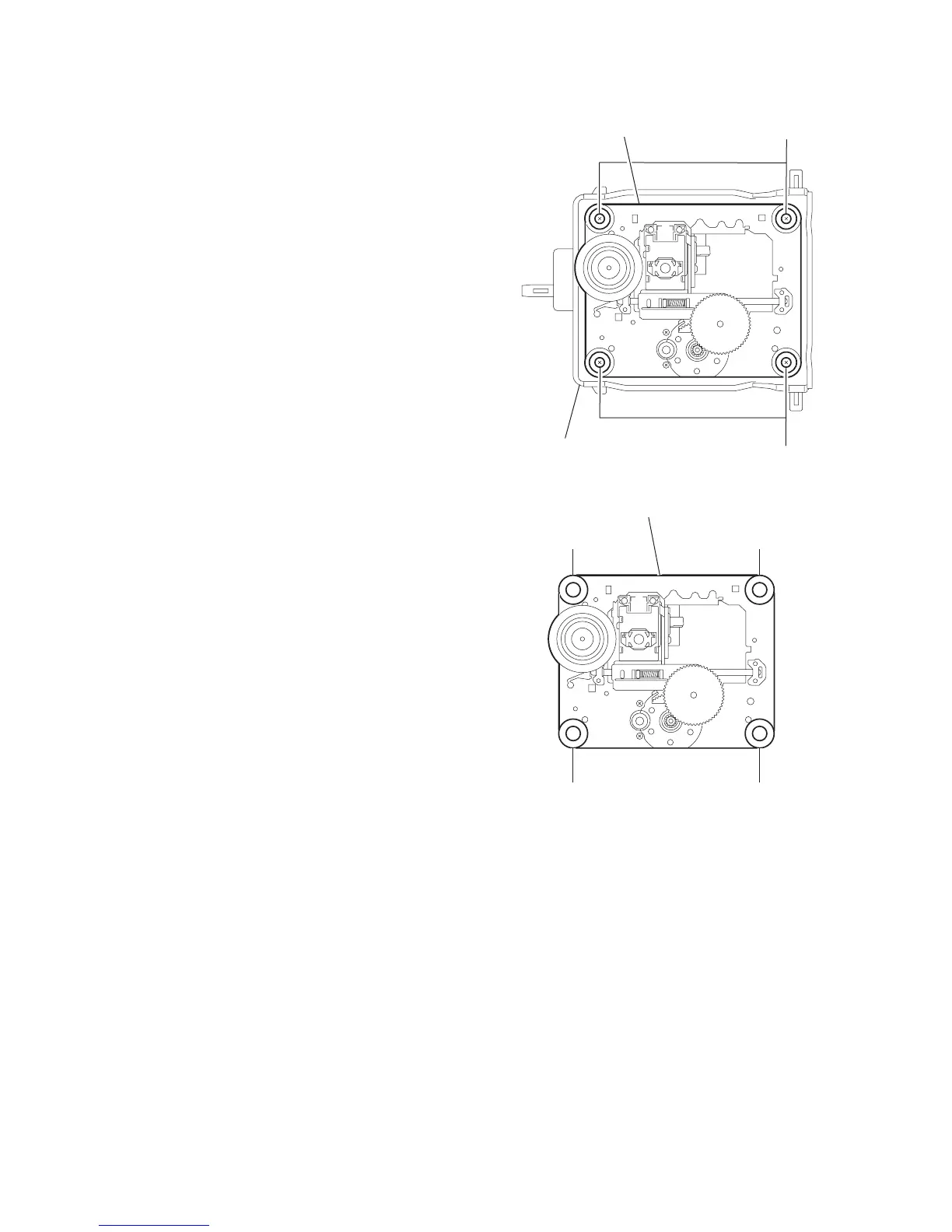1-24 (No.MB207)
3.3.5 Remove the CD mechanism assembly
(See Fig.54,55)
• Prior to performing the following procedure, remove the CD
mechanism holder assembly.
(1) Remove the four screws G' attaching the CD mechanism
assembly.
(2) Remove the four insulators.
Caution:
When reassembling, attach the insulator to the correct posi-
tion.
Fig.54
Fig.55
CD mechanism
holder assembly
G'
G'
CD mechanism
CD mechanism
Insulator (green) Insulator (red)
Insulator (green) Insulator (red)