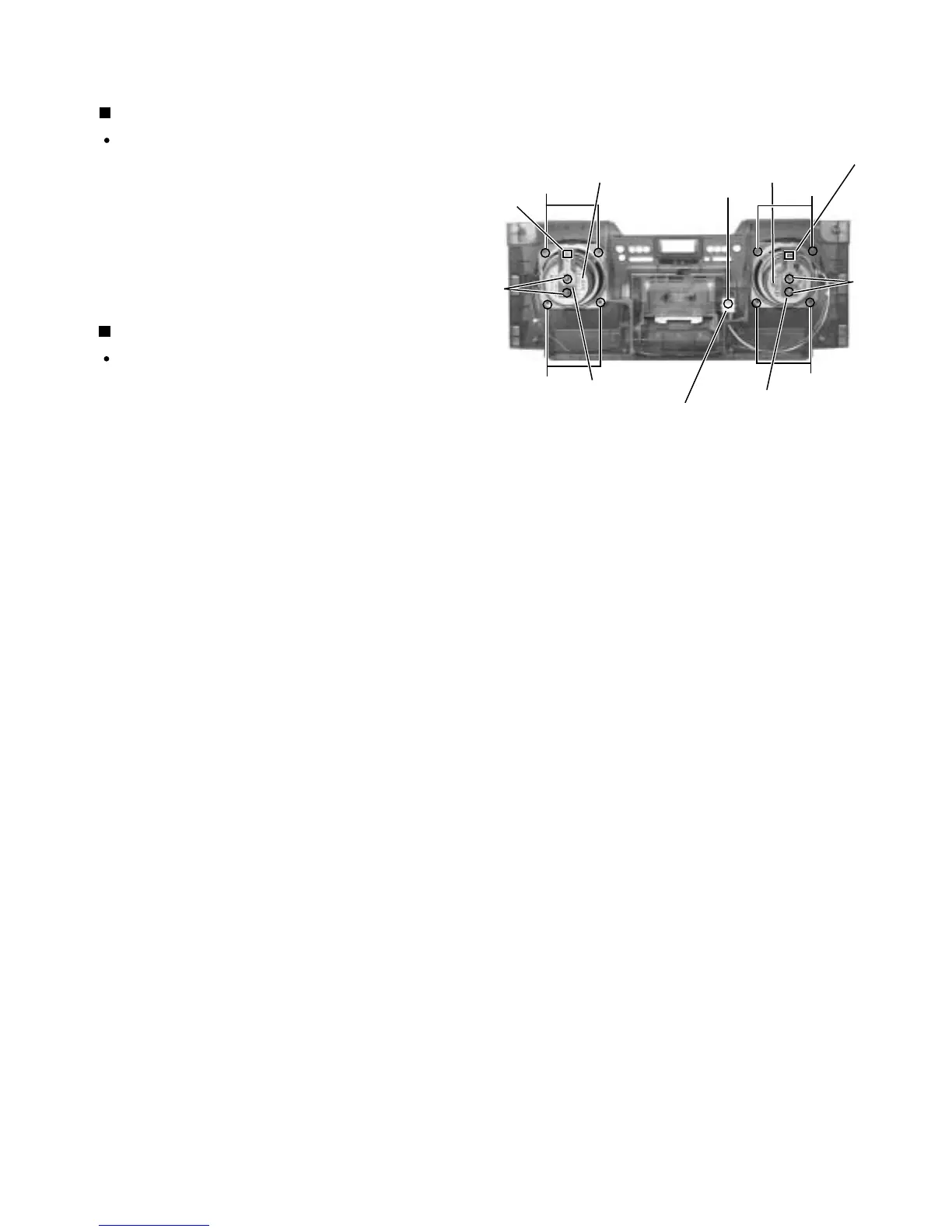Prior to performing the following procedure, remove
the front cabinet assembly and the rear cabinet
assembly.
Remove the eight screws P attaching the right and
left speakers on the inside of the front cabinet assembly.
Remove the screw Q attaching the speaker terminal.
1.
2.
Removing the speakers (See Fig.20)
<Front Cabinet Assembly>
Prior to performing the following procedure, remove
the front cabinet assembly and the rear cabinet
assembly.
Remove the two screws N and two screws O
attaching the LED boards on the speaker.
Disconnect the harness from connector FW251 and
FW261.
1.
2.
Removing the LED boards (See Fig.20)
Fig.20
P
P
P
Q
Speaker terminal
Speaker Speaker
LED board
LED board
O
N
P
FW261
FW251
