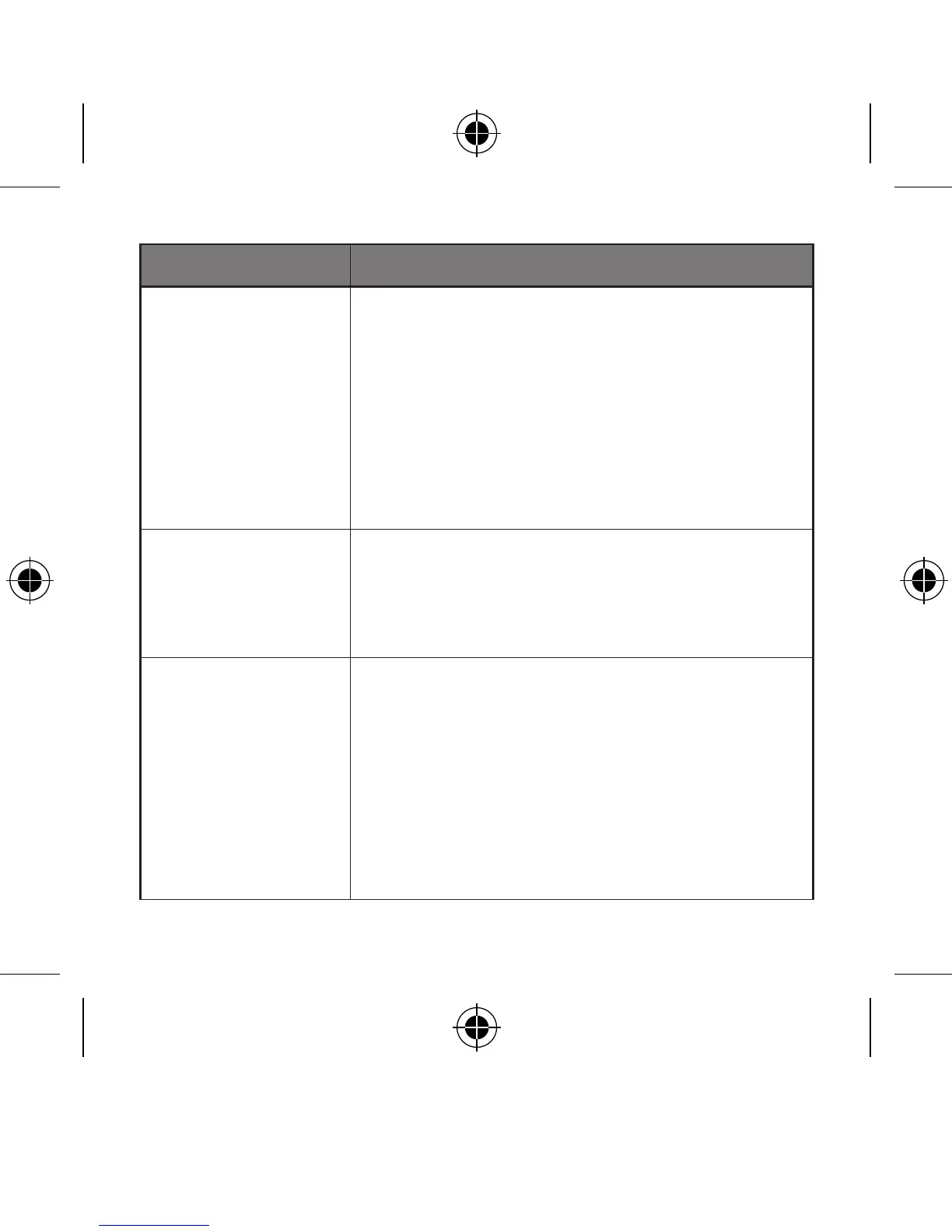23
Problem Solution
I cannot nd
“SP-AD50-B” or
“SP-AD50-W”on
my Bluetooth®
device.
• Ensure that the unit is switched on.
• Ensure that the Bluetooth® function is
activated on your Bluetooth® device.
• The unit has a Bluetooth® function that
can receive a signal within 10 metres.
Keep a distance within 10 metres
between the unit and your Bluetooth®
device.
Voice interrupted
in Bluetooth®
mode.
• Ensure that the unit and Bluetooth® device
is connected within 10 metres.
• Ensure that no obstruction between the
unit and the Bluetooth® device.
NFC Pairing failed. • Ensure that the Bluetooth® device
supports NFC function.
• Ensure that the unit is in pairing mode.
• For rst time pairing, ensure that the
Bluetooth® device touches NFC sensor
of the unit.
• Remove mobile phone protection shell
for NFC pairing.
