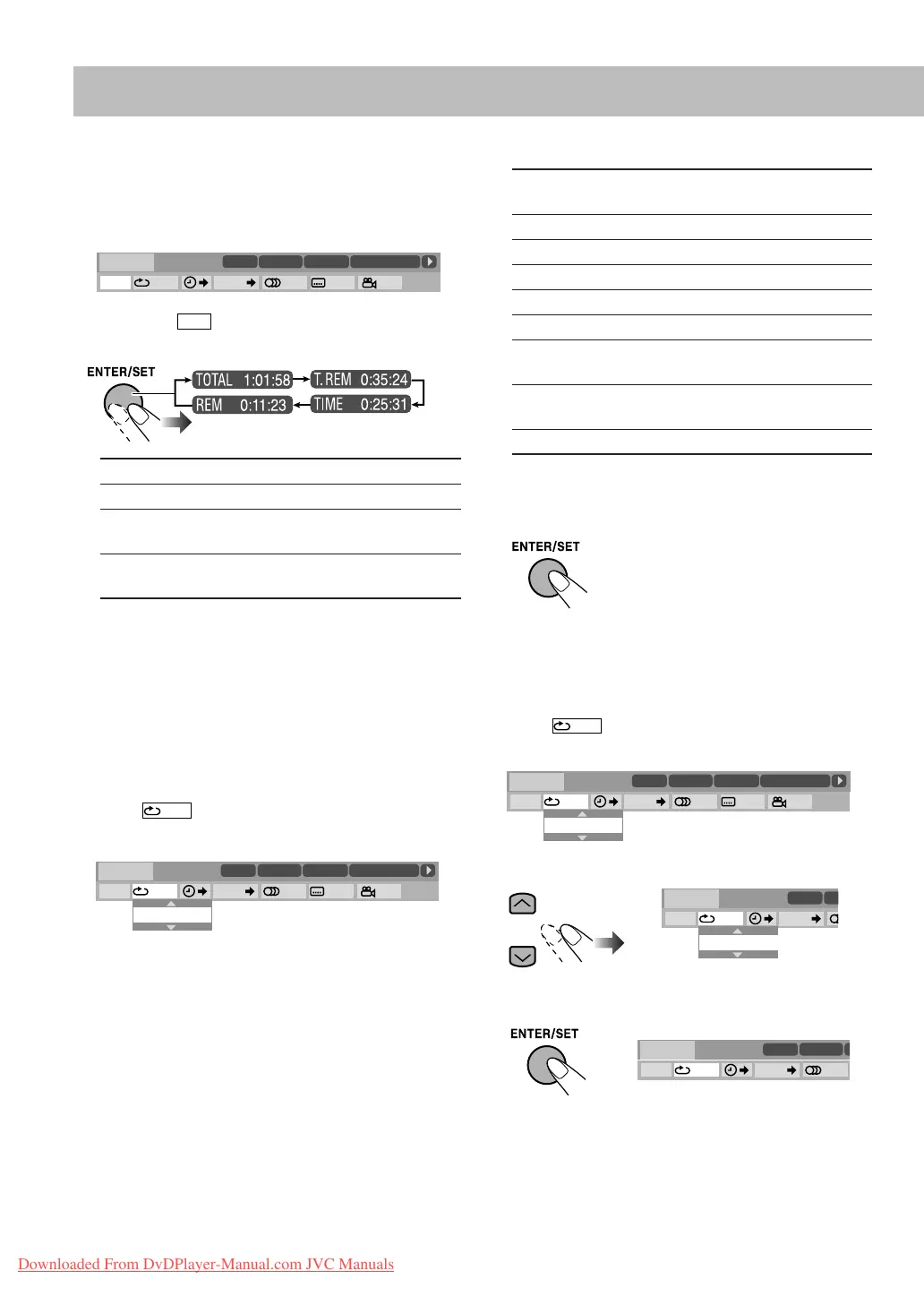25
To change the time information
You can change the time information in the on-screen bar
and the display window on the main unit.
1 Display the on-screen bar with the pull-down menu.
2 Make sure is selected (highlighted).
3 Change the time indication.
*Not selectable for DVD-VR.
Repeat Play
• For Audio files, see also page 22.
• For Video files and JPEG file, see page 28.
1 While playing a disc (without PBC for SVCD/VCD),
display the on-screen bar with the pull-down menu.
• All discs except DVD: Repeat Play can be selected
before starting playback.
2 Select .
3 Display the pop-up window.
4 Select the repeat mode you want.
*During Program Play or Random Play, “STEP”
appears.
5 Finish the setting.
A-B Repeat
1 While playing a disc, display the on-screen bar with
the pull-down menu.
2 Select .
3 Display the pop-up window.
4 Select “A-B.”
5 Select the start point (A).
• After selecting the starting point (A), you can search for
the end point using ¡
.
TOTAL
Elapsed disc time.
T. REM
Remaining time of the current disc/title.
TIME
* Elapsed playing time of the current
chapter/track.
REM
* Remaining time of the current chapter/
track.
OFF
1/3
1/3 1/3
TIME
TITLE
14
TOTAL
1:25:58
CHAP
23
DVD-VIDEO
TITLE 2
TIME OFF CHAP. 1/31/ 3 1/1
TOTAL 1:01:58
CHAP 3
DISC 1
Dolby D
3/2.1ch
TIME
OFF
1/3
1/3 1/3
TIME
TITLE
14
TOTAL
1:25:58
CHAP
23
DVD-VIDEO
TITLE 2
TIME OFF CHAP. 1/31/ 3 1/1
TOTAL 1:01:58
CHAP 3
OFF
DISC 1
Dolby D
3/2.1ch
ALL
Repeats all discs or all programmed
tracks.
A-B
Repeats a desired portion (see below).
TITLE
Repeats the current title.
DISC
Repeats the disc (except for DVD).
CHAPTER
Repeats the current chapter.
TRACK
* Repeats the current track.
PG
Repeats the current program (for
DVD-VR only). See also page 28.
PL
Repeats the current play list (for
DVD-VR only). See also page 28.
OFF
Cancels Repeat Play.
Pop-up window disappears.
OFF
1/3
1/3 1/3
TIME
TITLE
14
TOTAL
1:25:58
CHAP
23
DVD-VIDEO
TITLE 2
TIME OFF CHAP. 1/31/ 3 1/1
TOTAL 1:01:58
CHAP 3
OFF
DISC 1
Dolby D
3/2.1ch
OFF
TIME
TITL
DVD-VIDEO
TI
TIME OFF CHAP.
A–B
DISC 1
Dolby D
3/2.1ch
OFF
1/3
TIME
TITLE
14
C
DVD-VIDEO
TITLE 2
TIME A- CHAP. 1/3
DISC 1
Dolby D
3/2.1ch
DX-J21[J].book Page 25 Tuesday, April 8, 2008 11:32 AM
