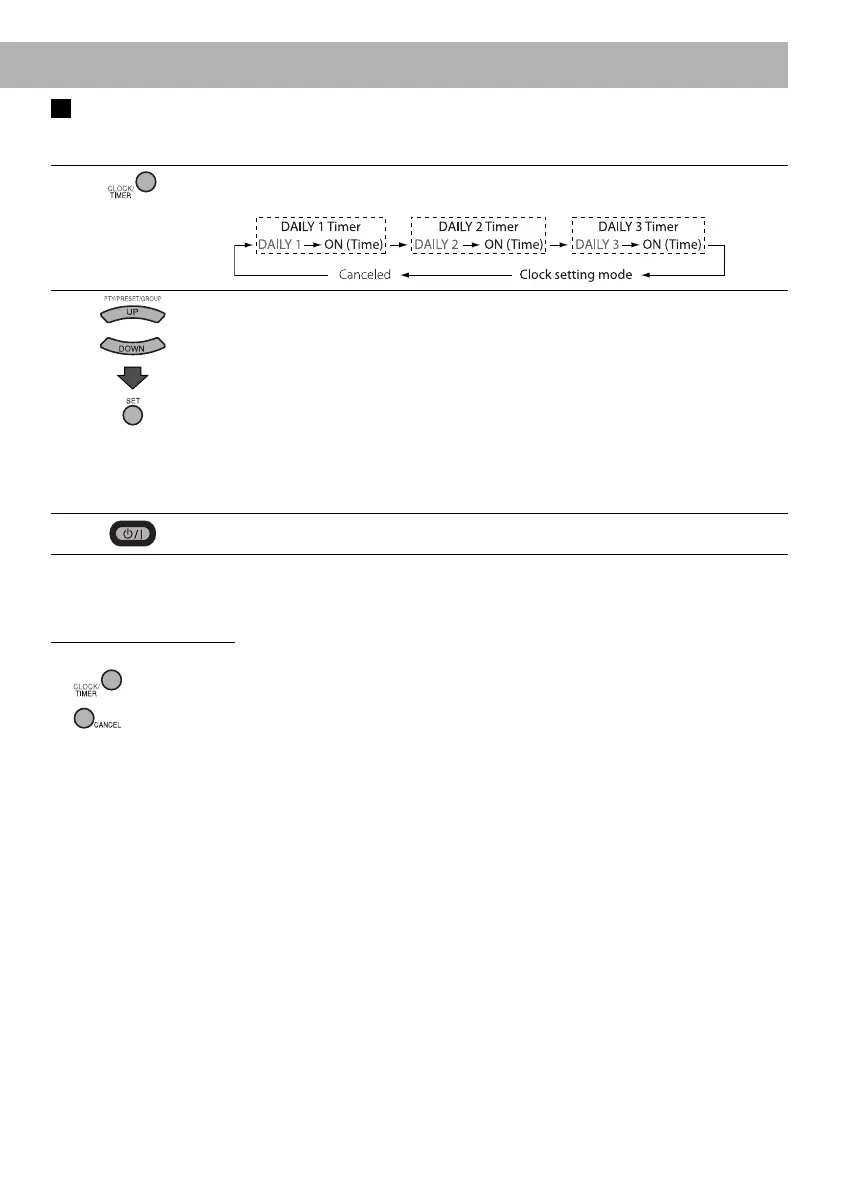14
Setting the Daily Timer
Using Daily Timer, you can wake up with your favorite music.
• You can store three Daily Timer settings; however, you can activate only one of the Daily Timers.
1
Press repeatedly to select one of the timer setting modes you want to set—DAILY 1 ON
time, DAILY 2 ON time, or DAILY 3 ON time—as follows:
2
or
1 Adjust the hour then the minute for on-time.
2 Adjust the hour then the minute for off-time.
3 Select the playback source—“DAB,” “TUNER-FM,” “TUNER-AM,” “DISC,” “AUDIO IN,” or
“USB.”
4 For “DAB/FM/AM”: Select a preset channel.
For “DISC” or “USB”: Select a track. (For MP3/WMA: Select the group, then the track
number.)
For “AUDIO IN”: Make the connected device ready for playback.
5 Select the volume.
• You can select the volume level (“VOLUME 0” (VOL MIN) to “VOLUME 40” (VOL MAX)
and “VOLUME – –”). If you select “VOLUME – –,” the volume is set to the last level when
the System is turned off.
3
Turn off the System (on standby).
• When the on-time comes, the System sets the volume gradually to the preset level.
• To exit from the timer setting, press CLOCK/TIMER as required.
• To correct a misentry during the process, press CANCEL. You can return to the previous step.
To Turn Off the Daily Timer
1 Press repeatedly to select “DAILY 1,” “DAILY 2,” or “DAILY 3.”
2
To turn on the Daily Timer again, select one of the timer settings by pressing CLOCK/TIMER, then press SET.
EN13-20_UX-G800D[B]f.indd 14EN13-20_UX-G800D[B]f.indd 14 3/18/08 3:08:08 PM3/18/08 3:08:08 PM
