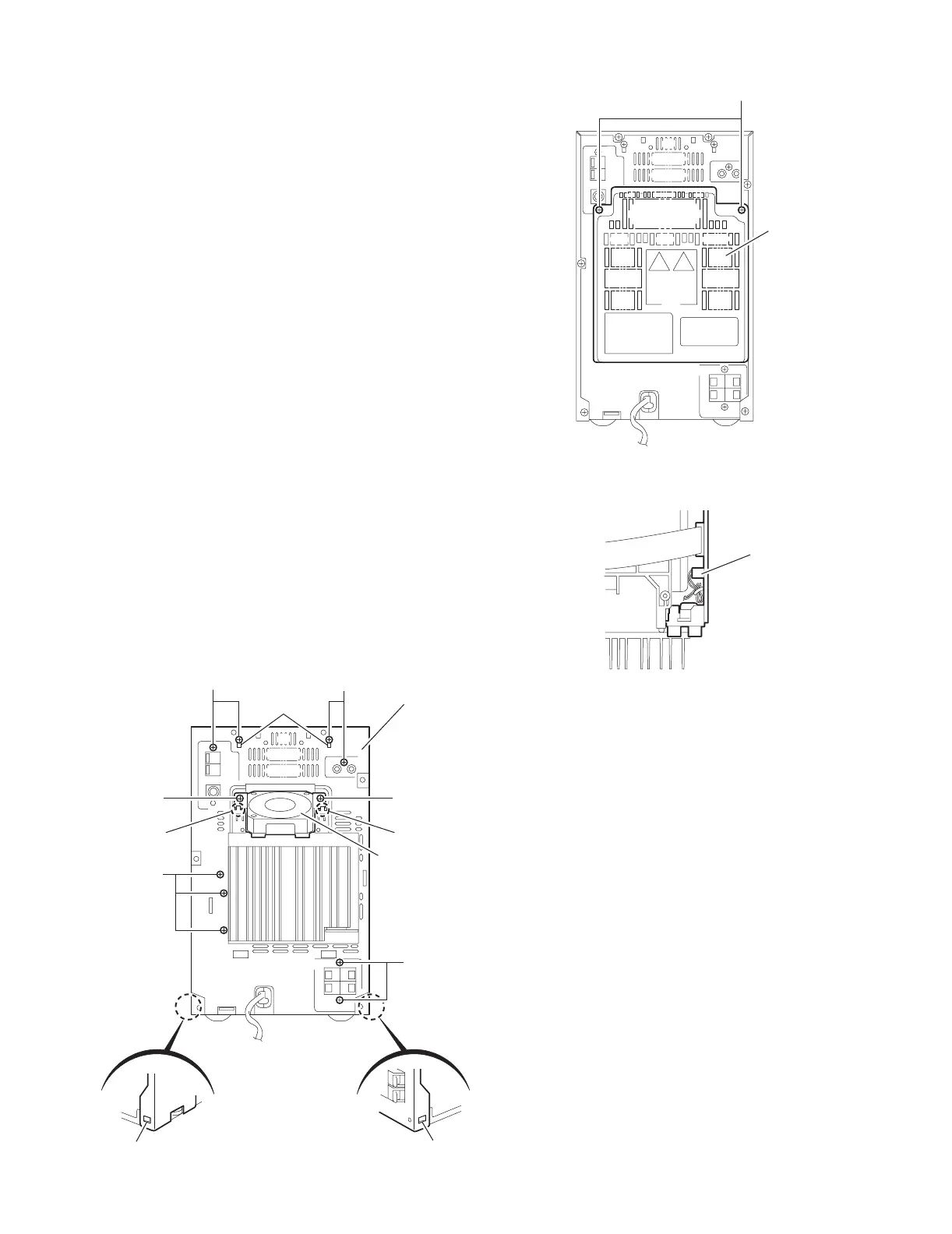UX-J50
(No.22032)1-7
2.1.2 Removing the rear cover
(See Fig.4)
(1) Remove the two screws C attaching the rear cover.
Fig.4
2.1.3 Removing the rear panel / fan assembly
(See Fig.5,6)
• Prior to performing the following procedure, remove the metal
cover and the rear cover.
(1) Remove the nine screws D attaching the rear panel. Re-
lease the two joints a on the rear side and the two joints
b on each side.
(2) Remove the two screws E attaching the fan bracket and
release the two joints c on the rear panel, and remove.
(3) Disconnect the wire from the connector CN916 on the main
board.
Fig.5
Fig.6
C
Rear cove
Rear panel
Fan assembly
DD
D
D
EE
cc
a
b
b
Main board
CN916
