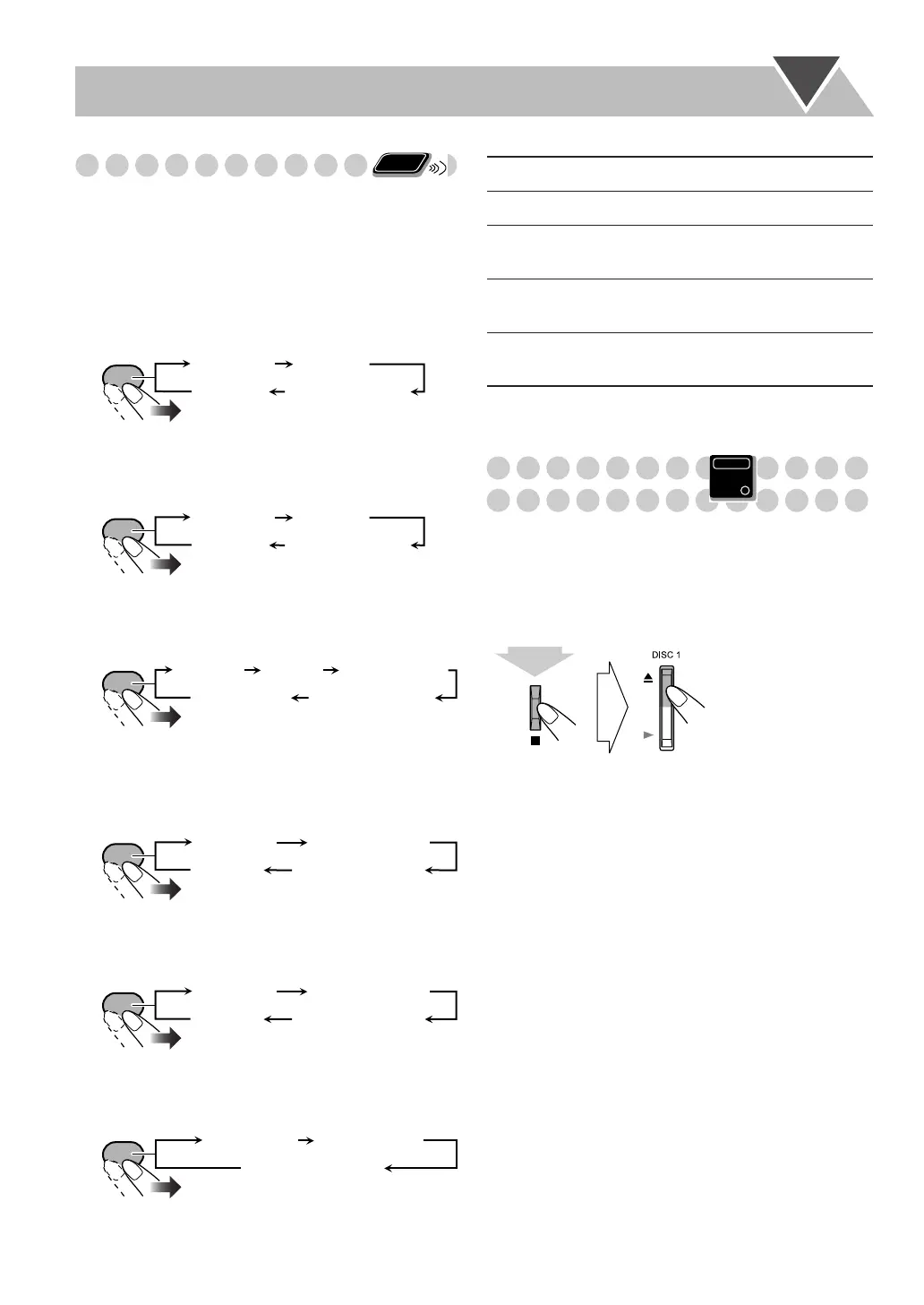22
Playing Repeatedly—Repeat Play
You can repeat playback.
• You can also select the repeat mode using the on-screen bar
(see page 24).
• The indicator(s) lights on the display as follows to indicate
the current repeat mode.
•
For DVD Video:
While playing...
•
For DVD Audio:
While playing or before playback...
•
For MP3/WMA:
While playing or before playback...
•
For CD/SVCD/VCD:
While playing or before playback (without PBC for SVCD/
VCD)...
•
For Random Play:
While playing or before playback...
•
For Program Play:
While playing or before playback...
* These modes may not work correctly for DVD Video.
Prohibiting Disc Ejection
—Child Lock
You can lock the disc trays so that no one can eject the
loaded discs.
• This operation is possible only when the source is the disc
player.
While on standby...
To cancel the prohibition,
repeat the same procedure.
“UNLOCKED” appears on the display.
Remote
ONLY
REPEAT
REPEAT 1 REPEAT
REPEAT ALL DISC
Canceled
REPEAT
REPEAT 1 REPEAT
REPEAT ALL DISC
Canceled
REPEAT
REPEAT 1 REPEAT
REPEAT ALL DISC
REPEAT 1 DISC
Canceled
REPEAT
REPEAT 1
REPEAT ALL DISC
REPEAT 1 DISC
Canceled
REPEAT
REPEAT 1
REPEAT ALL DISC
REPEAT 1 DISC
Canceled
REPEAT
REPEAT 1
REPEAT ALL
Canceled
REPEAT 1
Repeats the current chapter/track.
REPEAT
Repeats the current title/group.
REPEAT 1
DISC
*
Repeats the current disc.
REPEAT
ALL DISC
*
Repeats all discs.
REPEAT
ALL
Repeats all programmed tracks.
Main Unit
ONLY
(hold then...)
DX_T9[J].book Page 22 Tuesday, December 13, 2005 1:53 PM
