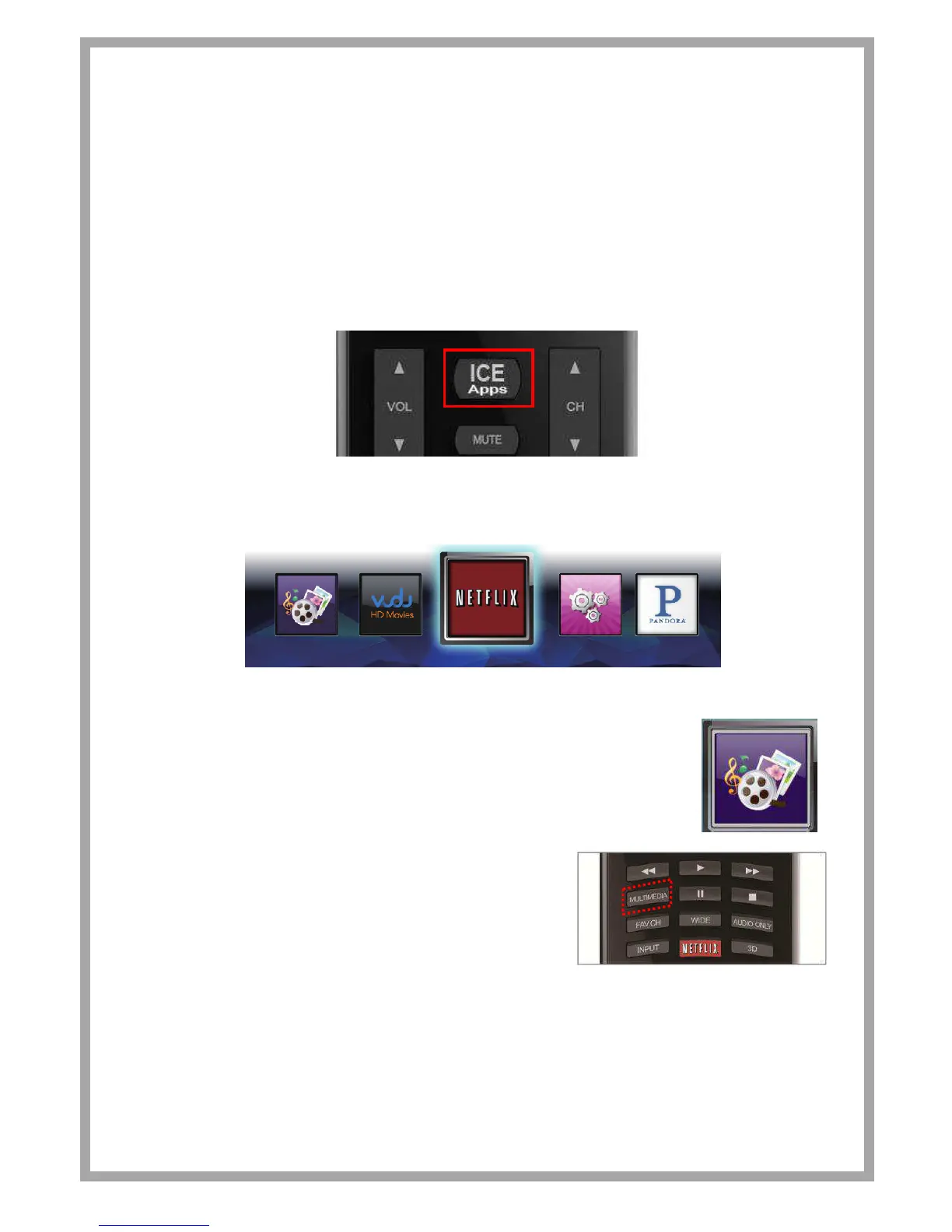ICE Apps™ & USB Multimedia
9
ICE Apps and Multimedia Operations
The TV equipped with I.C.E™ (Internet Connected Experience) platform which
provides connectivity to popular internet content streaming services.
Note: To access any of the pre-loaded ICE applications, make sure the TV is
connected to the Internet.
On the remote, press the ICE Apps button to display the ICE applications screen.
Select an app and press the OK button to enter the application. Follow the
instruction on screen to setup each application.
USB Multimedia control
Control multimedia content* stored in your USB drive by
choosing this icon, or press MULTIMEDIA button on remote.
* The TV is capable of photos, music and video
playback. However, due to the wide variety of
multimedia file formats. Some formats may not
be supported.
New ICE Apps Update:
With internet connection setup, the TV will periodically look for new ICE Apps, as
well as other TV software update, available in server. The TV will automatically
download newest ICE apps and software update