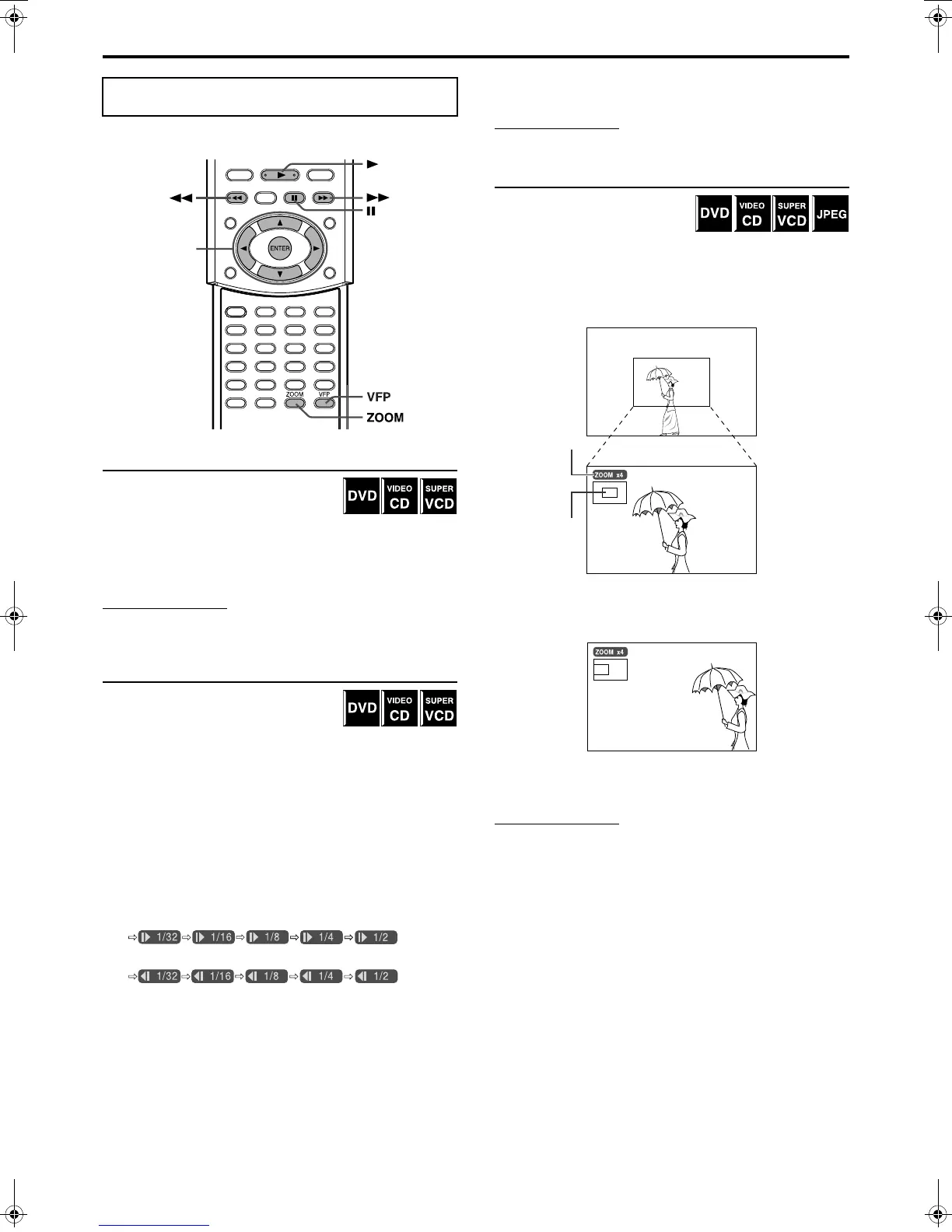Advanced operations
41
This system provides special picture playback functions including
frame-by-frame, slow-motion and zoom.
Frame-by-frame playback
7
During playback
Press
8
repeatedly.
Each time you press the button, the still
picture advances by one frame.
To return to normal playback
Press
3
(play button).
NOTE
• You can perform the above operation using the buttons on the center
unit.
Playing back in slow-motion
7
During playback
1
Press
8
at the point
where you want to start playback in
slow-motion from.
The system pauses playback.
2
Press
¡
.
• Playback in forward slow-motion starts.
For DVD only:
• To play back in reverse slow-motion, press
1
.
Each time you press the button, the playback speed become
faster and on-screen guide icon changes as follows;
Forward:
Reverse:
To pause slow-motion playback
Press
8
.
To return to normal playback
Press
3
(play button).
• Sound cannot be heard during slow-motion playback.
Zooming in
7
During playback or while paused
1
Press ZOOM.
Each time you press
ZOOM
, scene magnification changes as
follows;
]
x 1 (normal size)
]
x 1.8
]
x 4
]
x 8
]
x 16
]
x32
]
x 64
]
(back to the beginning)
Example: When x4 zoom is selected.
2
While zoomed in, press Cursor
3
/
2
/
/
/
5
to move zoom-in area.
To return to normal playback
Press
ENTER
.
• Picture may look coarse while zoomed in.
• During slide-show playback of a JPEG disc, zooming in is not
available. In such a case, press
8
or
ENTER
to pause slide-show
playback, then perform the procedure above to zoom in.
Special picture playback
(play button)
Cursor
(
3
/
2
/
/
/
5
)
/ENTER
Zoomed-in
area
Current
magnification
TH-A85-55[A].book Page 41 Tuesday, May 27, 2003 10:24 AM