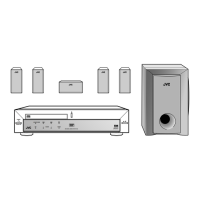Why is my JVC Home Theater System remote control not working?
- BBrian CarterNov 21, 2025
There are several reasons why the remote control might not be working. You may be too far from the center unit (try operating it within 7 meters), there might be an obstruction between the remote and the sensor, or the remote might not be aimed correctly. Ensure the remote is pointed at the remote sensor. Also, make sure you've selected the correct source equipment on the remote. The batteries might be exhausted or inserted incorrectly, so try replacing them, ensuring correct polarity (+/–). Direct sunlight on the remote sensor can also interfere, so shield the sensor from direct sunlight. Finally, the remote control signals may not be set correctly; try entering the correct manufacturer’s code. If you are trying to control DVD player or tuner, press DVD or FM/AM button correspondingly bef...