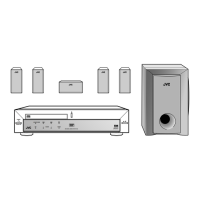What to do if my JVC Home Theater System is not working correctly?
- TThomas VillarrealAug 27, 2025
If the system isn't working correctly, it could be due to interference from lightning or electronic noise. Try switching the power off, then disconnect and reconnect the power plug. If the system was recently moved from a warm to a cold location, condensation might have formed inside. In this case, switch the power off and let the system sit for a few hours before turning it back on.