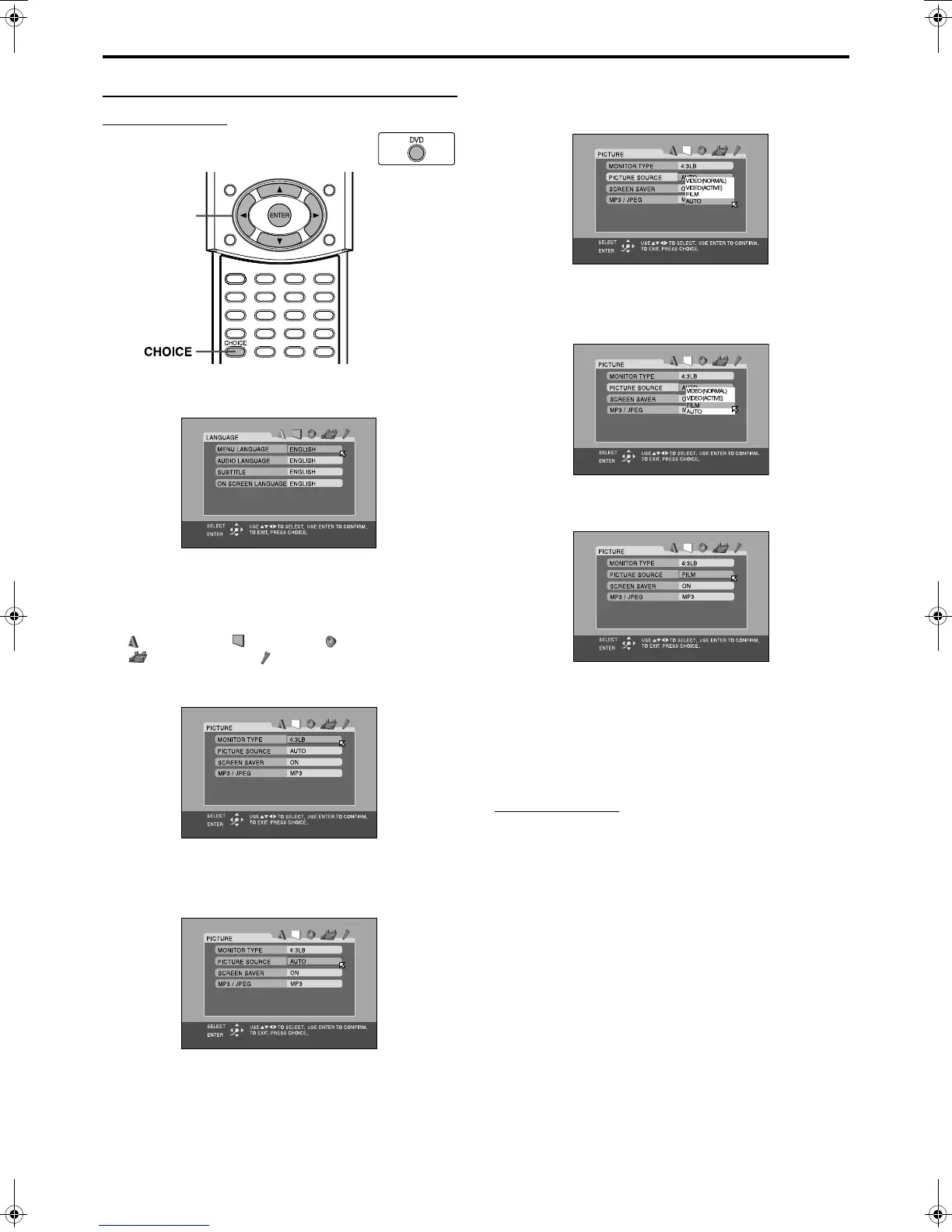Setting DVD preferences
47
Basic operation on the choice menus
IMPORTANT
Before using the remote control for the following
operation;
• Press
DVD
.
1
Press CHOICE.
The language menu (LANGUAGE) appears on the TV screen.
2
Press Cursor
3
/
2
repeatedly to display
one of the choice menus.
Each time you press the button, the choice menus change as
follows;
LANGUAGE
O
PICTURE
O
AUDIO
O
SPK. SETTING
O
OTHERS
O
(back to the
beginning)
Example: When the picture menu (PICTURE) is selected.
3
Press Cursor
/
/
5
repeatedly to move
H
to the item you want to set up.
Example: When “PICTURE SOURCE” is selected.
4
Press ENTER.
The pop-up window, listing the selectable options, appears on
the choice menu.
5
Press Cursor
/
/
5
repeatedly to select
the desired option.
Example:When “FILM” is selected.
6
Press ENTER.
Your choice is stored.
To set other items on the same choice menu
Repeat steps 3 to 6.
To move to another choice menu
Press Cursor
3
/
2
repeatedly to select a choice menu you want to
set up.
To return to the normal screen
Press
CHOICE
.
• Some items in the choice menus consist of sub-menus to set up.
Selecting these items and pressing
ENTER
makes its related sub-
menu appear on the TV screen. You can set submenus using Cursor
3
/
2
/
/
/
5
and
ENTER
(as explained in this basic operation).
Cursor
(
3
/
2
/
/
/
5
)
/ENTER
TH-A85-55[A].book Page 47 Tuesday, May 27, 2003 10:24 AM