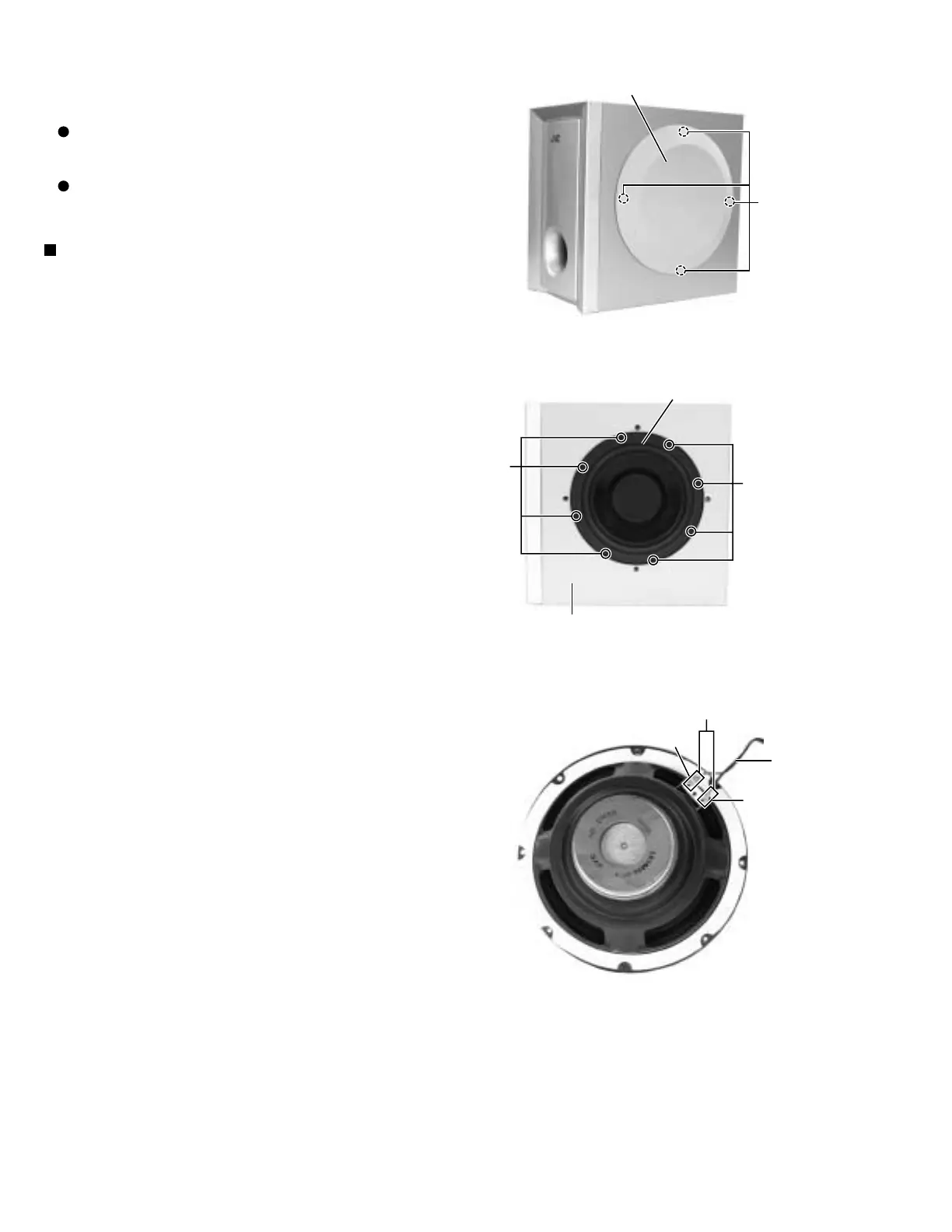TH-A5R
1-12
Remove the four bosses and remove the net
assembly.
Notes: It will be good to use the tool with a flat tip, since it
is hard to remove. Please take care not to damage the
cabinet at this time.
Remove the eight screws A attaching the speaker
unit to cabinet.
Disconnect the code from the two terminals of the
speaker unit.
1.
2.
3.
Removing the speaker unit
(See Fig.1 to 3)
<Speaker section>
[SP-WA5 / Woofer]
[SP-XSA5 / Satellite speaker]
[SP-XCA5 / Center speaker]
It is exchange in a unit.
It is exchange in a unit.
Fig.1
Fig.2
Fig.3
Boss
Net assembly
Speaker unit
Cabinet
Terminals
black
Speaker unit (reverse side)
A
A
Code
red
