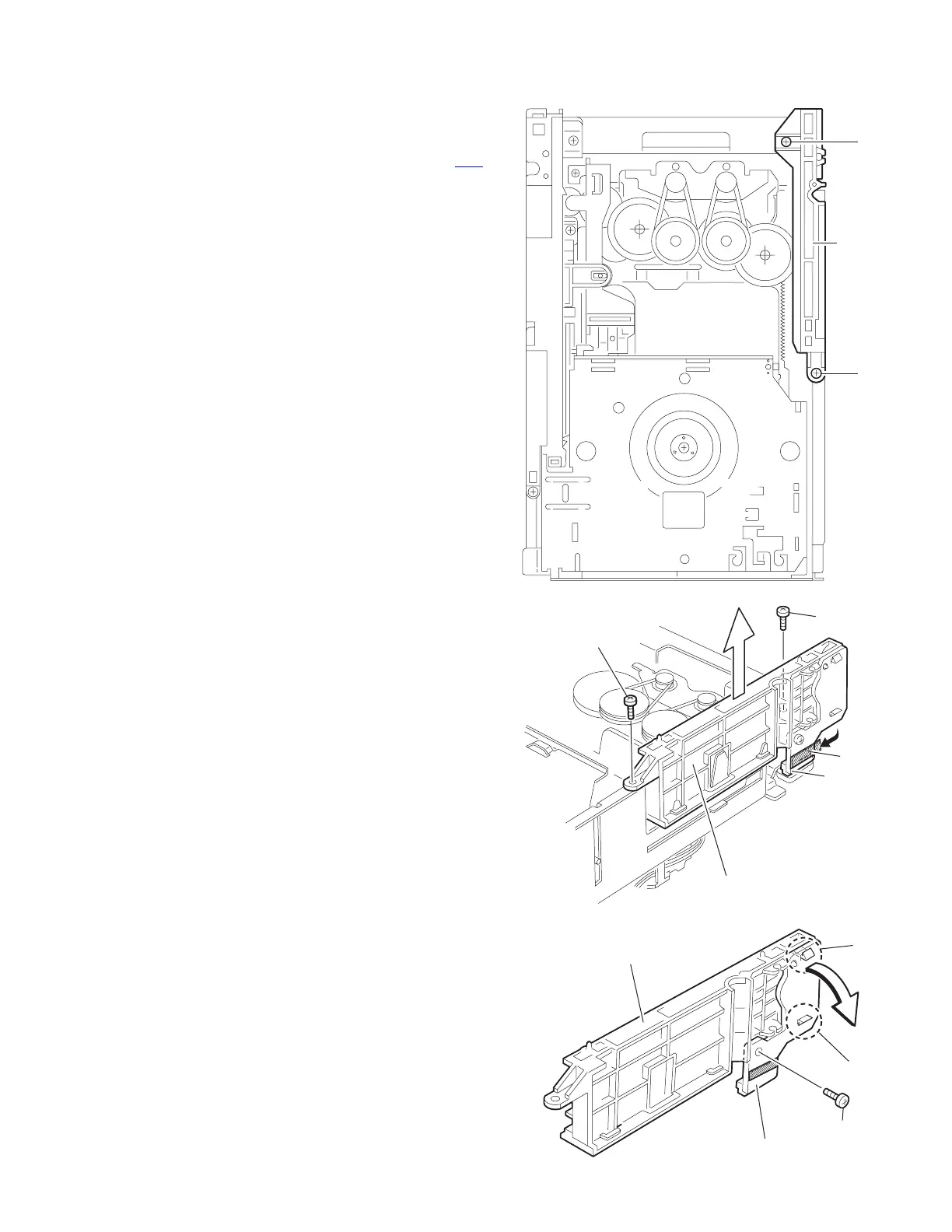(No.MB511)1-25
3.3.7 Removing the side (L)
(See Fig.12 to 14)
(1) Remove the two screws J attaching the side (L). (See
Fig.12)
(2) From the side of body, remove the spacer fixing the tray
switch board and motor board. Disconnect connector CN3
on the tray switch board and detach the side (L) upward.
(See Fig.13)
(3) Remove the one screw K attaching the tray switch board.
(See Fig.14)
(4) Push the joint tab d of the side (L) in the direction of the ar-
row and remove the tray switch board outward, then re-
lease joint f. (See Fig.14)
Fig.12
Fig.13
Fig.14
Side (L)
J
J
Space
CN3
Side (L)
J
J
e
f
K
Side (L)
Tray switch board