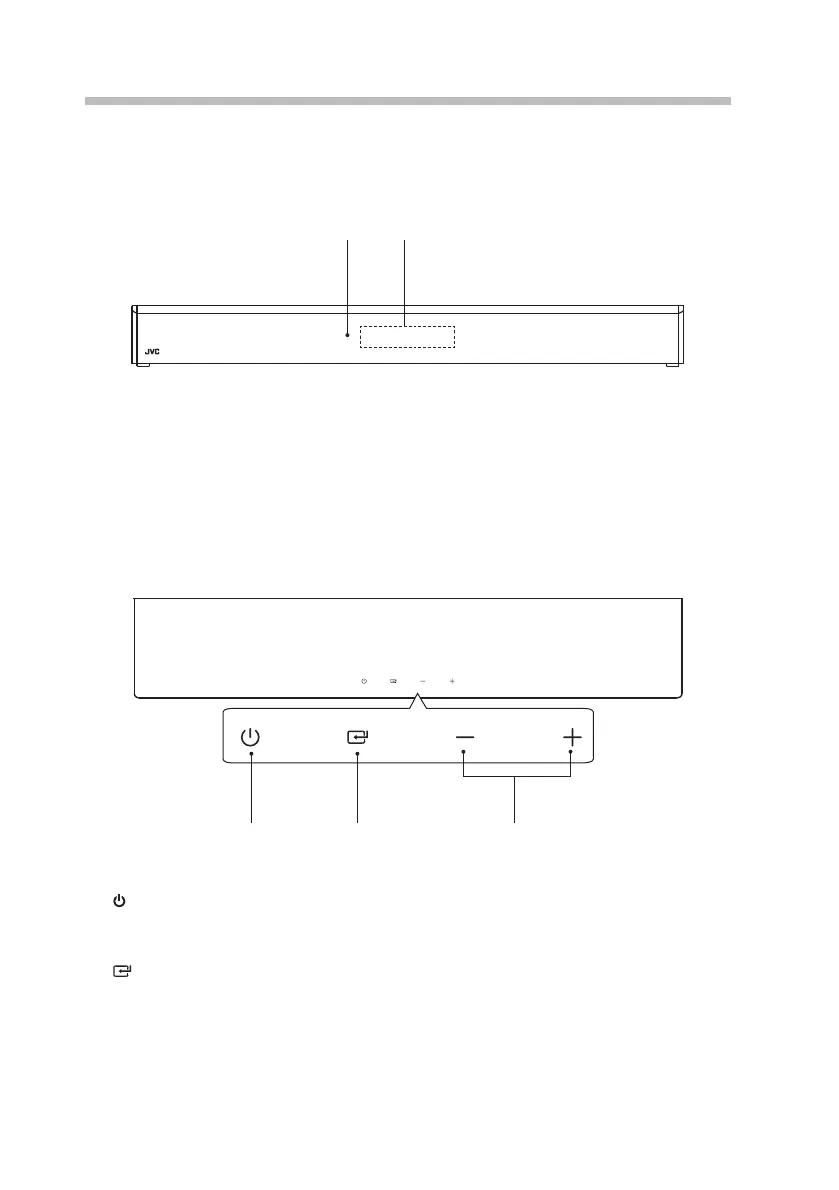5
Product Overview
Main Unit
Front View
1. Button
Press to switch the unit between ON
and STANDBY mode.
2.
Source Button
Press to select the between LINE (AUX
IN), BLUETOOTH, USB, OPT (Optical),
COA (Coaxial) and ARC (HDMI ARC)
mode.
3. +/– Button
Press to increase/decrease the volume.
1. Remote control sensor
2. Display
Top View
21
2 31
TH-D131B_IB_Final211213V2.indd 5TH-D131B_IB_Final211213V2.indd 5 14/12/2021 16:3514/12/2021 16:35