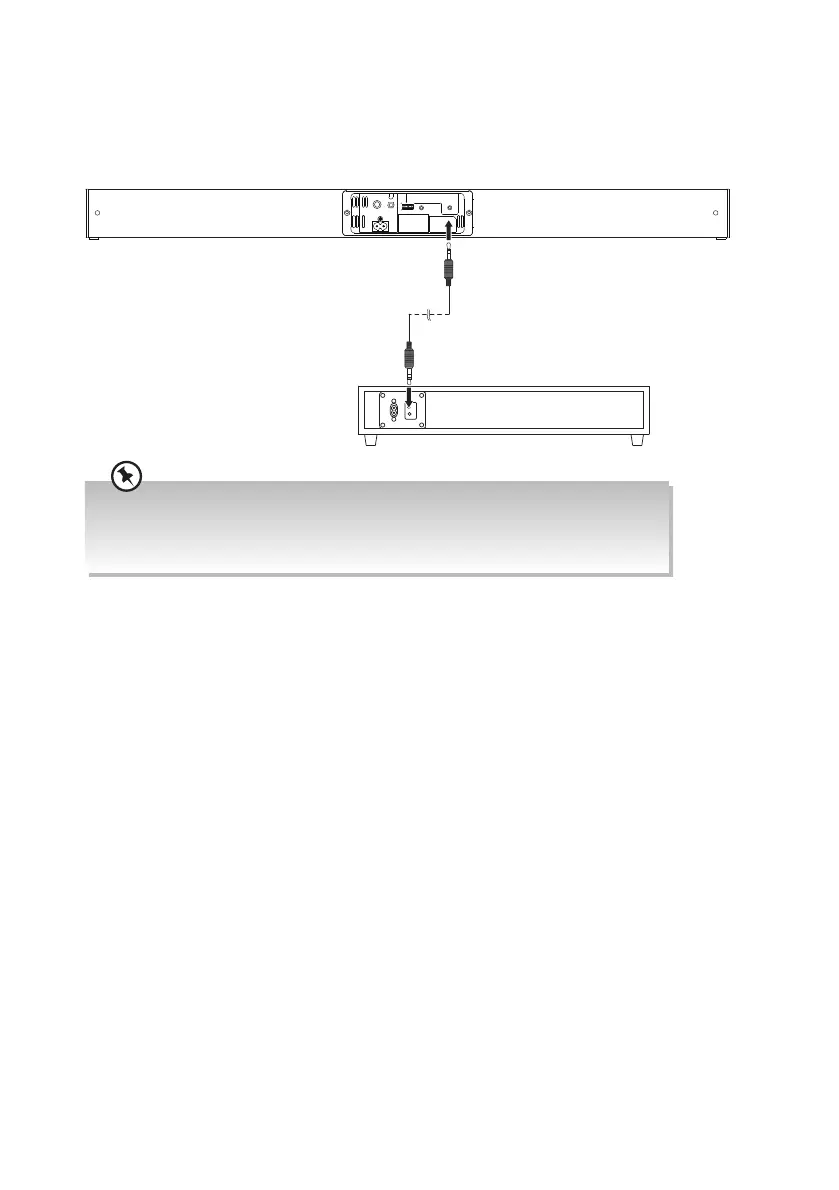13
Connecting the Subwoofer to the Soundbar
Use the Subwoofer cable (included) to connect the SUBWOOFER IN socket of the
Subwoofer and the SUBWOOFER OUT socket of the main unit.
SUBWOOFER IN
AC~
COAXIAL
(TV/BD/DVD)
OPTICAL
(TV/BD/DVD)
AC~
SERVICE ONLY AUX (BD/DVD) SUBWOOFER OUT
Rear View of the Subwoofer
Rear View of the Soundbar
• For optimal sound, always use the supplied subwoofer.
• Make sure that the Subwoofer cable is connected rmly with the main unit and subwoofer.
If there is no connection between the main unit and the subwoofer, the subwoofer
indicator will ash.
Subwoofer cable
TH-D337B_IB_Final200610V5.indd 13 10/6/2020 2:19 PM