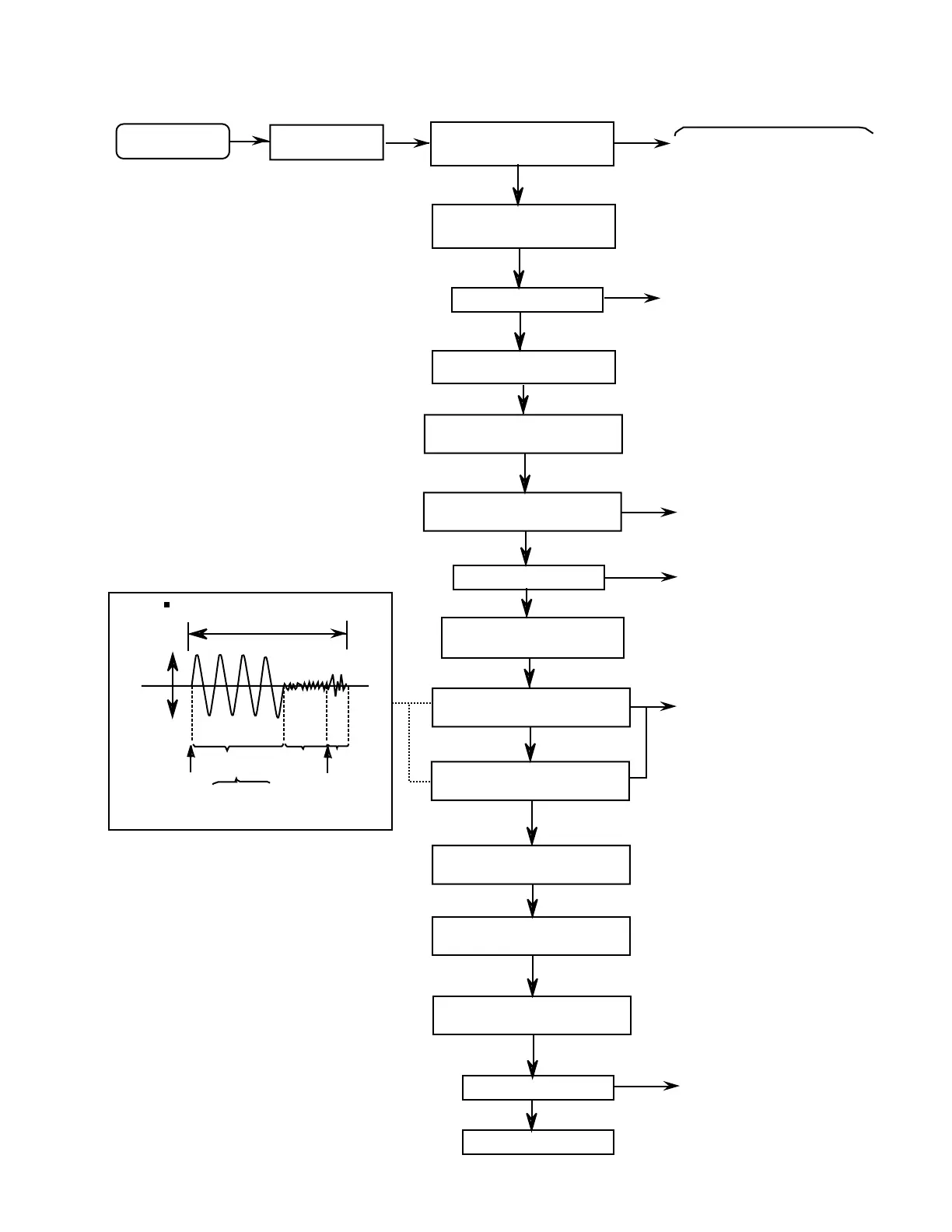1-29
UX-A52R
Flow of functional operation until TOC read (CD)
Slider turns REST
SW ON.
Automatic tuning
of TE offset
Laser ON
Detection of disc
Automatic measurement of
Focus A-curve amplitude
Automatic tuning of
Foucus offset
Disc is rotated
Focus servo ON
(Tracking servo ON)
Automatic tuning of
Tracking error balance
Automatic measurement of
Tracking error amplitude
Automatic tuning of
Focus error balance
Disc to be
braked to stop
Tracking
servo
on statas
Tracking
servo
off statas
Disc statas
to rotate
TOC reading
finishes
Automatic measurement
of TE amplitude and
automatic tuning of
TE balance
500mv/div
2ms/div
Fig.1
Approx.3sec
pin 25 of
IC601(TE)
Approx
1.8V
VREF
Tracking error waveform at TOC reading
Power ON
Power Key
Confirm that the Focus error
S-curve siganl at the pin28 of
IC603 is approx.2Vp-p
Confirm that the siganl from
pin24 IC603 (R645) is 0V as
a accelerated pulse during
approx.400ms.
Automatic tuning of
Focus error gain
Automatic tuning of
Tracking error gain
TOC reading
Play a disc
Confirm the eys-pattern
at the lead of TP602
Check Point
Check to see if the voltage at the
pin 72 of IC701 or pin 5 of CN602
becomes 0 V for an instant. (The
moment the switch is turned on,
the voltage becomes 0 V.)
Make sure of the H level at
the pin 40 of IC603.
Make sure that the TE
signal (1.8 Vp-p approx.)
indicating the tracking
servo off status is output
from the pin 25 (one side
of R609) of IC601.