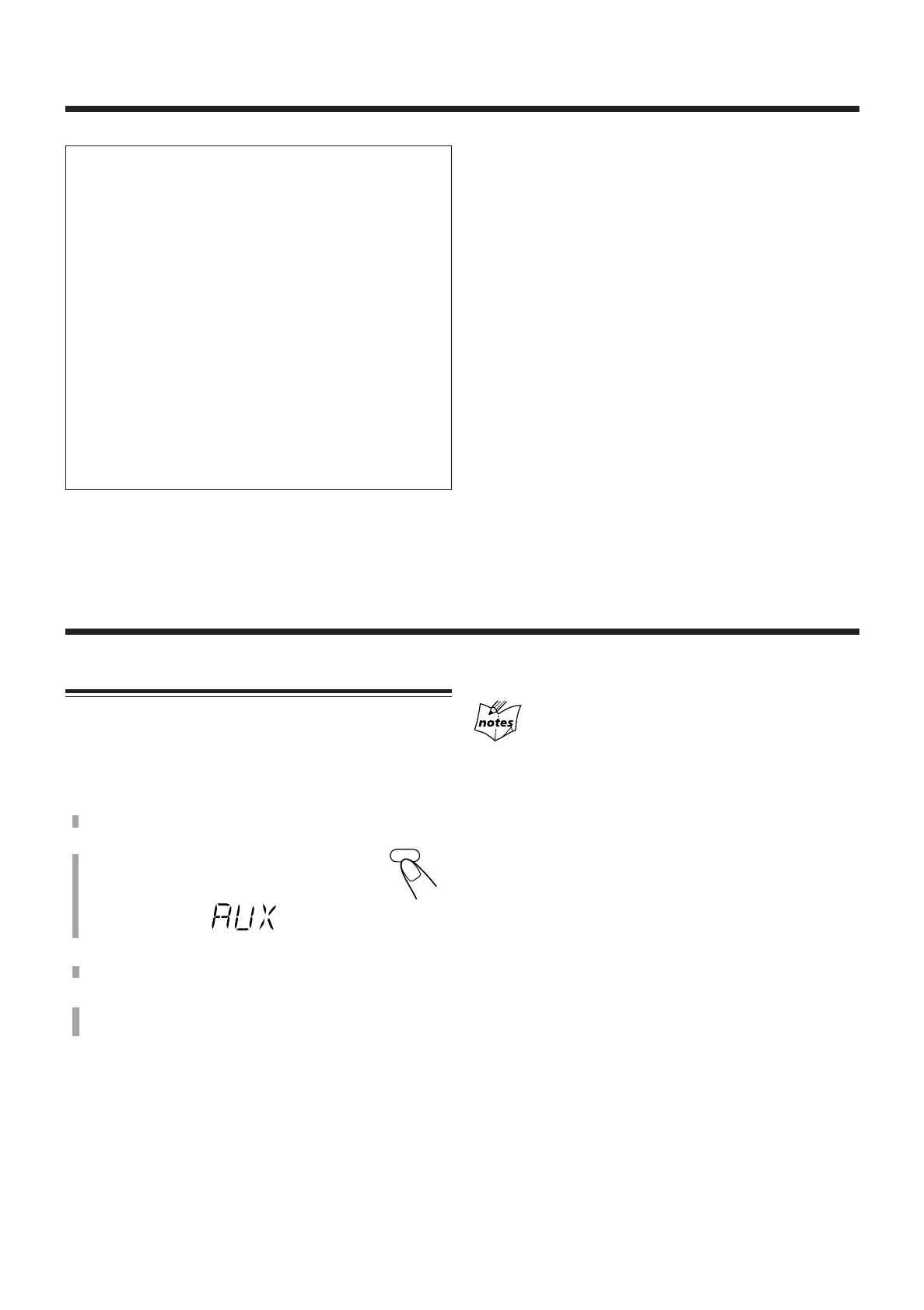18
Listening to the External Equipment
You can listen to the external equipment such as MD
recorder, cassette deck, or other auxiliary.
•First, make sure that the external equipment is properly
connected to the unit. (See page 7.)
1
Set the volume level to the minimum position.
2
Press AUX.
“AUX” appears on the display.
3
Start playing the external equipment.
4
Adjust the volume level to the level you want
to listen to.
Using an External Equipment
To exit AUX mode, select other source.
For operation of the external equipment
Refer to its instructions.
15-18_UX-G4_UX-G3[B]4.p65 05.2.14, 8:27 PM18
