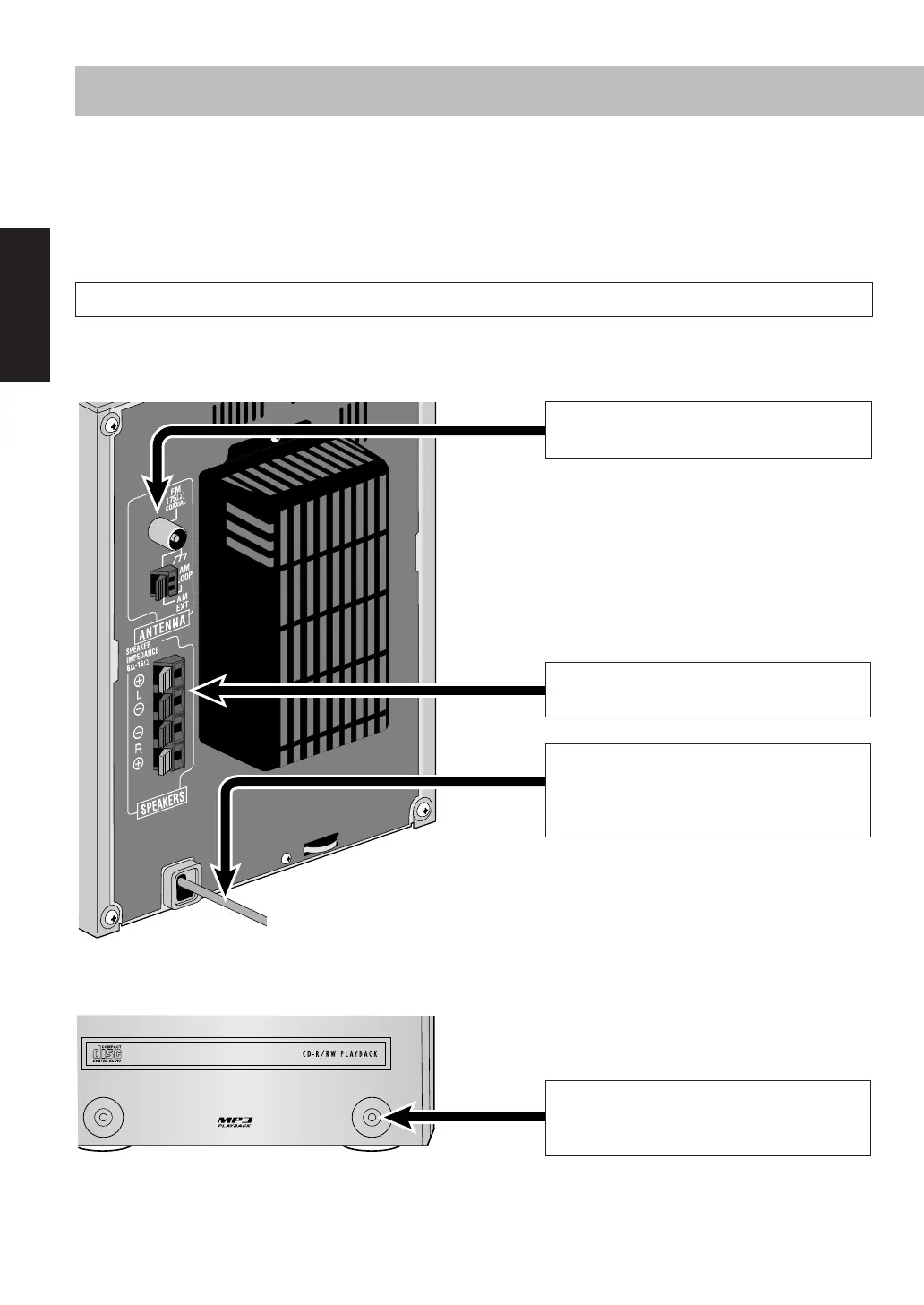3
Français
Connexions
Accessoires fournis
Après le déballage, vérifiez que tous les éléments suivants sont présents:
Si quelque chose manquait, consultez votre revendeur immédiatement.
• Antenne FM (1)
• Antenne cadre AM (1)
• Télécommande (1)
• Piles (2)
Ne branchez pas le cordon d’alimentation secteur avant d’avoir effectué toutes les autres connexions.
Vue arrière
Vue avant
11
11
À partir de l’antenne AM/FM
Voir page 4.
22
22
Des enceintes
Voir page 5.
33
33
À une prise murale
Branchez le cordon d’alimentation secteur
uniquement après que toutes les connexions
sont terminées.
À partir de la sortie audio analogique d’un
appareil audio portable
Voir page 5.
FR_UX-G30[E].book Page 3 Friday, January 6, 2006 12:17 PM
