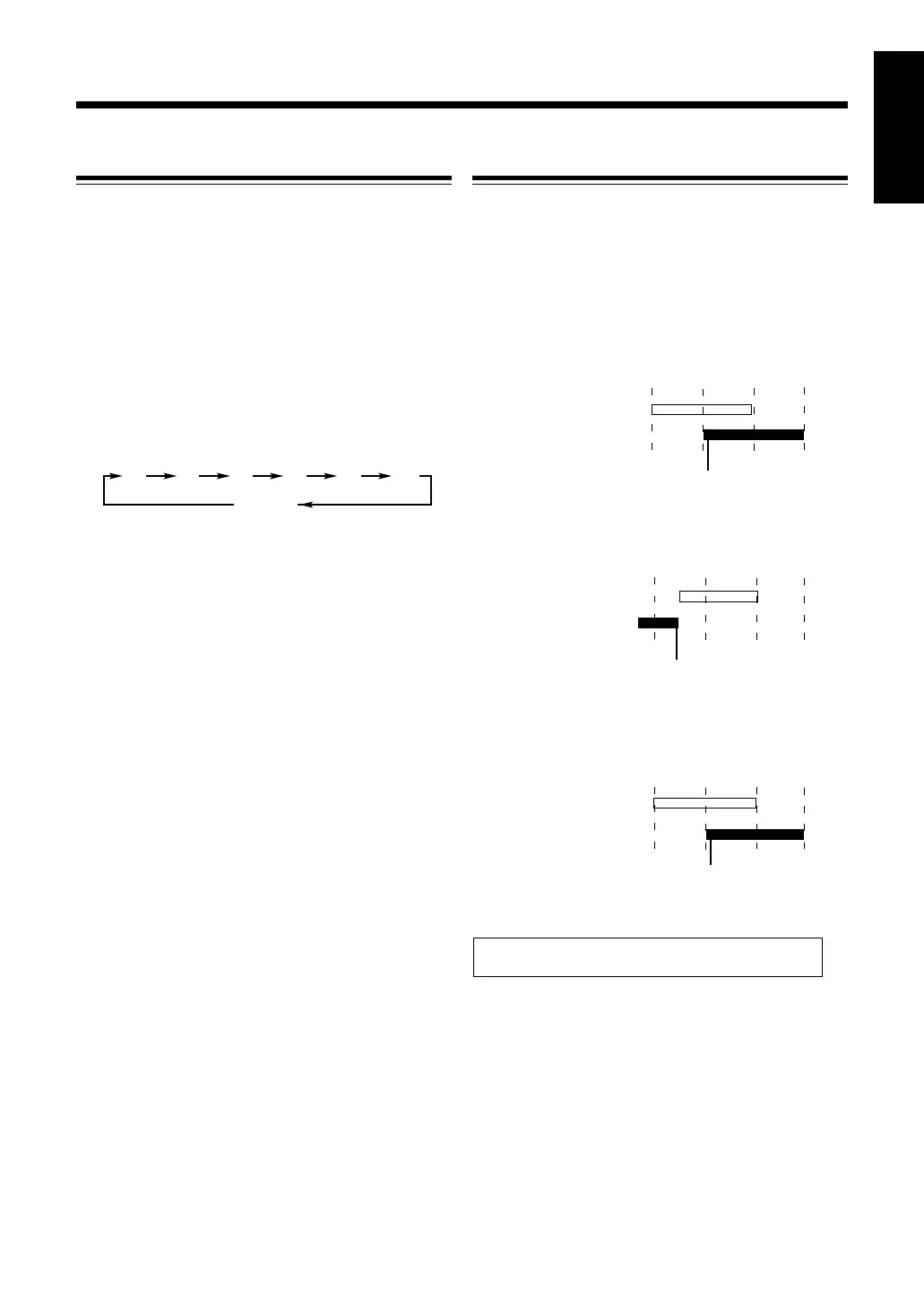28
English
Timer Priority
Since each timer can be set separately, you may wonder
what happens if the setting for these timers overlaps.
Here are the priorities for each timer.
• Recording Timer has priority over Daily Timer and
Sleep Timer.
If Daily Timer is set to come on while Recording Timer
is operating, Daily Timer will not come on at all.
If Recording Timer is set to come on while Sleep Timer
is operating, Sleep Timer will be canceled several seconds
before Recording Timer comes on.
• Sleep Timer has priority over Daily Timer.
If Daily Timer is set to come on while Sleep Timer is
operating, Daily Timer will not come on at all.
Therefore, the equation is like this (high > low):
Recording Timer > Sleep Timer > Daily Timer
Using Sleep Timer
With Sleep Timer, you can fall asleep to your favorite music
or radio program.
How Sleep Timer actually works
The system automatically turns off after the selected time
length passes while playing any source.
On the remote control only:
1
Press SLEEP button on the remote control
repeatedly to select the sleep timer.
• Each time you press the button, the time length
changes as follows:
2
Wait for about 5 seconds after selecting the time
length.
When the sleep timer setting is completed, the display
window dims and just shows the remaining time until
the shut-off time minute by minute like “SLEEP 30”
then “SLEEP 29”.
• To change the shut-off time, press SLEEP button
repeatedly until the desired time length appears.
• To cancel the setting, press SLEEP button repeatedly
until the sleep timer indication disappears.
6:00
7:00
6:30
7:30
Canceled.
Recording Timer
Sleep Timer
6:00
7:006:30
7:30
Does not work.
Sleep Timer
Daily Timer
6:00 7:307:00
6:30
Does not work.
Recording Timer
Daily Timer
10
(Canceled)
20 30 60 90 120
EN20-28.UX-G6[U]/4c 99.12.09, 15:2228