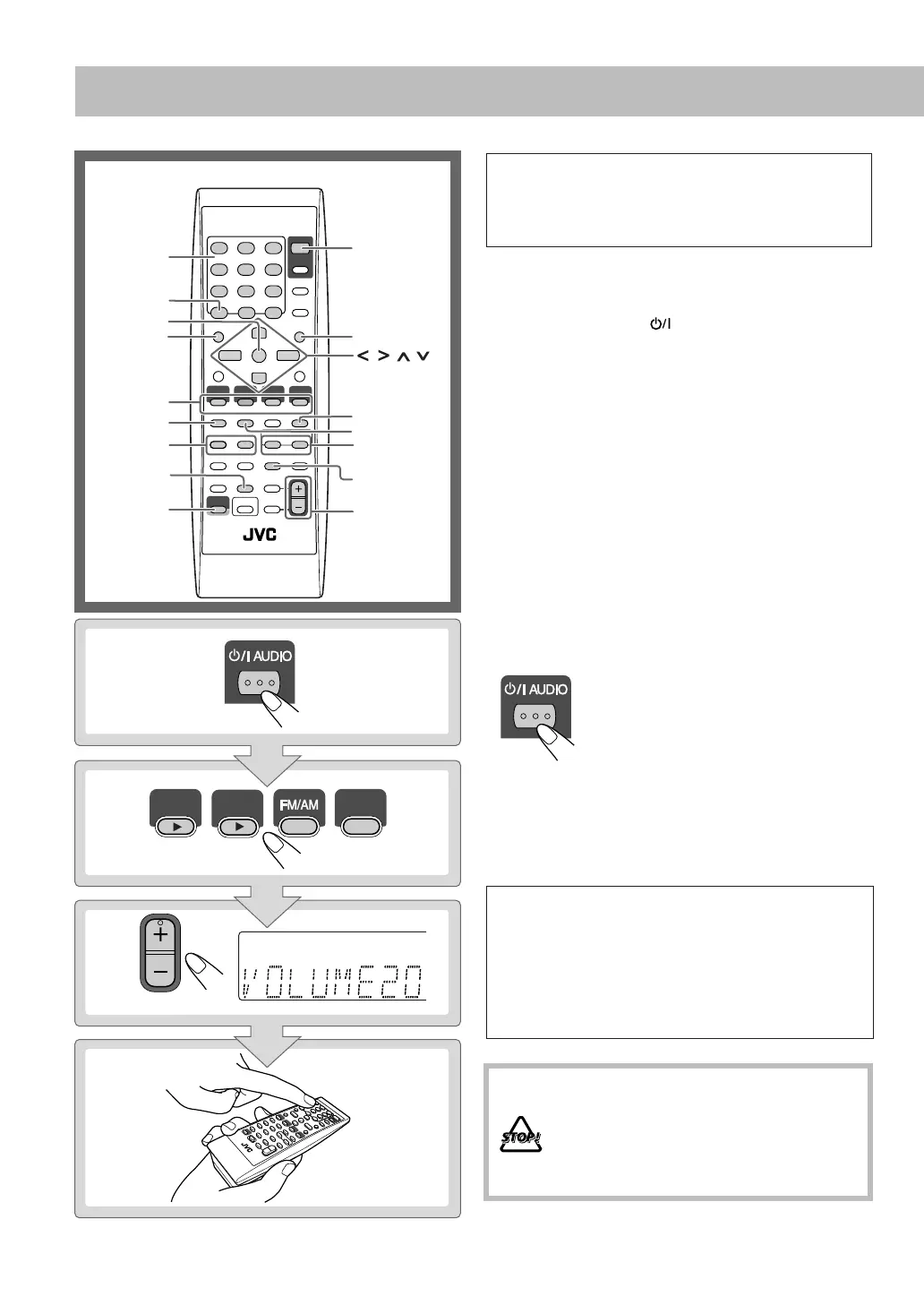7
Daily Operations
—Playback
1
Turn on the power.
The STANDBY lamp on the main unit turns off.
• Without pressing AUDIO, the System turns on
by pressing one of the source buttons.
• The System turns on and activates the AUX source
by starting playback on an external device when QP
Link is activated. (See page 10 for details.)
2
Select the source.
Playback automatically starts if the selected source is
ready.
• If you press AUX, start playback on the external
component.
3
Adjust the volume.
4
Operate the target source as explained
later.
To turn off (standby) the unit
You can reduce power consumption by pressing DIMMER
(while holding SHIFT) to turn the display off while on
standby.
• When the display is turned off, QP Link does not work.
2
1
AUDIO VOL
TV VOL
3
4
DVD/CD
USB
MEMORY
AUX/
TV SOUND
MP3
1
PL
PG
WMA
RND
PRGR.
3DPHONIC
B.S.P. BONUS
TA
NEWS
INFO
AHB PROS.TURBO
PRGM
QP Link
USB
SVCDVD
MIC
V.MASK C.VOICE
L-BANDIII
AM
1
3
GROUP/TITLE SKIP
FM/PLAY MODE
4,¢
1,¡
8
7
SHIFT
,, ,
2
ENTER/SET
MENU/PL
RETURN
TOP MENU/PG
QP LINK
GROUP/TITLE
Number
buttons
Remote control
In this manual, operations using the remote control are
mainly explained; however, you can use the buttons
and controls on the main unit if they have the same (or
similar) name and marks.
The STANDBY lamp on the main unit
lights in red.
•A small amount of power is always
consumed even while on standby.
For private listening
Connect a pair of headphones to the PHONES jack on the
main unit. The sound will no longer come out of the
speakers.
Be sure to turn down the volume before
connecting or putting on the headphones.
• Disconnecting the headphones will activate the
speakers again.
DO NOT turn off (standby) the System with
the volume set to an extremely high level;
otherwise, the sudden blast of sound may
damage your hearing, speakers and/or
headphones when you turn on the System or
start playback.
UX-G60[B].book Page 7 Wednesday, January 18, 2006 11:41 AM
