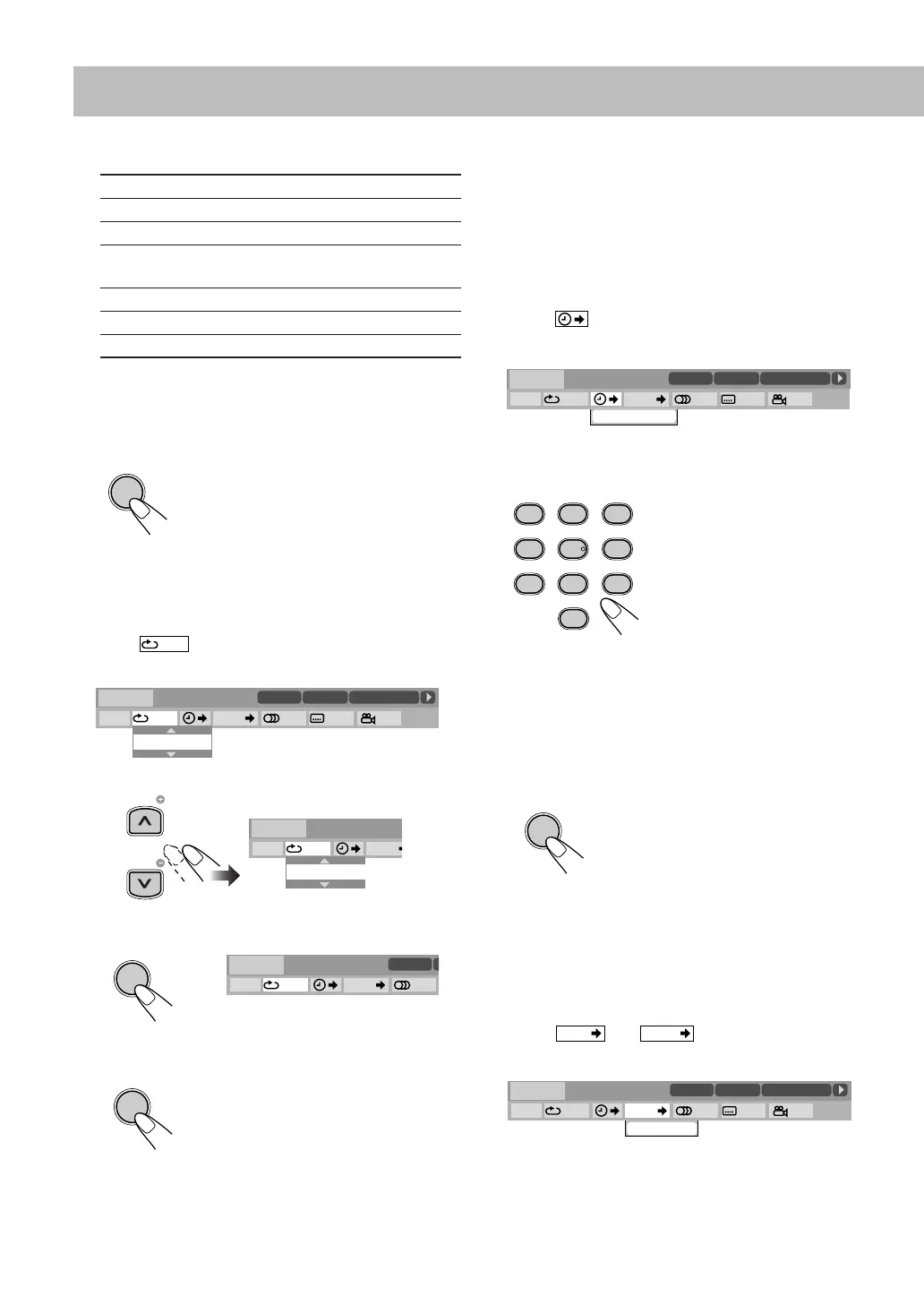25
4
Select the repeat mode you want.
* While playing a DVD-VR disc, “PG” appears, and
while playing a Play list, “PL” appears.
** During Program Play and Random Play, “STEP”
appears.
5
Finish the setting.
A-B Repeat
• See also page 22.
1
While playing, display the entire on-screen bar.
2
Select .
3
Display the pop-up window.
4
Select “A-B.”
5
Select the start point (A).
6
Select the end point (B).
To cancel A-B Repeat,
repeat steps
1
to
3
, and select “OFF”
in step
4
.
Time Search
You can move to a particular point by specifying the elapsed
playing time from the beginning.
1
While playing (without PBC for SVCD/VCD), display
the entire on-screen bar.
• Time Search can be used before starting playback,
except for DVD Video/DVD-VR.
2
Select .
3
Display the pop-up window.
4
Enter the time.
You can specify the time in hours/minutes/seconds.
• It is always required to enter the hour digit (even “0”
hour), but it is not required to enter trailing zeros (the
last two digits in the examples above).
•
To correct a mis-entry,
press cursor
<
to erase the last
entry.
5
Finish the setting.
Chapter/Track Search
You can search for the chapter
(DVD Video/DVD-VR) or
track (DVD Audio) number to play.
1
While playing, display the entire on-screen bar.
2
Select
or
.
3
Display the pop-up window.
A-B
Repeats a desired portion (see below).
TITLE
* Repeats the current title.
GROUP
Repeats the current group.
ALL
Repeats the disc (except for DVD) or
program.
CHAPTER
** Repeats the current chapter.
TRACK
** Repeats the current track.
OFF
Cancels Repeat Play.
A-B Repeat starts. The selected
portion plays repeatedly.
• Before pressing ENTER/SET, you
can search for the end point using
the ¡
button.
ENTER/SET
OFF
OFF
1/3
1/3 1/3
TIME
TITLE
14
TOTAL
1:25:58
CHAP
23
DVD-VIDEO
TITLE 2
TIME OFF CHAP. 1/31/31/1
TOTAL 1:01:58
CHAP 3
OFF
Dolby D
3/2.1ch
OFF
TIME
DVD-VIDEO
TIME OFF CHAP.
A–B
Dolby D
3/2.1ch
TV CH
TV CH
ENTER/SET
1/3
TIME
TITLE
14
C
DVD-VIDEO
TITLE 2
TIME A- CHAP. 1/3
Dolby D
3/2.1ch
ENTER/SET
Examples:
To move to a point of 1
(hours): 02 (minutes): 00
(seconds), press 1, 0, 2, 0, then
0.
To move to a point of 54
(minutes): 00 (seconds), press
0, 5, 4, 0, then 0.
The System starts playing the disc
from the selected playing time.
OFF
1/3
1/3 1/3
TIME
TITLE
14
TOTAL
1:25:58
CHAP
23
DVD-VIDEO
TITLE 2
TIME OFF CHAP. 1/31/31/1
TIME 0:00:58
CHAP 3
TIME _ : _ _ : _ _
Dolby D
3/2.1ch
0
DIMMER
A.STANDBY
SLEEP
3D PHONIC
CLOCK/TIMER
ZOOM
SCAN MODE
1
4
7
2
5
8
3
6
9
ANGLE
C.VOICE
CANCEL
CHAP.
CHAPTER _
1/3
1/3 1/3
TIME
TITLE
14
TOTAL
1:25:58
CHAP
23
DVD-VIDEO
TITLE 2
TIME OFF CHAP. 1/31/31/1
TOTAL 1:01:58
CHAP 3
Dolby D
3/2.1ch
UX-G60[B].book Page 25 Wednesday, January 18, 2006 11:41 AM
