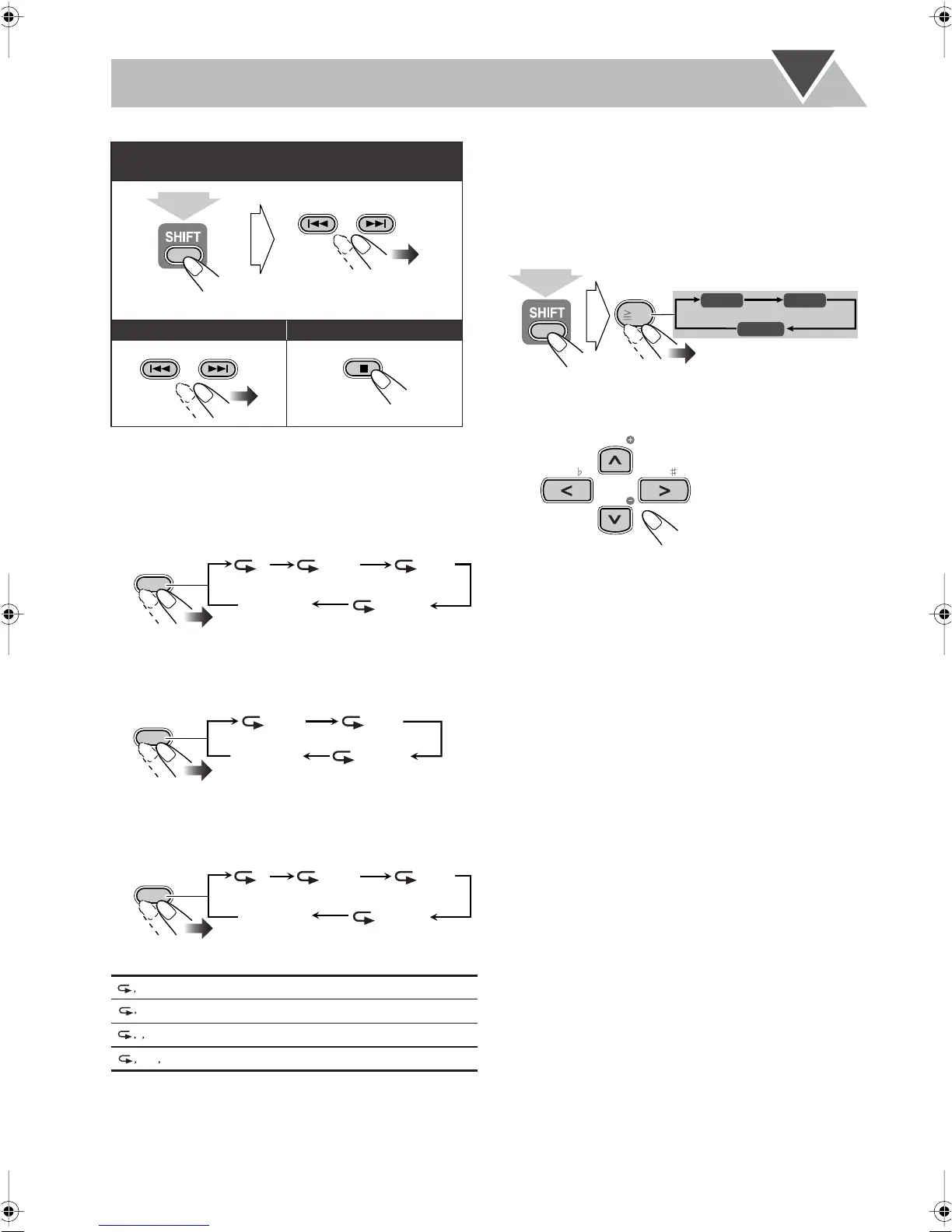28
• You can select a group directly by pressing a number
button after pressing GROUP/TITLE (except for DVD-VR
disc).
To repeat MP3/WMA playback
While playing or before playback...
To repeat slide-show for JPEG
While playing or before playback...
To repeat MPEG-1/MPEG-2/ASF/DivX playback
While playing or before playback...
To zoom in the JPEG files
• You cannot zoom in the still picture during slide-show.
• For other discs, see page 19.
1
While playing back a still picture...
• During slide-show, press 8
to display the still picture,
then...
2
Move the zoomed-in position.
To cancel Zoom,
press ZOOM (while holding SHIFT)
repeatedly until “ZOOM OFF” appears on the TV.
To select a group (for MP3/WMA/JPEG/MPEG-1/
MPEG-2/ASF/DivX):
To skip a track: To stop playback:
Repeats the current track.
Repeats the current group.
Repeats the current disc.
Repeats all discs.
GROUP/TITLE SKIP
(while holding...)
GROUP/TITLE SKIP
REPEAT
1
GROUP DISC
ALL
1
DISC
REPEAT A-B
Canceled
REPEAT
GROUP
DISC
1
ALLDISC
REPEAT A-B
Canceled
REPEAT
1
GROUP DISC
ALL
1
DISC
REPEAT A-B
Canceled
1
GROUP
1
DISC
DISC ALL
ZOOM 1 ZOOM 2
ZOOM OFF
ZOOM
10
(while holding...)
TV CH
TV CH
KEY KEY
UX-G70[U].book Page 28 Monday, April 17, 2006 5:18 PM
