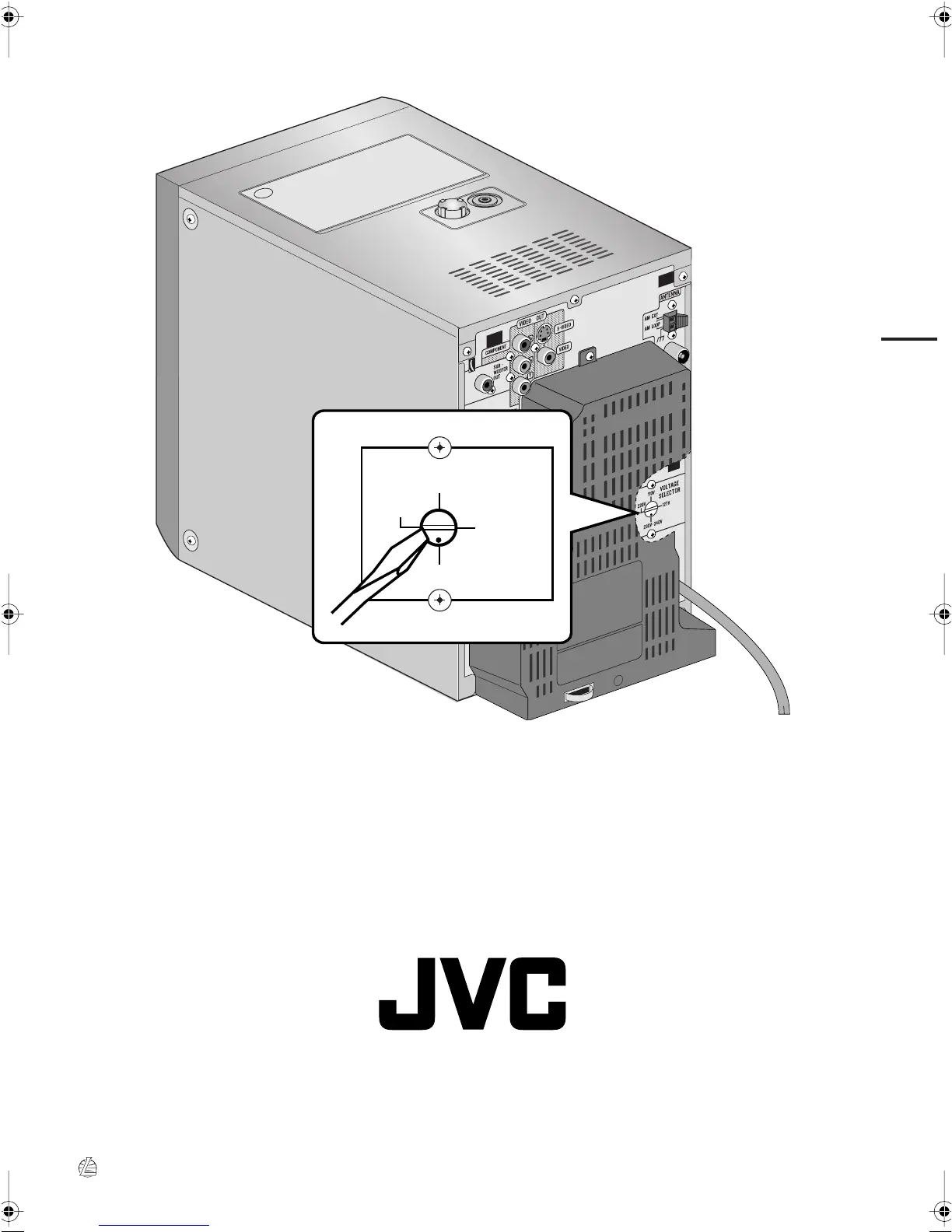110V
127V
220V
230V-240V
VOLTAGE
SELECTOR
0406WMKMDCJEM
EN
© 2006 Victor Company of Japan, Limited
UX-G70 MICRO COMPONENT SYSTEM
Mains (AC) Line Instruction (not applicable for Europe, U.S.A., Canada,
Australia, and U.K.)
CAUTION for mains (AC) line
BEFORE PLUGGING IN, do check
that your mains (AC) line voltage
corresponds with the position of the
voltage selector switch provided on
the outside of this equipment and, if
different, reset the voltage selector
switch, to prevent from a damage or
risk of fire/electric shock.
Cover[U].fm Page 2 Tuesday, March 28, 2006 4:08 PM
