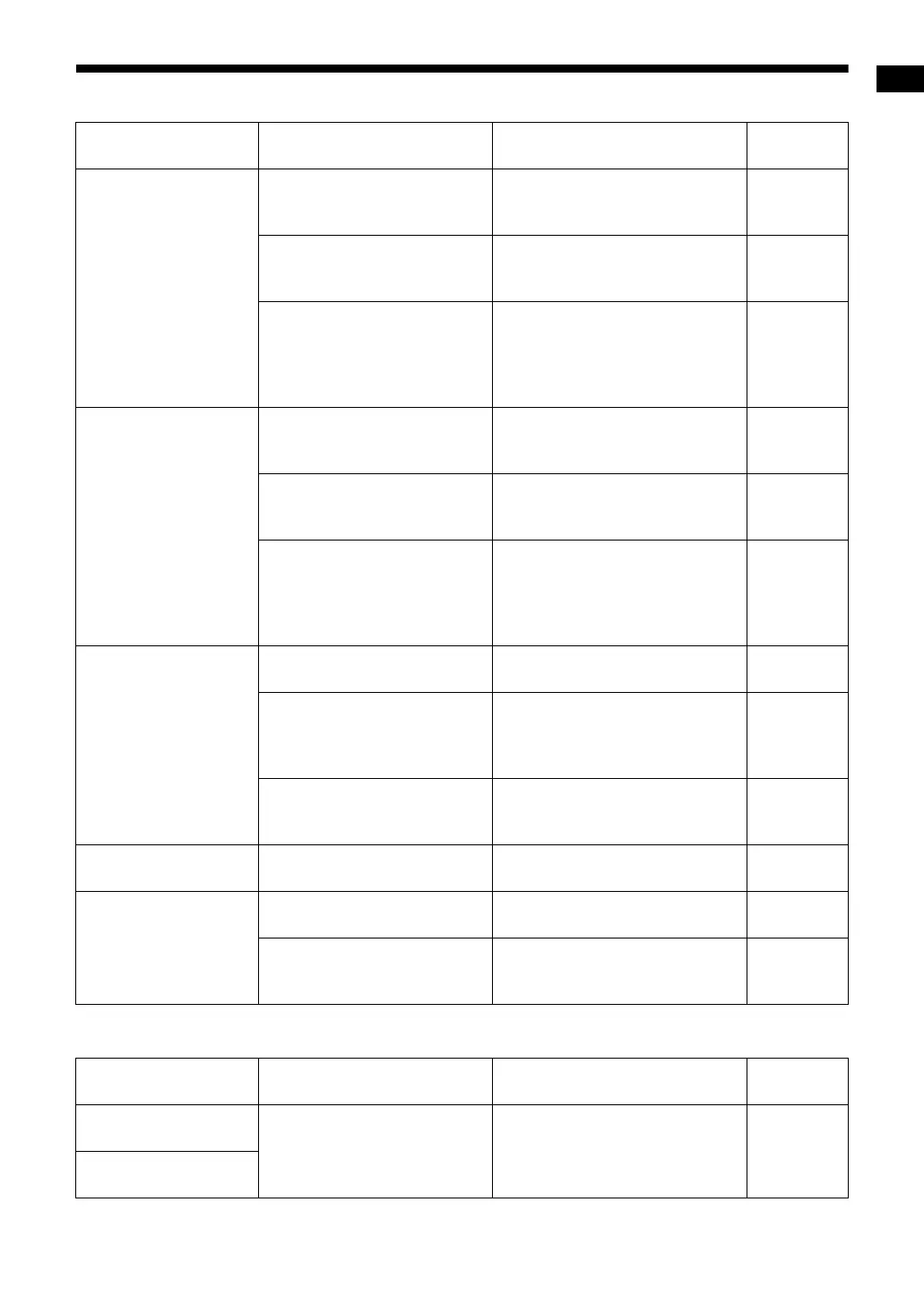66
Reference
■ For a wirelessly connected Bluetooth device
■ Radio broadcast
(Continued on the next page)
Problem Possible cause Possible solution
Reference
page
Sound of the desired
Bluetooth device is not
produced from the
speakers of this system.
When the “Bluetooth” indicator
is on, another device is con-
nected to this system.
Change the connected Bluetooth
device. 50
When the “Bluetooth” indicator
is flashing, the connection has
failed.
Try establishing a connection
again. 47-48
When the “Bluetooth” indicator
is off, the Bluetooth USB adap-
tor is not connected properly or
“BT” (Bluetooth) is not selected
as the source.
Connect the Bluetooth USB adap-
tor properly or select “BT” in the
display window. 47-48
Sound of this system is
not produced from the
desired Bluetooth
device.
When the “Bluetooth” indicator
is on, another device is con-
nected to this system.
Change the connected Bluetooth
device. 50
When the “Bluetooth” indicator
is flashing, the connection has
failed.
Try establishing a connection
again. 48-49
When the “Bluetooth” indicator
is off, the Bluetooth USB adap-
tor is not connected properly or
the built-in transmitter of the
main unit is not activated.
Connect the Bluetooth USB adap-
tor properly or activate the built-in
transmitter. 48-49
A Bluetooth device can-
not be connected to this
system.
This system is not ready to be
connected.
Operate this system so it is ready
to connect.
47-49
The desired Bluetooth device is
not ready to be connected.
Operate the Bluetooth device so it
is ready to connect, referring to the
operation manual for the Bluetooth
device.
47-49
An incorrect passkey is
entered.
Enter the correct passkey, refer-
ring to the operation manual for
the Bluetooth device.
47-49
The sound quality is
poor.
“NORMAL” is selected for “SND
QLTY” (sound quality).
Change the setting to “HIGH”.
51
The Bluetooth connec-
tion is unstable.
“HIGH” is selected for “SND
QLTY”.
Change the setting to “NORMAL”.
51
A wireless LAN or a microwave
oven is interfering with the con-
nection.
Stop the wireless LAN or micro-
wave oven. –
Problem Possible cause Possible solution
Reference
page
A radio broadcast has
interference from noise.
The antennas are not con-
nected correctly.
Connect the antennas correctly.
6
A radio broadcast can-
not be received.
UX-GN9V[A]-12.fm Page 66 Monday, February 23, 2009 9:39 AM
