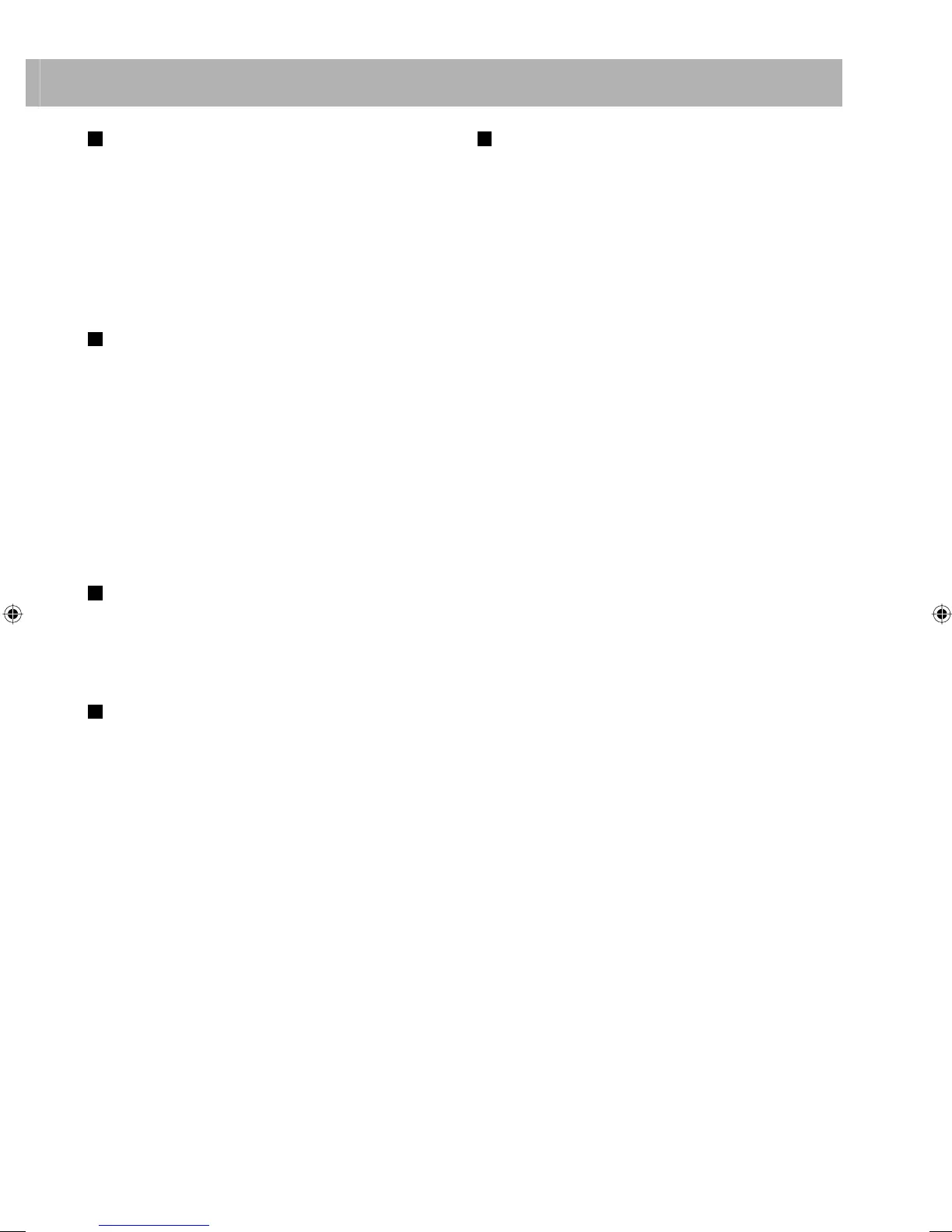36
Setup Menu Operations (see pages 32 and 33)
General:
• If the upper and lower parts of the menu are cut off,
adjust the picture size control of the TV.
LANGUAGE menu:
• When the language you have selected for “MENU
LANGUAGE,” “AUDIO LANGUAGE,” or “SUBTITLE”
is not recorded, the original language is used as the initial
language.
PICTURE menu—MONITOR TYPE:
• Even if “4:3 PS/4:3 MULTI PS” is selected, the screen size
may become 4:3 letter box while playing a disc/file. This
depends on how the discs are recorded.
• When you select “16:9 NORMAL/16:9 MULTI
NORMAL” or “16:9 AUTO/16:9 MULTI AUTO” for
a picture whose aspect ratio is 4:3, the picture changes
slightly due to the process of converting the picture
width.
OTHERS menu—ON SCREEN GUIDE:
• The setup menu and on-screen bar will be displayed (and
recorded) even if this function is set to “OFF.”
Subtitles and the information for zoom-in always appear
on the display regardless of this setting.
Unique Video Disc/File Operations (see pages 19
to 21)
Selecting the Audio Track:
• On some discs/files, you cannot change audio language
during playback.
Special Effect Playback:
• During slow-motion playback, no sound will be emitted.
• While zoomed in, the picture may look coarse.
Advanced Playback Operations (see pages 22 to
24)
Programming the Playing Order—Program Play:
• While programming steps...
Your entry will be ignored if you have tried to program
an item number that does not exist (for example,
selecting track 14 on a disc that only has 12 tracks).
Playing Repeatedly:
• A-B Repeat is available only within the same title/
program/track.
On-Screen Operations (see pages 25 to 29)
On-screen Bar Operations:
• For DVD-VR, “PG” or “PL” appears instead of “TITLE”
on the on-screen bar.
Daily Timer Operations (see pages 30 and 31)
Setting the Daily Timer:
• If you do not specify the preset station or track number
correctly while setting a timer, the currently selected
station or the first track will be played when the timer is
activated.
• When you unplug the power cord or if a power failure
occurs, the timer will be canceled. You need to set the
clock first, then the timer again.
• If you set DVD Video as the source, Daily Timer will not
work correctly.
• If you set the Sleep Timer after Daily Timer starts playing
the selected source, Daily Timer is canceled.
EN33-42_UX-GP7V[U]1.indd 36EN33-42_UX-GP7V[U]1.indd 36 6/16/08 11:23:03 AM6/16/08 11:23:03 AM
