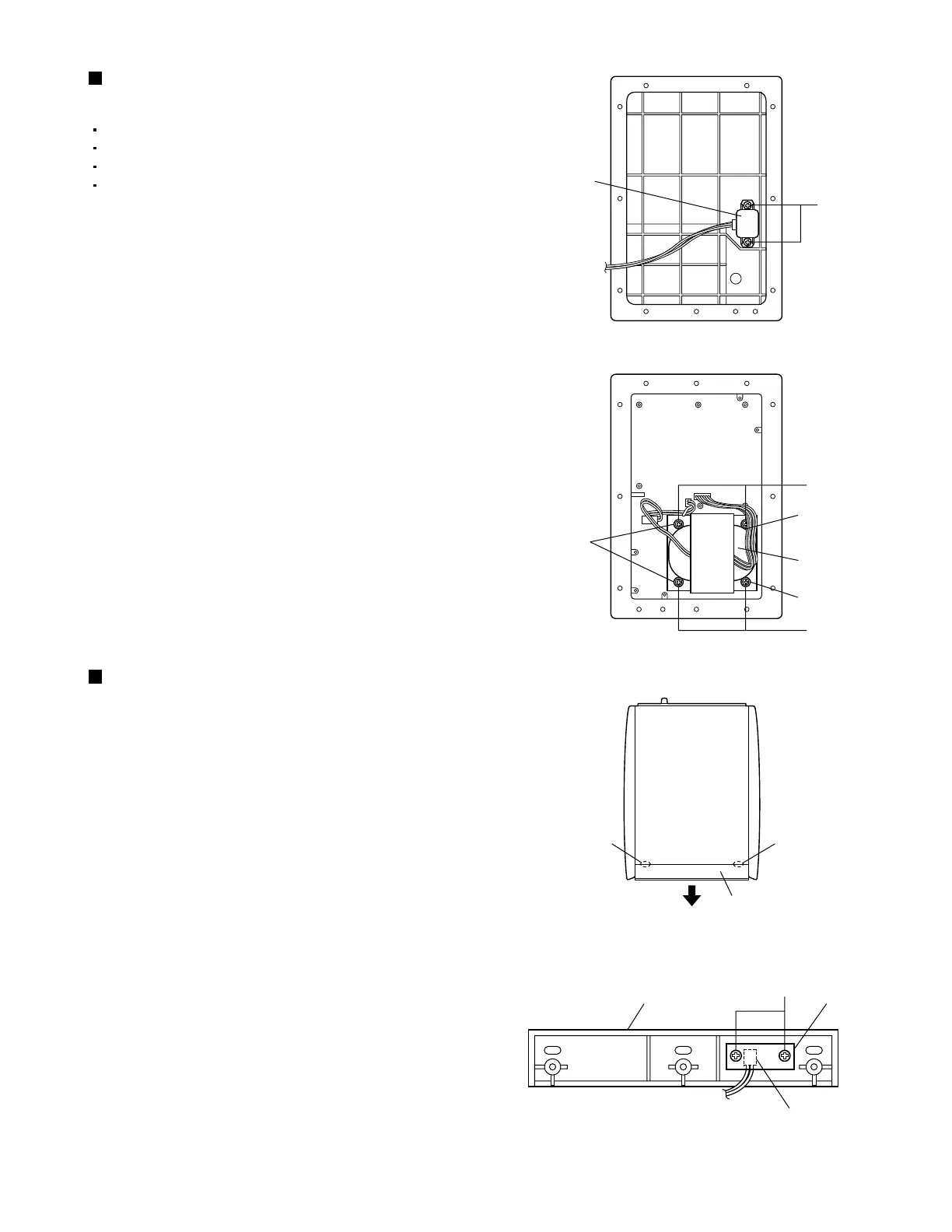VS-DT2000
1-19
Fig.7
Fig.8
Fig.9
LED board
CN061
J
Fig.10
Ornament window (Back side)
Ornament window
Section a Section a
Power
transformer
Cord cover
H
G
H
Washers
Washer
Washer
Removing the power transformer
(See Figs. 7 and 8.)
1.
2.
Remove the two screws G attaching the cord cover.
Remove the four screws H and four washers
attaching the power transformer.
Remove the amplifier assembly.
Remove the back panel.
Remove the pre-amplifier board.
Remove the power supply board.
Removing the LED board
(See Figs. 9 and 10.)
1.
2.
3.
From the top of the speaker main body, insert the
tip of a flat-blade screwdriver or a similar tool into
the gap between the speaker main body and the
ornament window (sections a) in order to lift the
ornament window little by little so that it is
separated from the speaker main body. Then,
remove the ornament window in the direction of the
arrow.
From the back side of the ornament window,
remove the two screws J attaching the LED board.
Disconnect the wire from connector CN061 on the
LED board.
