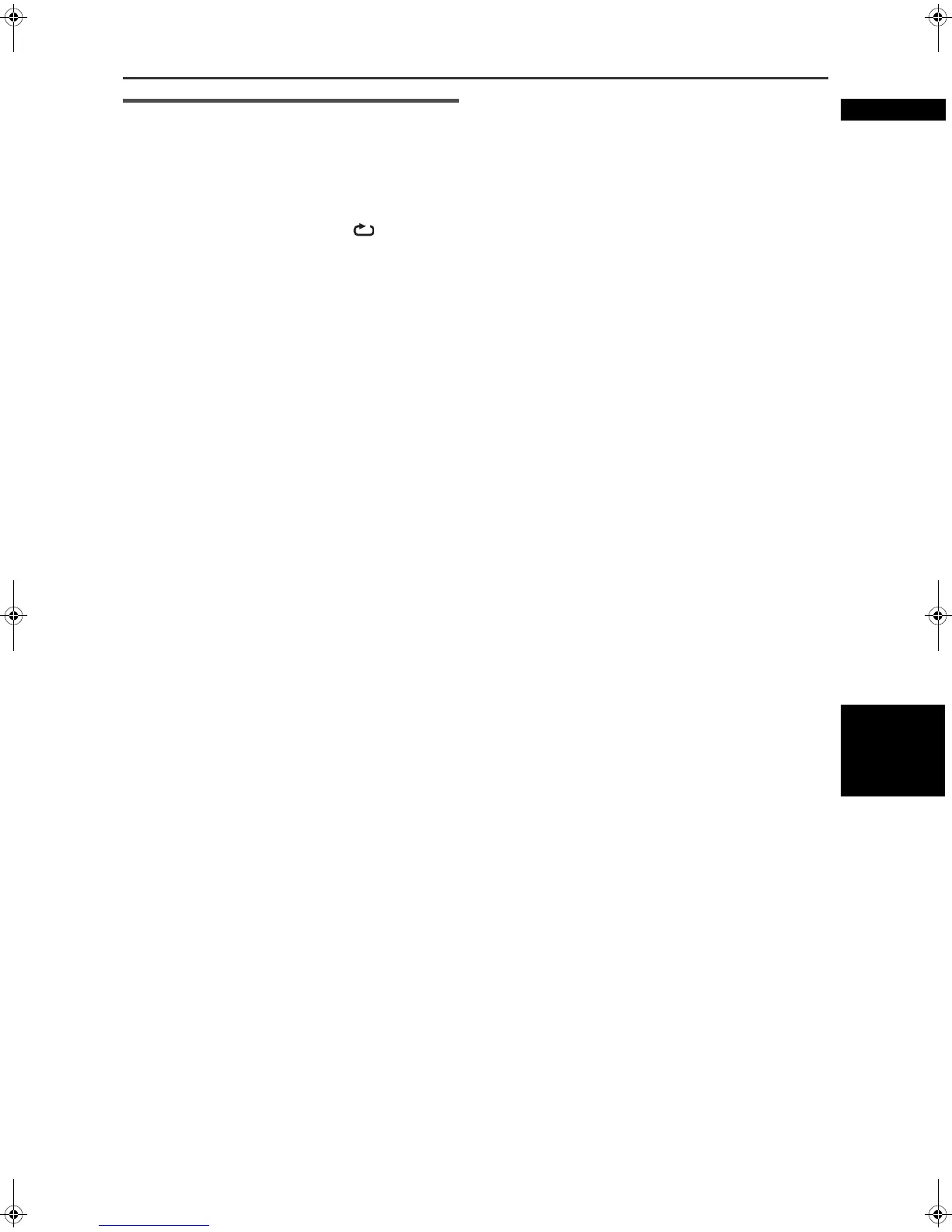JPEG disc playback
25
XV-N50BK/XV-N55SL/LET0230-002A/English
JPEG disc
playback
English
Repeat function
In the slide show mode, you can repeat playback of JPEG files in
a group or on the disc.
1 While the JPEG CONTROL display is shown,
press REPEAT.
Pressing REPEAT switches the repeat mode.
When the repeat mode is turned on, the [ ] indicator lights
in the display window.
The selected repeat mode is shown on the JPEG CONTROL
display.
REPEAT ALL: All files on the disc are repeated.
REPEAT GROUP:All files in the current group are repeated.
No indication: The repeat mode is off.
2 Press 3 (SELECT) to start repeat playback.
To stop repeat playback
Press 7.
The repeat mode remains active.
To quit repeat playback
Press 7 or MENU while the JPEG CONTROL display is shown,
and press REPEAT until the repeat mode indication goes off.
LET0230-002A.book Page 25 Friday, January 24, 2003 2:40 PM
