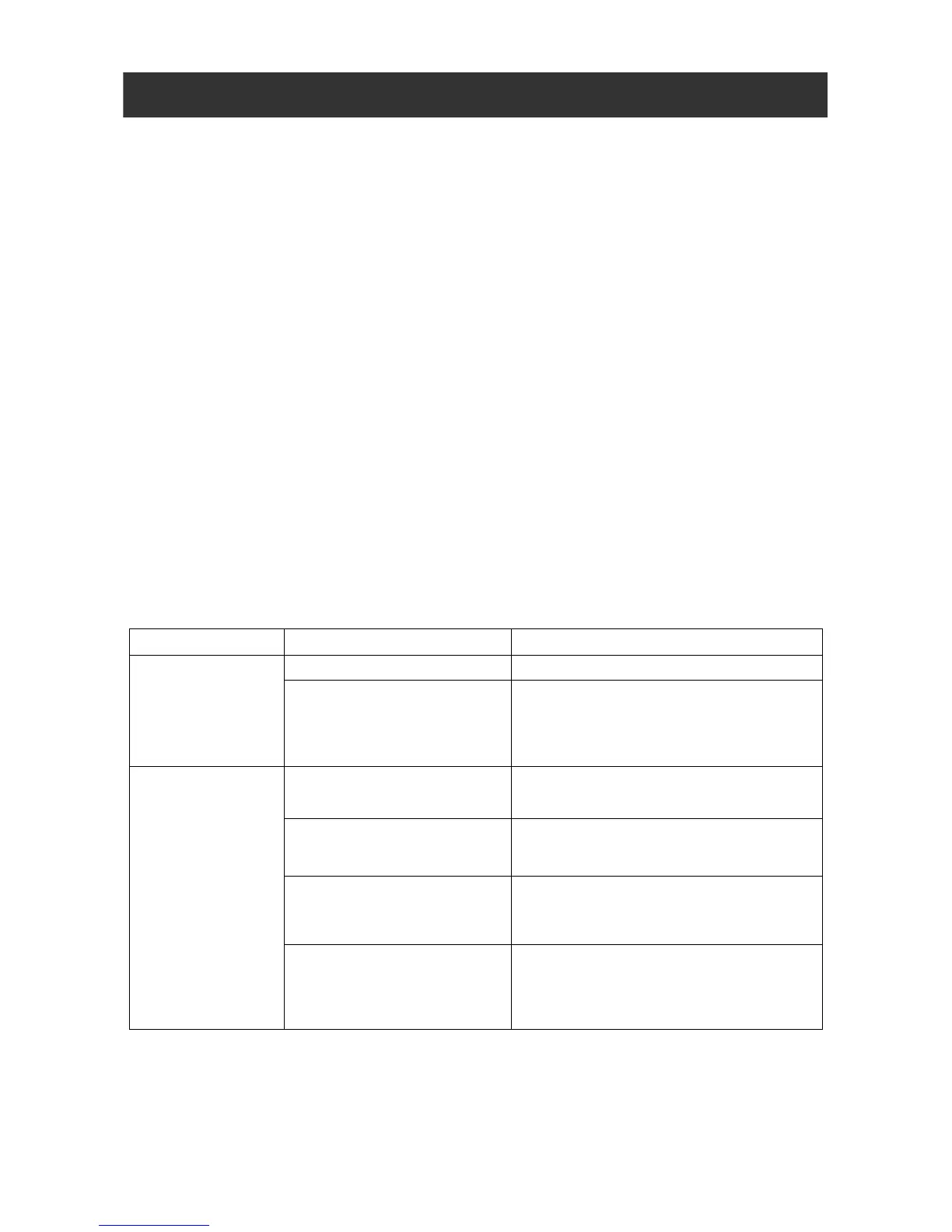Portable Audio CD Player V30M30_IM_EN_05272009
www.jWIN.com - 5 -
SPECIFICATIONS AND TROUBLESHOOTING GUIDE
Specifications
• Connectivity
o 3.5mm stereo headphone jack
o DC power input jack
• Power Requirement
o Battery: 3V (2 x “AA” batteries, not included)
o AC Adapter: DC 4.5V, 600mA, center positive (AC adapter not
included)
• Unit Dimensions (W x H x D): 5.5” x 1.1” x 6.1” (139mm x 27mm x
155mm)
• Unit Weight (w/o batteries): 0.44 lbs (0.2 kg)
* Specifications and features are subject to change without prior notice.
Troubleshooting
When the instructions in this manual are followed, this unit should function
properly. However, if any of the following difficulties occur and cannot be
corrected by the user or if a problem arises that is not mentioned here,
please contact jWIN Customer Service or a qualified service technician.
SYMPTOM CAUSE SOLUTION
D
r w
k
tt
ri
.R
l
ll
tt
ri
.
CD Player will
not turn on.
The AC adapter not
connected properly.
Check the AC adapter
connection at AC outlet and side
of set.
Disc inserted
incorrectly.
Re-insert disc with label side
facing up.
Defective or wrong type
compact disc.
Try another audio compact disc
(DVD or data disc won't work).
CD door not closed.
Close lid securely (press down
right side of door).
Disc will not
play.
Moisture has formed
inside the CD deck.
Take out the CD and leave the
CD door open for about an hour
to dry the moisture condensation.
