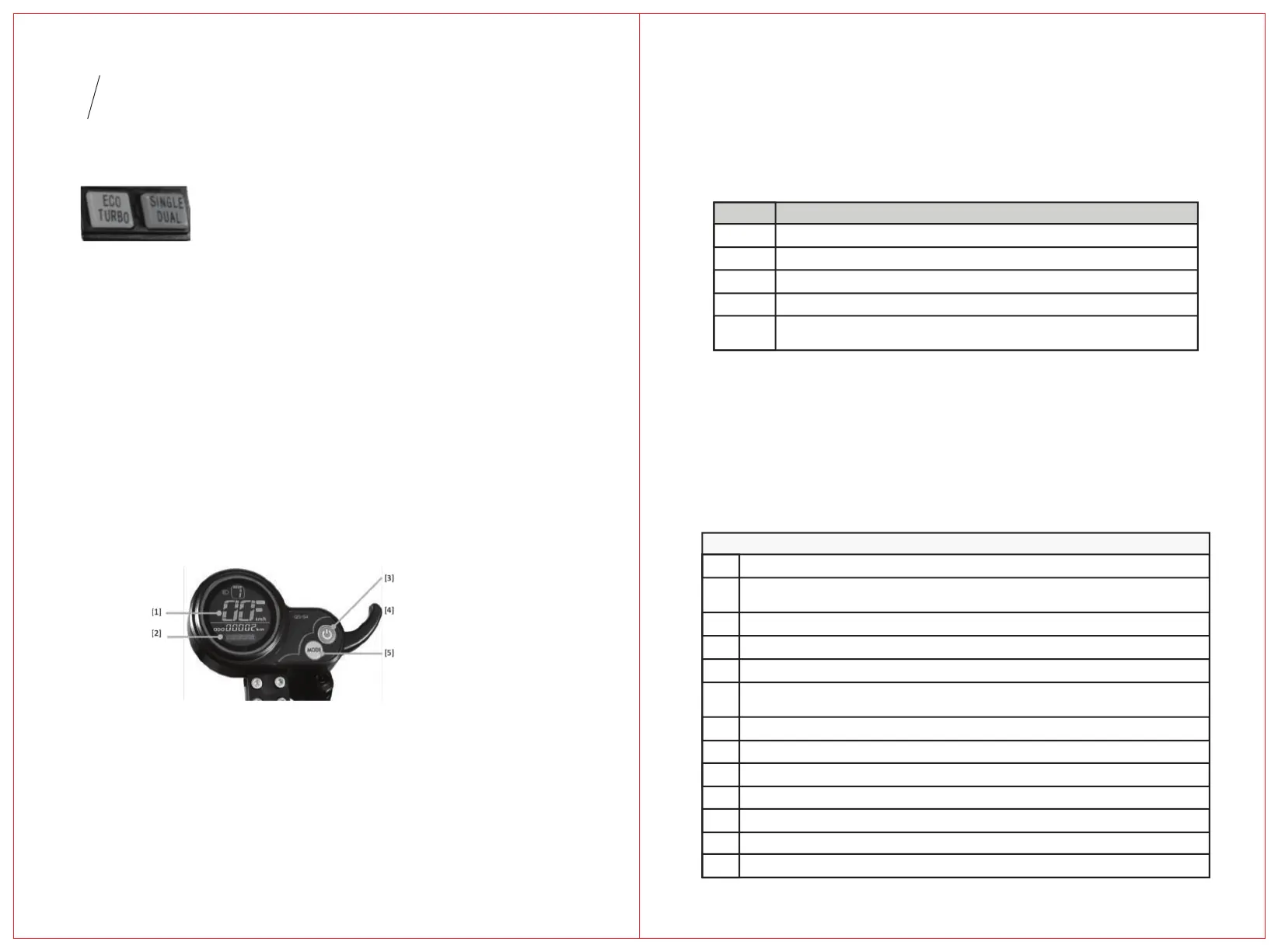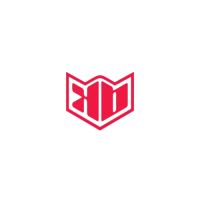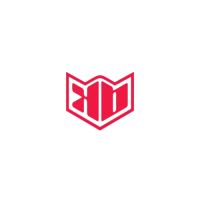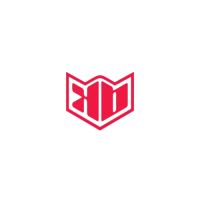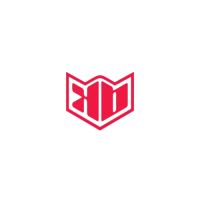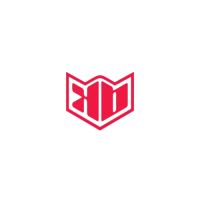19 20
DISPLAY &
KEY SETTINGS
3. Power Buon. To turn the scooter on or off press buon for 2 seconds.
4. Accelerator. Pull to accelerate. The stronger you pull, the faster it
accelerates. The scooter is delivered in “Non-Zero Start” seng
(Kick-And-Go is ON), i.e. the accelerator only works if the scooter is
already in moon.
5. Mode Buon. Press to select various display opons:
Detailed P-sengs mode. To access P-sengs to make various advanced
changes, press POWER [3] and MODE [5] simultaneously for 2 seconds.
Cycle through the P-sengs using the MODE buon. To select a P-seng in
order to make changes press the POWER buon. Change the value (up or
down) using the MODE (Up) and POWER (Down) buons. To return to the
P-sengs menu aer changing a value, wait 2 seconds. To return to operang
mode, wait a further 2 seconds. Only
COMMENTMODE
TIME
Time since powering on the scooter.
TRIP Distance travelled since powering on the scooter.
ODO Total distance travelled.
VOL Current baery voltage.
CH2:00
Charging mode. Time (2 hours) scooter stays ON (overrides auto-switch off)
so you can use display’s USB port to charge e.g. your phone.
P-SETTINGS
P0
Tire diameter .
P1
Controller shut-down voltage. Default set to 52V .
P2
Motor magnec pole seng. Default is 30. Do not change.
P3
Speed signal selecon. Default is 0. Do not change.
P4
Distance / speed unit. 0=km, 1=miles
P5
Start seng. 1=non-zero start (Kick-and-Go), accelerator won’t work if scooter not in
moon; 0=immediate start (CAUTION while using this!)
P6
Cruise control. 0=cruise control OFF, 1=cruise control ON.
P7
Inial acceleraon. 0=strong, 1=so.
P8
Electric (regenerave) braking (E-ABS). 0=E-ABS off, 1=E-ABS on
P9
Speed limit as % of top speed, i.e. 100=no speed limit.
PA
Clear total distance travelled (ODO).
PB
Scooter auto-turn off me in minutes.
PC
Display brightness (1=low, 3=high)
Driving Mode Selecon
Located underneath the main display on the right side of
the handle bar you can find two switches to configure
driving modes:
The ECO/TURBO switch regulates the power of your scooter. By pressing
down the buon, ECO mode is acvated which will reduce torque and top
speed to maximize range. When the buon is not pressed, TURBO mode is
acvated and there is no restricon of power.
The SINGLE/DUAL switch toggles single or dual motor drive. By pressing down
the buon DUAL motor drive is acvated. When the buon is not pressed,
SINGLE (rear) motor drive is acvated.
For Maximum range, select ECO mode and SINGLE motor drive. For maximum
power and speed, select TURBO mode and DUAL motor drive.
Display Sengs
Scooter is equipped with the following display:
Gear change. To change the gear (1=slow, 2=medium, 3=fast), while the
scooter is powered ON, press the POWER buon to enter gear seng mode.
Press MODE to switch between gears. To return to operang mode either
press POWER or wait for 2 seconds.
1. Speedometer. Shows the speed at which you are travelling.
2. Baery Indicator. Charge your scooter frequently, do not let it run out
of baery. As a rough guideline, charge at or below 2 bars.
