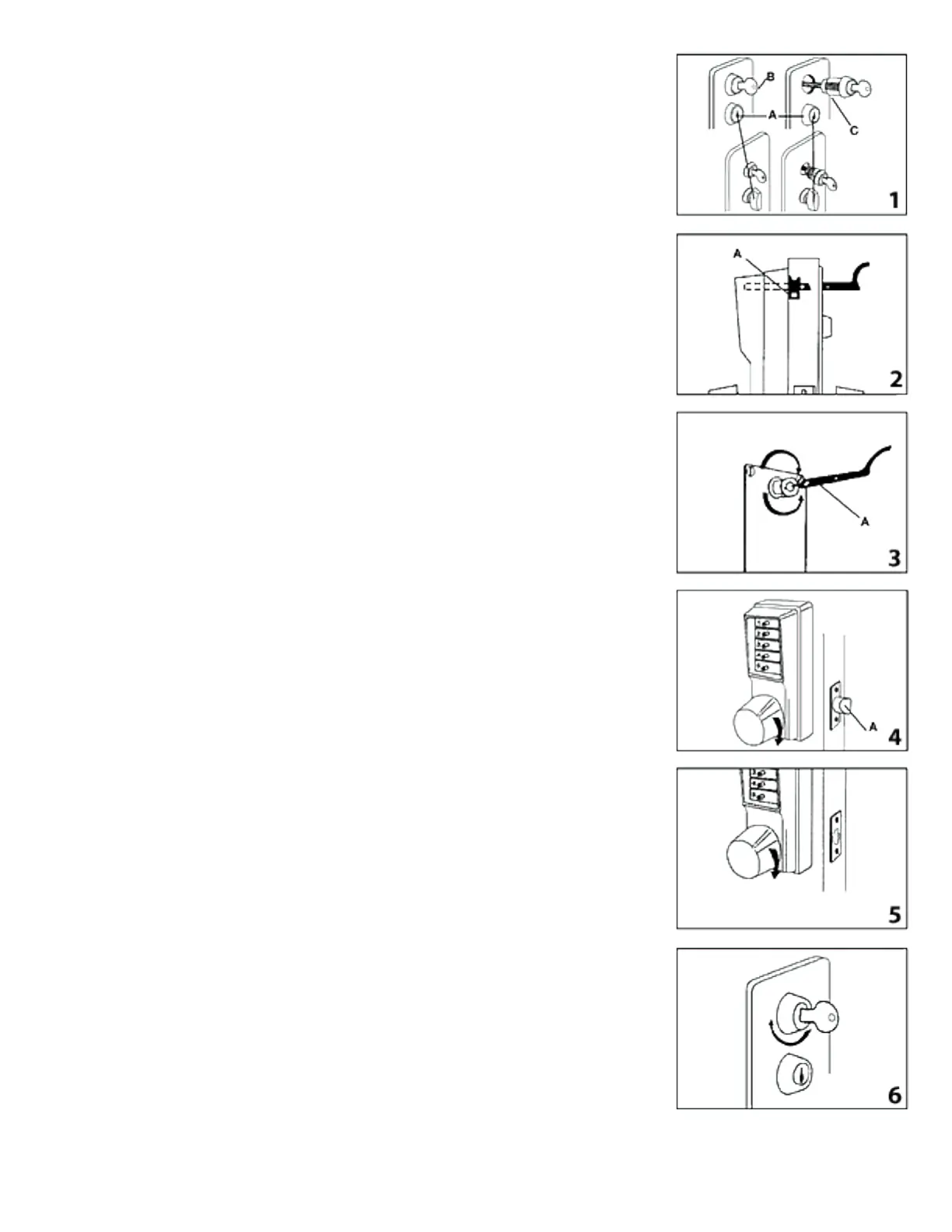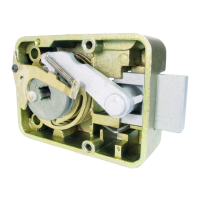1. Insert the DF-59 control key (B) into the combination change
plug assembly (C) and unscrew the cylinder by turning the key
counterclockwise. Remove the combination change plug to gain
access to the combination change sleeve (D) (see figure 1).
2. Turn the outside knob once clockwise (all the way, until it
stops) then release. The latch should not retract (see figure 4).
3. Enter the existing combination. On new installations, use the
factory-set combination: depress 2 and 4 simultaneously,
(release), then 3 (release). You should feel a slight click as each
button is depressed.
4. Insert the spanner wrench as shown in figure 2 to engage the
combination change sleeve (A). Gently turn the spanner wrench
clockwise to the stop position (a slight click should be felt), then
turn the spanner wrench counterclockwise to the stop position (A)
(see figure 3). Remove the spanner wrench.
5. Turn the outside knob once clockwise all the way until it stops,
then release. The latch should not retract (see figure 4).
6. Choose your new combination, write it down, then enter the
new combination — depress buttons carefully (a slight click should
be felt as each button is depressed).
Note: You can use one button or all five for a combination, but
each button can only be used once. You can depress two or more
buttons simultaneously as a step in the combination.
7. Turn the outside knob clockwise once, all the way, until it stops,
hold in position and make sure the latch is retracted (see figure
5). Release the knob.
8. Turn the knob clockwise again to the stop position. At this
point, the latch (A) should not retract unless you enter the new
combination (see figure 4).
9. Resecure the combination change plug assembly by screwing it
in clockwise with the DF-59 key — do not overtighten (see figure
6). Remove the key and store it in a secure area with these
instructions and the spanner wrench.
Troubleshooting
Symptom/problem: Outside knob when turned always retracts
latch without depressing any buttons.
http://www.kaba-ilco.com/access_control/support/pbl_faq/changing_code_combination/1000_series.asp (2 of 3) [5/21/2004 11:13:59 AM]
