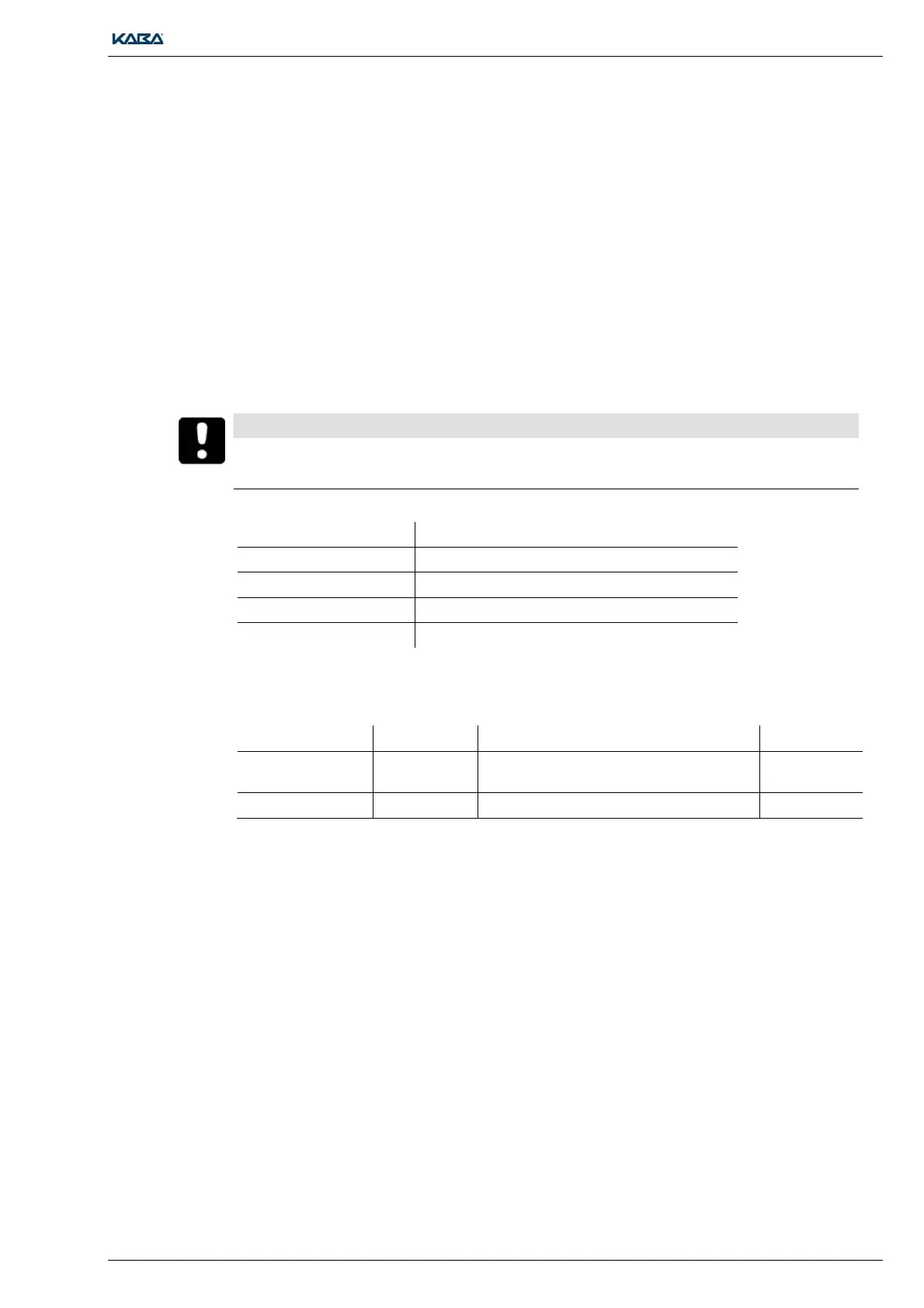Device description
k4evo707en-2012-07 19
2.5.6 RS-485 interface (3)
The Compact Reader communicates with the parent access manager, a time registration terminal
or the Kaba exos AMC/II via the RS-485 interface (3).
A firmware / LEGIC OS update can now also be carried out with the service tool via access
manager (via Ethernet and the RS-485 interface); see chapter 4.9.3 / page 38.
Protocol:
Kaba Communication Protocol with firmware option Access Manager
BPA/9 subset protocol with firmware option Subterminal and firmware option cDML
For information on the RS-485 cable, see Chapter 3.2.1 / Page 23
and on the cabling/bus termination, Chapter 3.5.1 / Page 25.
2.5.6.1 Connecting the RS-485 interface
IMPORTANT
The shielding must be connected to the C connection
Connect the shieldingsof the RS-485 cables between the devices to each other
Terminal numbe
Meaning
10 RS-485 line A
11 RS-485 line B
12 RS-485 line C (common)
Shielding Connect to "common" with all devices
2.5.7 Connecting electric strike
Access point side Designation Connection/Function DIP switch
Doo
Output
IN2
Electric strike
Frame contact (FC)
---
DIP 3
Inside
IN1
Door opener key/door handle contact (REX) DIP 4