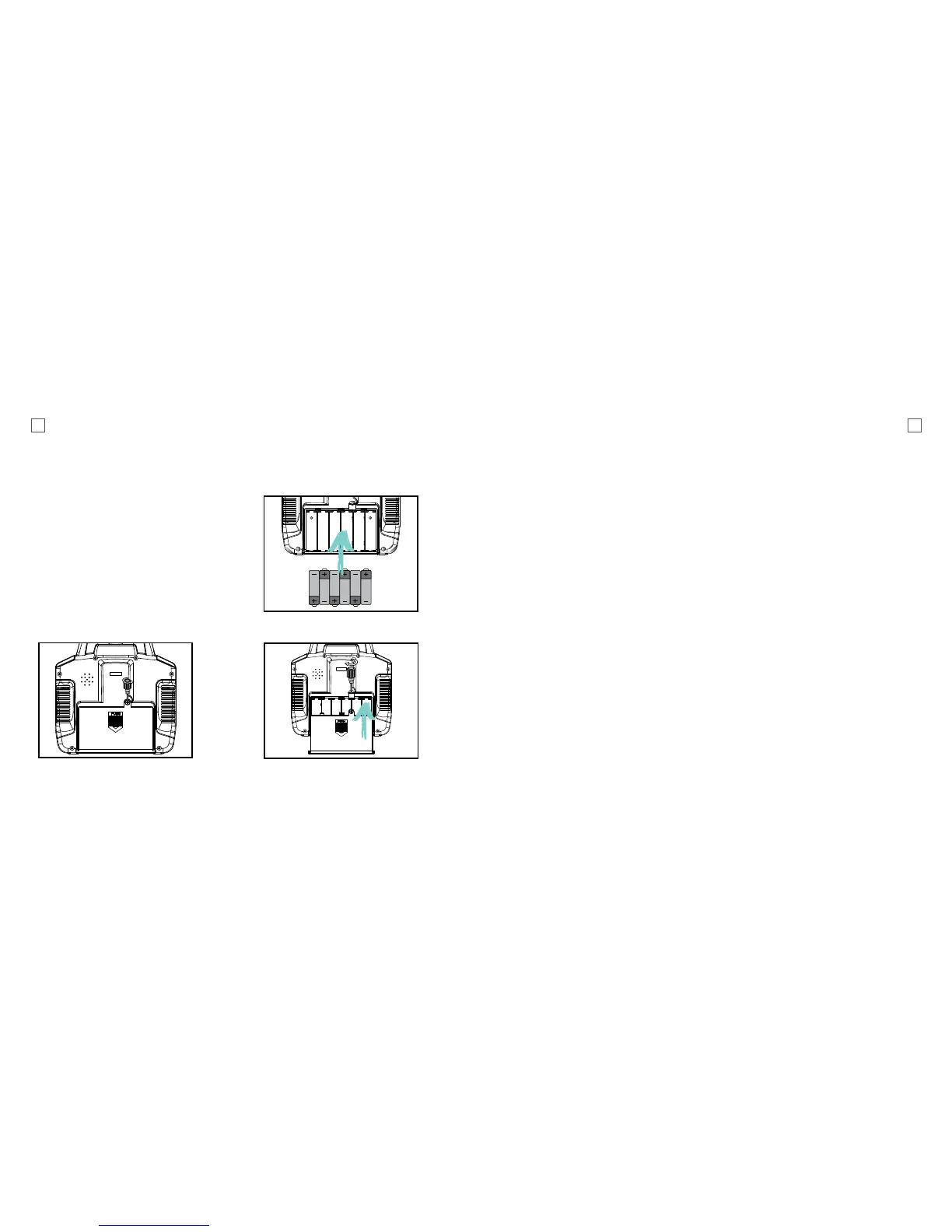13 14
Remote Control Transmitter Flight Planning
Using the provided screwdriver, unscrew
the battery flap on the rear of the Remote
Control Transmitter. Take care to place the
removed screw in a safe place so it is not
lost. Insert 6 x AA batteries (not included)
into the Remote Control Transmitter and
replace the battery flap. Replace the
screw, making sure not to over-tighten.
Ensure that you are at least 5.5kms from
any airfield and you are adhering to any
regulations and laws laid out by your
local aviation authority. Do a COMPLETE
check of your surroundings, look for
hazards above, in front and behind you.
Be especially aware of things like power
lines and nearby people and animals. If
these hazards exist, DO NOT deploy your
Alpha Drone and consider a new take-off
location.
Take-off Preparation
Pair the Remote Control Transmitter and
Alpha Drone.
Turn on your Alpha Drone and place it on
stable ground. Ensure the Alpha Drone is
facing away from you (black rotor blades
and downwards facing white LED lights
indicate the front of the drone).
Turn on the Remote Control Transmitter
and ensure that the Left Stick is in the
down position.
When the Remote Control Transmitter pairs
with the drone the light at the top of the
Remote Control Transmitter it will remain
constantly red.