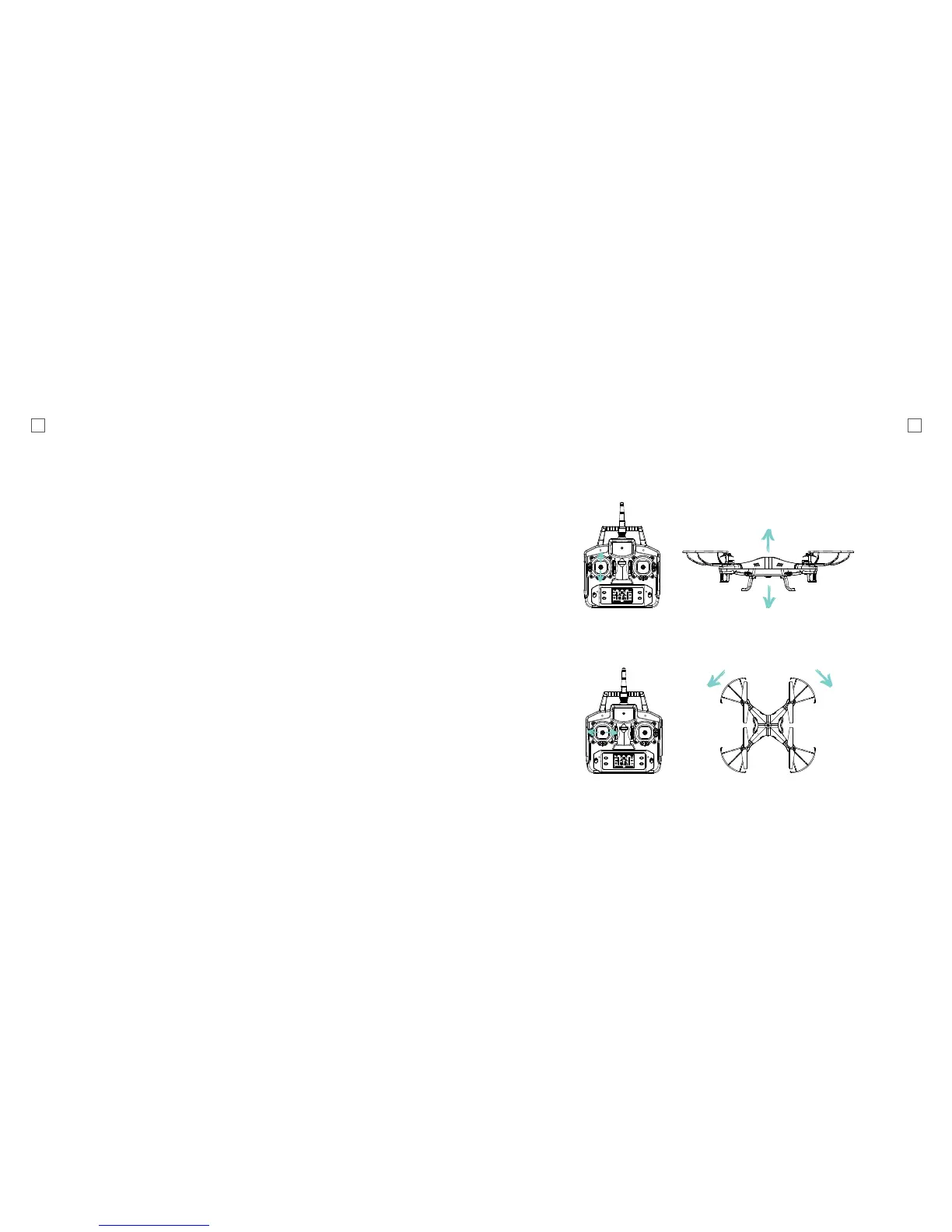15 16
Pairing Tips Flight Basics
Before you deploy your Alpha Drone,
the downwards facing lights on the
Alpha Drone should be constant.
If they are flashing:
The Remote Control Transmitter has not
connected to the Alpha Drone, try turning
the drone off and on again
OR the battery in the Alpha Drone is low.
Charge the battery.
Before you deploy your Alpha Drone,
the red light at the Remote Control
Transmitter should be constant. If it
is flashing:
The Left Stick is not in its lowest position.
Move the Left Stick to the lowest point
and wait 3 - 4 seconds for the red light
to turn constant.
OR the Remote Control Transmitter has
not connected to the Alpha Drone, try
Manoeuvringturning the Remote Control Transmitter off
and on again.
OR the batteries in the Remote Control
Transmitter are low, remove them and
replace with a fresh set of 6 x AA batteries.
Stand at least 2 metres away from your
Alpha Drone before deployment.
Deploy!
Elevation / Descent
Rotation
