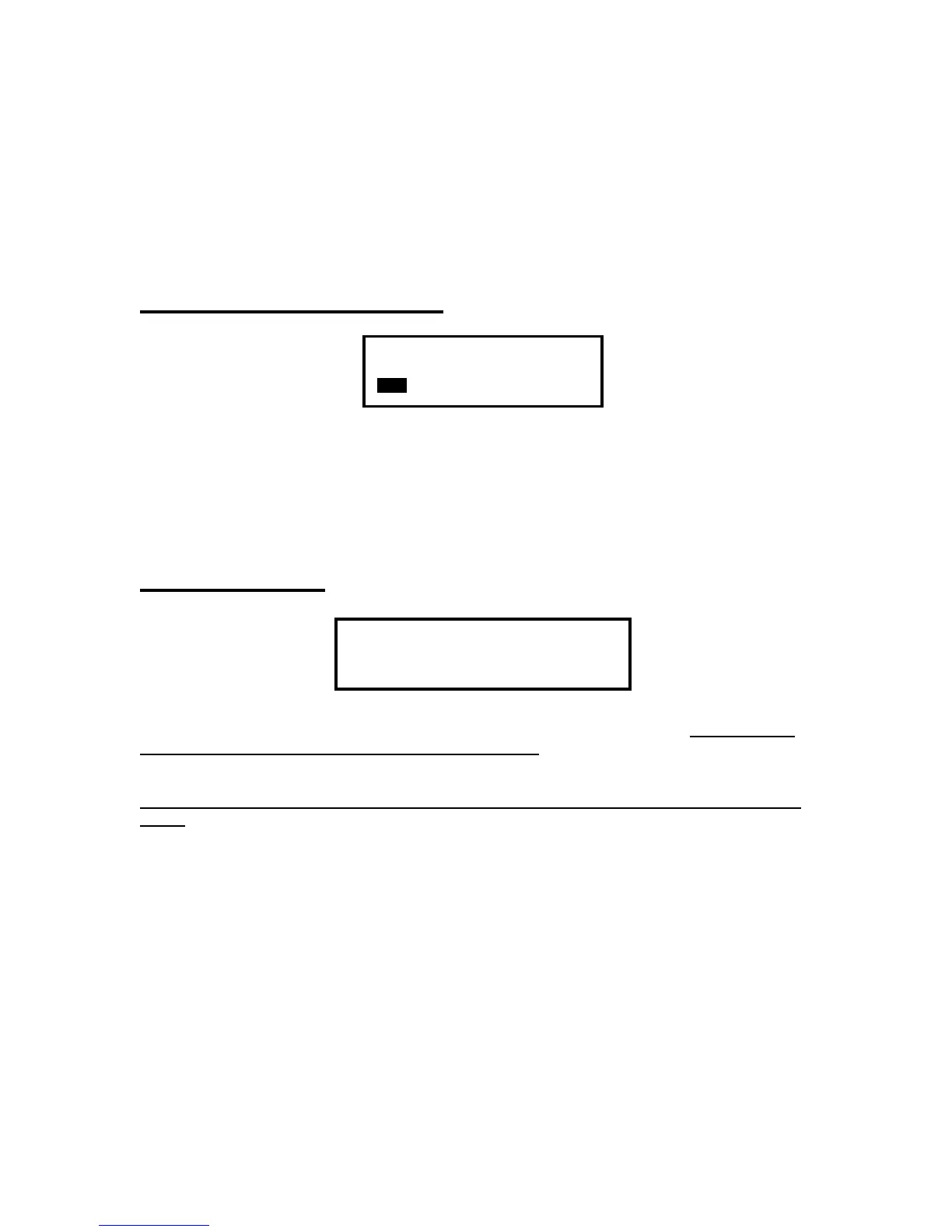Examines the copied discs, checking for any unreadable sector. This function can be used on the
targets or master discs.
• ERASE
In order to use this function, you will need to have DVD/RW or CD/RW media inserted. Pushing
the “RUN” button, it will start a quick erase. If you want to completely erase the RW media, hold
the “RUN” button for three seconds. *It will not show but the erasing time will be enlarged
Process Status Screen
COPY 1/3/4S5
23%23/64
Every time when you start a function, a similar screen will be shown on the LCD display panel.
• The black block on the lower- left corner indicates current progress, where
• “23%” indicates the progress percentage it has gone so far;
• “23” indicates the process has gone up to 23rd minute portion of the disc; and
• “64” indicates the total length of the output disc
.
SETUP MODE
SETUP
CHOOSE SOURCE [A]
Setup Mode lets you change the way that your KanguruDVD-Duplicator works. Press the SET
button continuously for 3 seconds to enter this mode. Once entered, use the SET button to
jump between individual settings, and use the RUN button to change on/off status of each setting.
There are square blocks after settings; these blocks will show the default status for each setting.
Press the SET button continuously for 3 seconds to return from Setup Mode to Operation
Mode.
Individual settings
There are different settings as follows:
• CHOOSE SOURCE
This will change the default source device. Use the RUN button to switch between default source
device #ID. A number indicates the source device number; while “A” indicates your KanguruDVD-
Duplicator will automatically select the source device. This is the best setting for this option.
If you select “A” (automatic source device selection) as the status,
The KanguruDVD-Duplicator will select the source disc in following order:
1. An attached read-only device (such as CD/DVD-ROM drives) with a readable disc inserted,