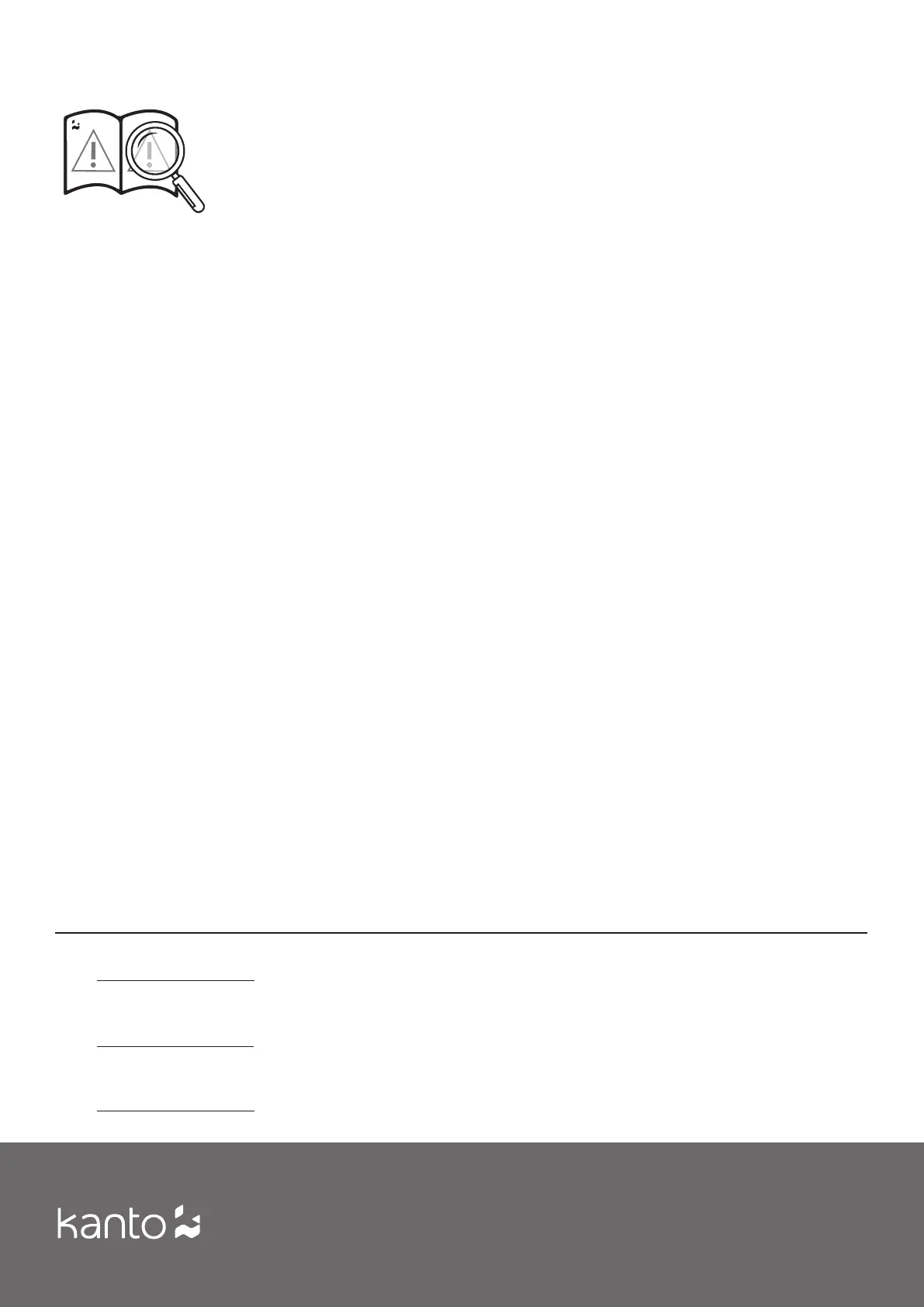4
Project Overview / Le projet, en bref / Descripción del proyecto
1.
2A.
2B.
3.
4.
5.
6.
7.
IMPORTANT!: Please read this entire document before attempting assembly
IMPORTANT!: Veuillez lisez ce document avant de procéder à assembler
IMPORTANTE!: Lea por favor este documento antes de intentar la adjuntar
If you have any problems or diculty while following these instructions, please contact Kanto directly:
Email: support@kantoliving.com
Toll Free: US & Canada: 1-888-848-2643 | UK: +44 800086999
Email: support@kantoliving.com
Sans–Frais: US & Canada: 1-888-848-2643 | UK: +44 800086999
Email: support@kantoliving.com
Gratis: US & Canada: 1-888-848-2643 | UK: +44 800086999
Si vous avez des problèmes ou des questions en suivant ces instructions, veuillez contacter Kanto directement à:
Si usted tiene algún problema o dicultad al seguir estas instrucciones, póngase en contacto con Kanto directamente en:
Mount Monitor Plate
Montez un Moniteur
Monte el Monitor
Desk Clamp Mounting
Montage Pince de Bureau
Abrazadera de Escritorio de Montaje
Grommet Mounting
Passe-Montage
Ojal de Montaje
Place Arm on Base
Placez le bras sur la base
Coloque el brazo en la base
Place Monitor on Mount
Placez le moniteur sur le support
Coloque el monitor en el soporte
Adjust Weight Range
Réglez la gamme de poids
Ajuste el rango de peso
Adjust Tilt and Swivel Tension
Réglez la tension d’inclinaison et de pivotement
Ajuste la inclinación y la tensión de giro
Cable Management
Gestion des câbles
Gestión de cables
