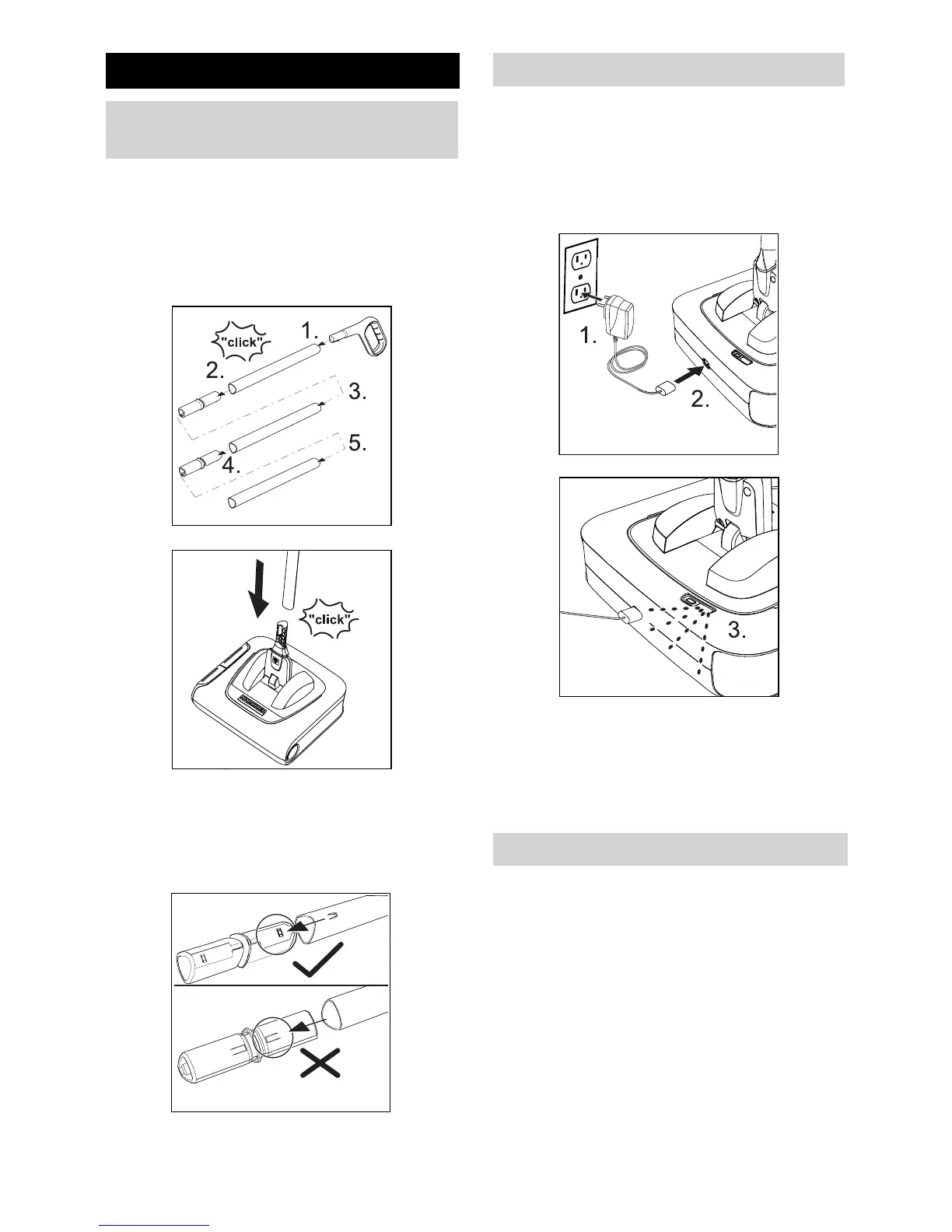English 7
Insert the handle on the strut.
Insert the struts and the connection
pieces.
Insert the fully assembled handle
on the flexible double joint
Note
Look for the correct orientation of the
grid mark of the struts and connection
pieces.
Insert the charger delivered with the
appliance into a proper socket.
Insert the connector plug into the
appliances's charging socket.
The LED indicator will flash.
The LED indicator will light up con-
stantly once charged fully (approxi-
mately more than 90 minutes be-
fore first use).
The unit is now ready for use.
The battery service life in carpet clean-
ing is max. 20 minutes.
The battery service life in hard floor
cleaning is max. 30 minutes.
START UP
Installing the handle, struts and
connection pieces
6.
Charge the battery
Battery service life
Low pile carpets
Hard floors
