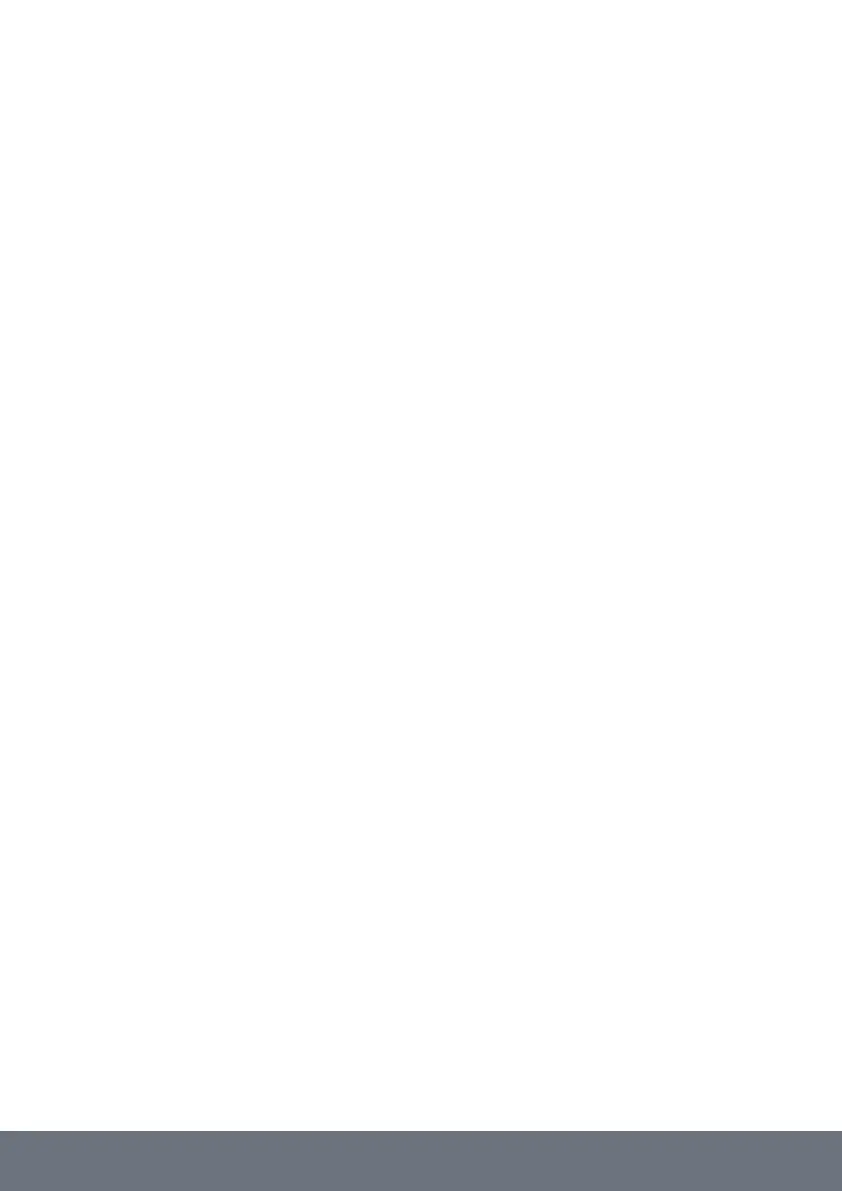98
essere regolato tramite apposito
comando: per il microfono usate il
comando rotante(3), per il segnale di
linea utilizzate il comando rotante(4)
Il comando rotante Master(19)
regola il livello generale del segnale
in uscita. Il led CLIP(7) potrà
lampeggiare segnalando eventuali
picchi di segnale. Nel caso in cui
rimanga acceso per più di 2/3
secondi, abbassate immediatamente
i volumi dei segnali in ingresso per
evitare di danneggiare l’apparecchio.
• I comandi BASS(5) e TREBBLE(6)
consentono di regolare toni bassi e
alti dell’intera miscelazione.
LETTORE MP3
Il vostro nuovo diffusore è provvisto di
lettore per schede SD e chiavette USB
e vi permetterà di riprodurre les MP3
in esse contenuti. E’ sufciente inserire
un supporto nell’apposita presa(13) e
agire sui tasti(2) per riprodurre, mettere
in pausa o cambiare brano. Il display(1)
mostra le principali informazioni relative al
brano riprodotto.
FUNZIONE BLUETOOTH
Premete il tasto mode e selezionate la
funzione bluetooth. Cercate sul vostro
smartphone o tablet, il diffusore nel
menù bluetooth e selezionatelo. Una
volta accoppiato, il diffusore riprodurrà la
through the specic control: for
the microphone use the rotating
knob (3), for the line signal use the
rotating knob (4). The rotating knob
Master (19) controls the general
lever of the output signal. The
led CLIP or LIMIT(7) can ash to
indicate signal peaks. If it remains
on for more than 2 or 3 seconds,
you must immediately turn down the
volumes of input signals to avoid to
damage the xture.
• The BASS (5) and TREBLE (6)
controls allow to adjust the bass
and treble of the whole mixing. It is
possible to handle the speaker also
through the included remote control.
MP3 PLAYER
Your new speaker is provided with USB
stick and SD cards reader to play MP3
les. It is enough to plug your mobile
device into the specic socket (13) and
use the keys (2) to play, pause or change
track. The display (1) shows the main
information of the track that is being
reproduced.
BLUETOOTH FUNCTION
Press the mode key and select the
bluetooth function. Search for the
speaker on your smartphone or tablet in
the bluetooth menu and select it. Once
matched, the speaker will play music