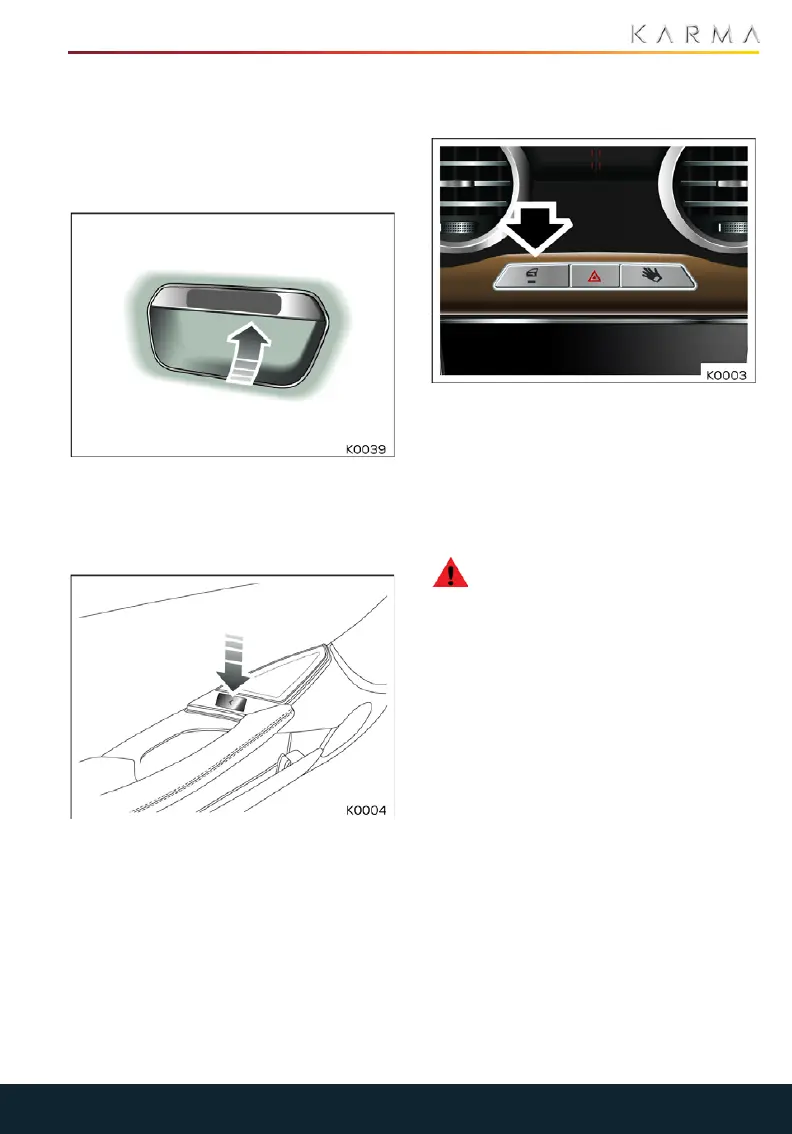LOCKING AND UNLOCKING THE VEHICLE
OPENING THE DOORS
Note: The exterior and interior door
releases are disabled when the vehicle is
locked.
FROM OUTSIDE THE VEHICLE
With the vehicle unlocked, lightly press the
touch pad located behind the door handle
to open the door.
FROM INSIDE THE VEHICLE
To open the door from the interior of the
vehicle, press the switch on the interior
door panel.
MASTER LOCK AND UNLOCK
SWITCH
To lock or unlock all the doors while in the
vehicle, press the master locking switch
shown above.
When any door is unlocked, an amber
indicator on the switch will illuminate.
AUTOMATIC LOCKING
WARNING: Never adjust the settings
in the touch panel while you are
driving your vehicle, even if you are
temporarily stopped. Wait until you are in a
safe location away from traffic, put the
vehicle in Park [P], and then access the
Settings menu.
Dependent upon configuration, the
vehicle's doors will either lock automatically
when a speed of 5 mph (8 km/h) is reached
or when Drive [D] or Reverse [R] is selected.
To get to the these settings press:
1. My Karma
2. Settings
3. Doors & Mirrors
Here you will be able to configure nine
options related to Doors & Mirrors.
