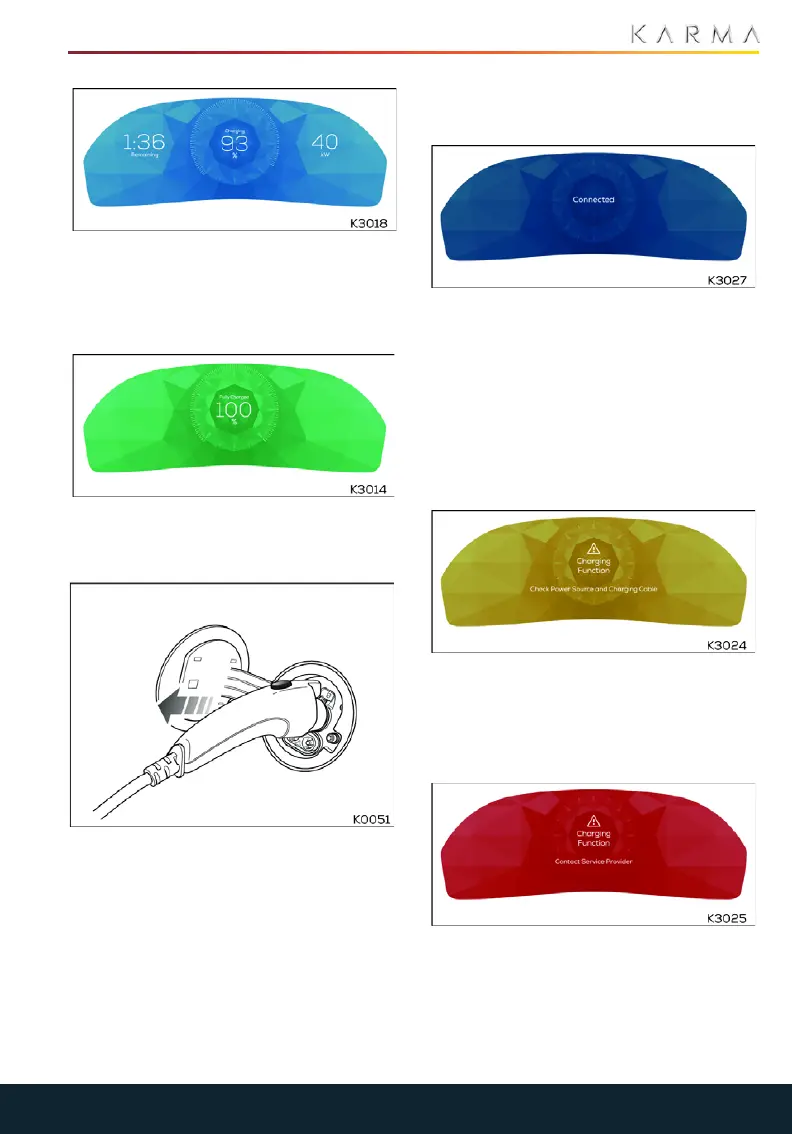CHARGING AND FUELING THE VEHICLE
Charging
8. While charging you will see a blue
instrument panel with time to complete
charge, percentage of charge, and
stored power
Fully Charged
9. When the vehicle is fully charged, the
instrument panel will be solid green
10. Press the button on the charge
connector to release the locking clip,
then remove the connector from the
charging port
Note: If you try to put the vehicle into
Ready Mode with the charge cord
attached, the charge indicator on the
instrument panel will flash to remind
you to disconnect the charge cord.
If after plugging in the charger, you see one
of these images on the instrument panel,
follow the description below image.
Conntected
The “Connected” screen is shown when the
charger is plugged in but not charging and
there are no errors present.
This can show up when the state of charge
is above 97% and you plug in the charger
(charging does not begin until the SOC has
reached 95%) or if you plug in at a charging
station but charging has not started yet
(awaiting payment info, etc).
Charging not functional
This screen indicates that the charging
source is not functional. Check the charger
to see if it is powered, inspect the cable and
connector that they are not damaged.
Charging problem
This screen informs you that your vehicle
has detected a problem with the vehicle
and that you should consult your Karma
Automotive Retailer.
