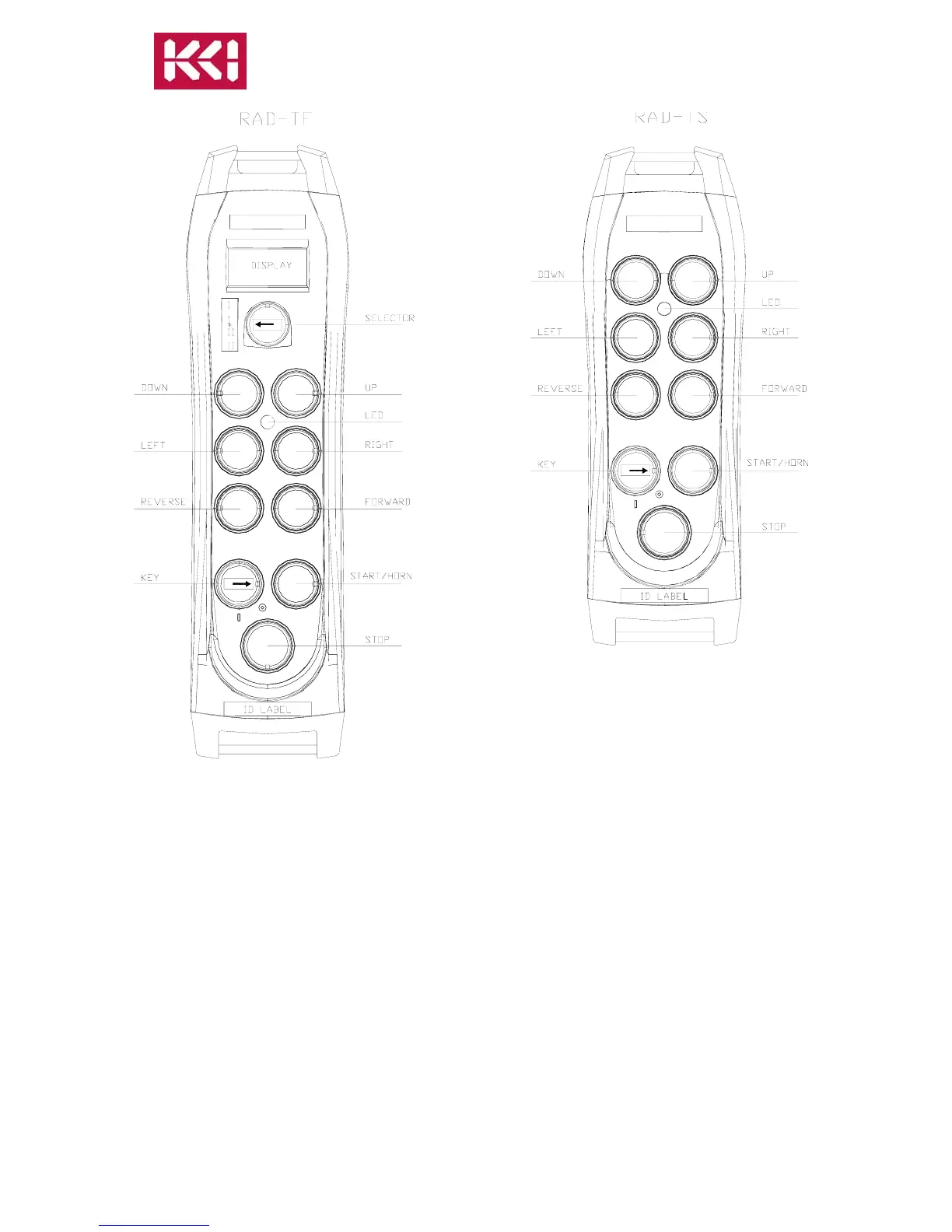Figure 6 RADS11 and RADF13 transmitters
On receiving a signal from the transmitter, the receiver will enter into the WORKING
mode. The following LEDs will light up on the receiver:
POWER: ON, indicating that the power supply is correct.
HARDOK: ON, indicating the absence of defects on the board.
SIGNAL: Flashing ON, indicate that it is receiving a RF signal at the working
frequency.
DATA: Flashing ON each time a good frame is received without caring about
ID. This means that the data received has a correct format.
ID: Flashing ON (quickly) each time a good frame is received with ID
correct. This means that the receiver has recognised the transmitter’s
identification code
RADS11 and RADF13 Users Manual ver1.2.doc
KCI Hoists Corp. reserves the right to modify this information without prior notification.
Page 12 of 20