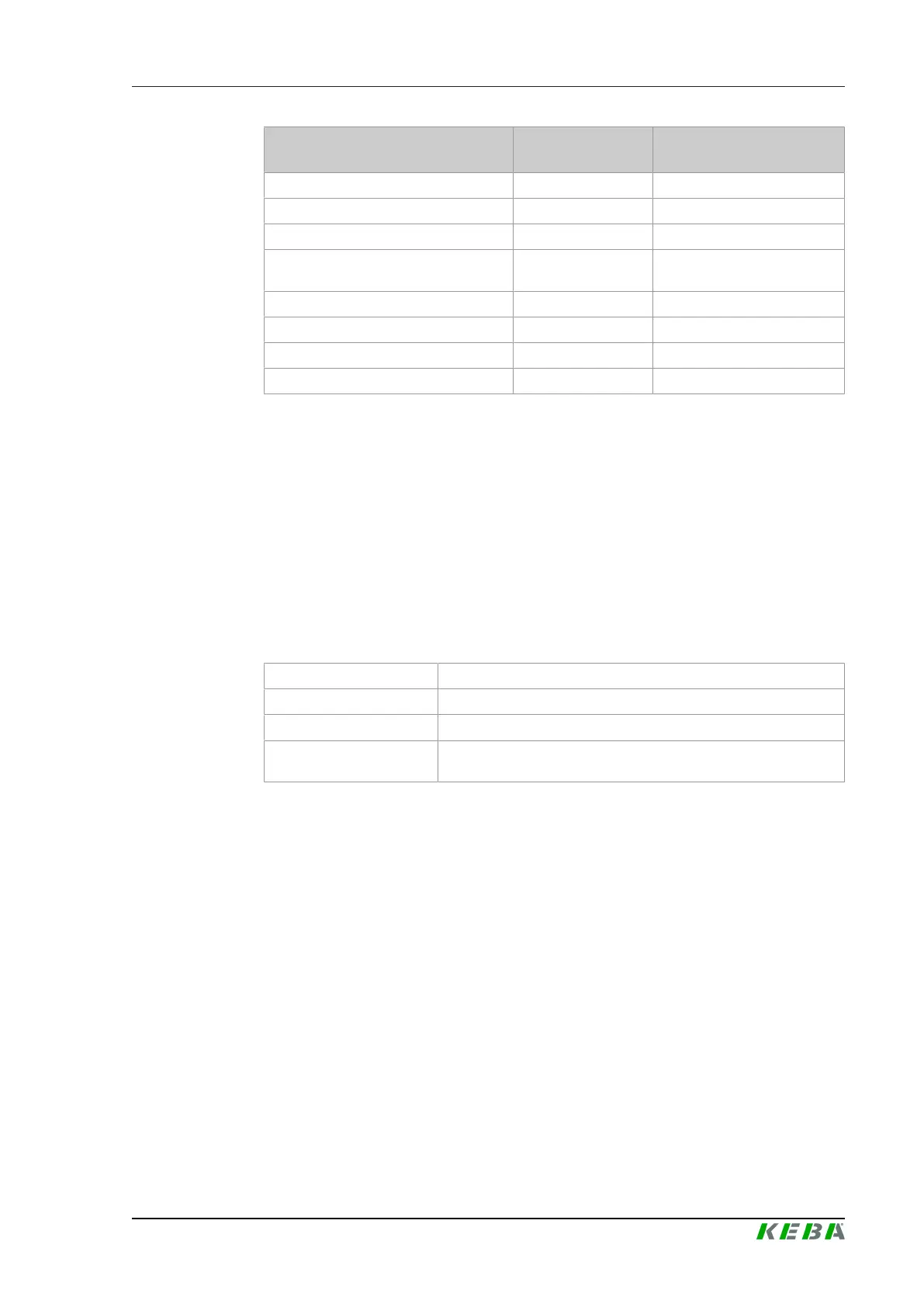A2xx Operation and handling
Operating instructions V1.01
23
© KEBA
Surface Easy to measure
Not measurable / hard to
measure
2)
● Brushed surface x
● Ground surface x
● Blasted surface x
Highly reflective (glassy)
surface
x
Dirty/corroded surface x
Scratched surface x
Surface with oil or rust stains x
Surface with weld spatter x
2)
These surfaces usually cannot be measured or can be measured only with
limited accuracy.
3)
Mechanically processed surfaces can be measured when a protective film
is attached.
5.4 Selection menu on the display
KeMes A2xx has a selection menu on the display. During operation, the cur-
rent status is shown on the display. The operating button can be used to
navigate the menu.
Button operation for menu navigation
Press 1x briefly Switch to the next menu level or start an action
Press 2x briefly Exit a menu level or cancel an action
Press and hold Navigate forward within the menu level
Press 1x briefly, then
press and hold
Navigate backward within the menu level
