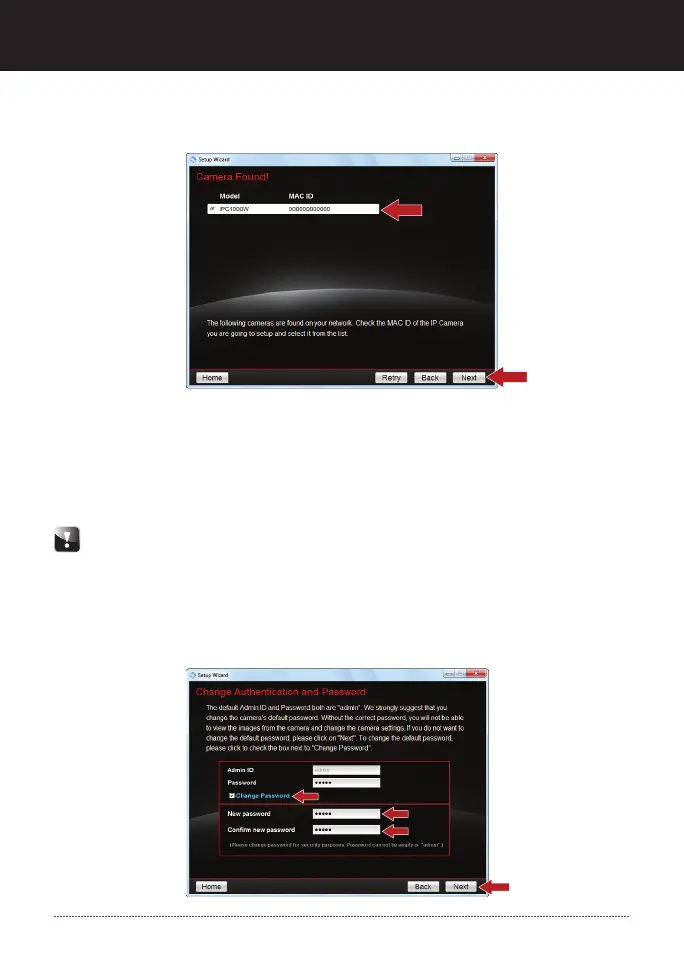9. If you would like to change the administrator password, click Change Password,
enter a new password, retype the new password and then click Next. Leave
Change Password unchecked if you do not wish to change the password. By
default, the Password is admin.
Setting a password prevents other users from accessing the IPC1000W's
configuration.
It is recommended that you enter a new password. If you decide to change this
setting, please write down the new password.
Password is limited to up to 8 characters.
5 English
8. Select your IP camera and then click Next. Verify that the MAC ID matches the
MAC ID that you copied down in step 4.