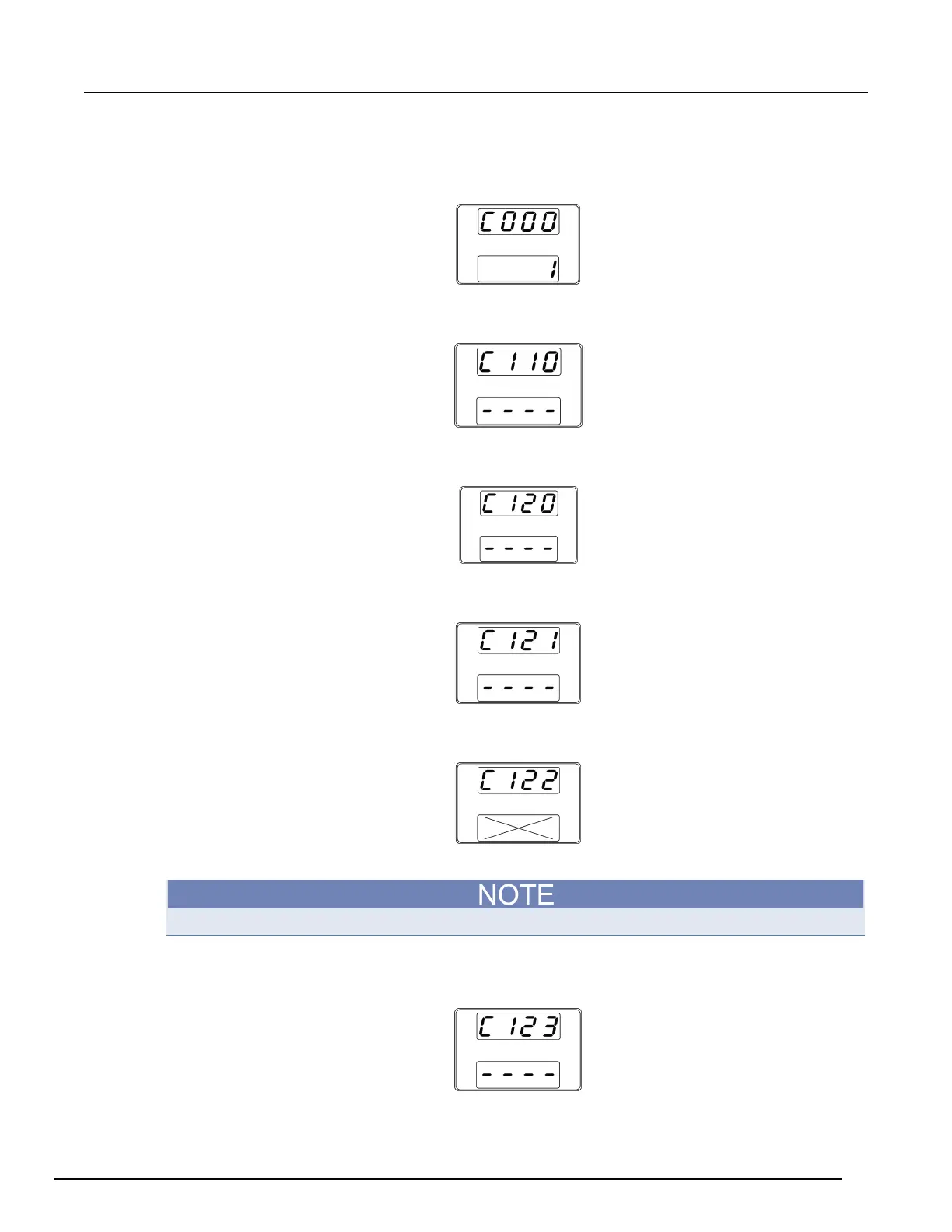Programmable Power Supplies Verification and Adjustment Manual Section 9:
Constant current adjustment
077104802 / November 2016 9-3
5. Use the current knob to enter "constant voltage" adjustment mode. To enter the adjustment
mode, rotate the current knob until "1" is displayed on the bottom display (C000:1).
6. Press the voltage knob to enter voltage adjustment (C110).
7. Rotate the voltage knob to go to current adjustment (C120).
8. Press the voltage knob to enter the output current offset adjustment (C121).
9. Press the voltage knob to set the offset value.
The "x" in the diagram above indicates that the value is not fixed.
10. Rotate the current knob to set the offset value on the 2260B display so that it is the same as the
reading on the PCS-1000 current meter.
11. Press the voltage knob to enter the output current half-scale adjustment (C123).