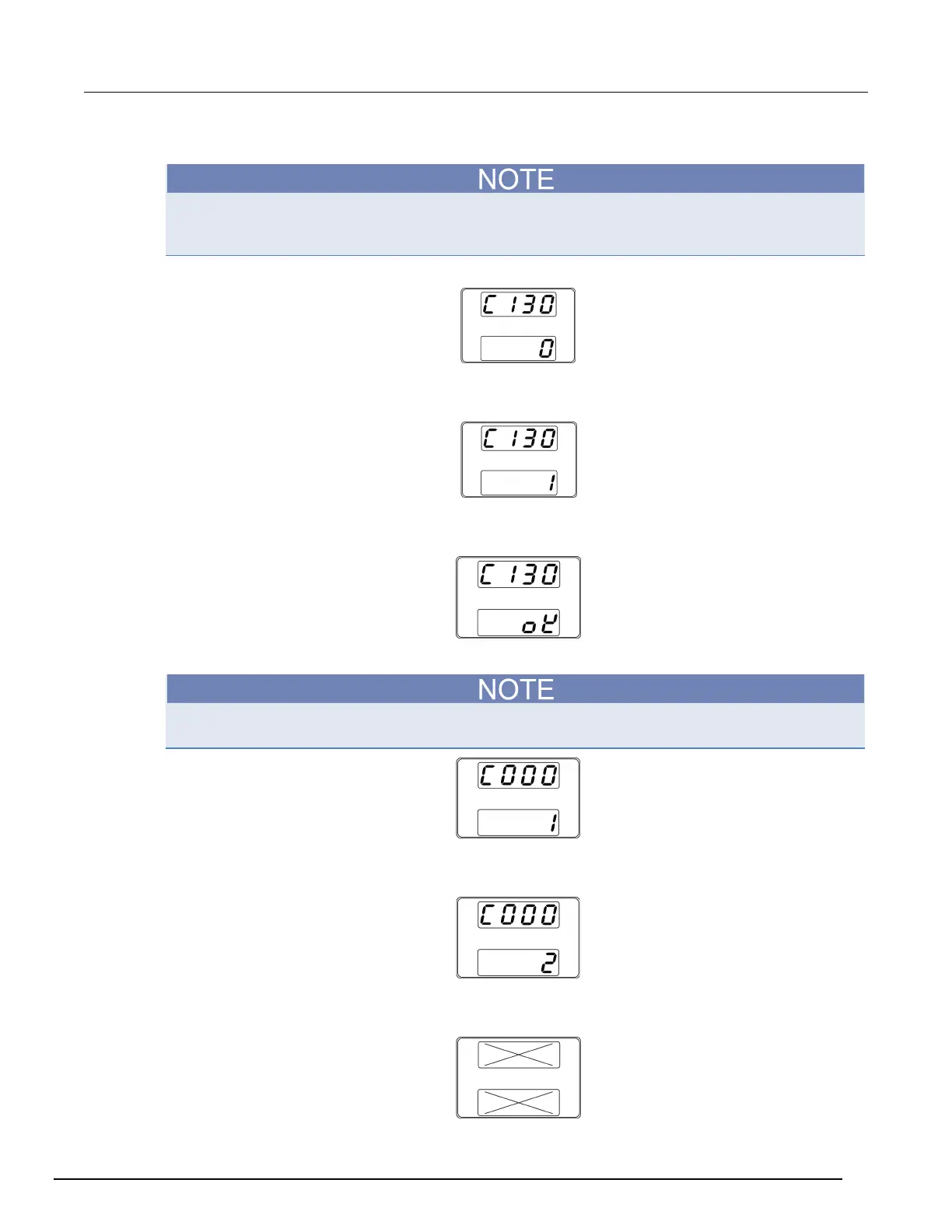Programmable Power Supplies Verification and Adjustment Manual Section 9: Constant current
077104802 / November 2016 9-5
The display will indicate "OK" when the adjustment is complete. Additionally, the output turns on and
the CC indicator is lit. Also, the instrument automatically returns to C120 after the automatic OCP
adjustment ends.
4. Rotate the voltage knob to go to save mode (C130).
5. Rotate the current knob until "1" is shown on the bottom display (C130:1)
6. Press the voltage knob to save the adjustment results.
The display will indicate "OK" and the instrument will automatically return to "C000" when the
adjustment value is saved.
7. Rotate the current knob to go to "exit adjustment" mode (C000:2).
8. Press the voltage knob to exit adjustment mode.