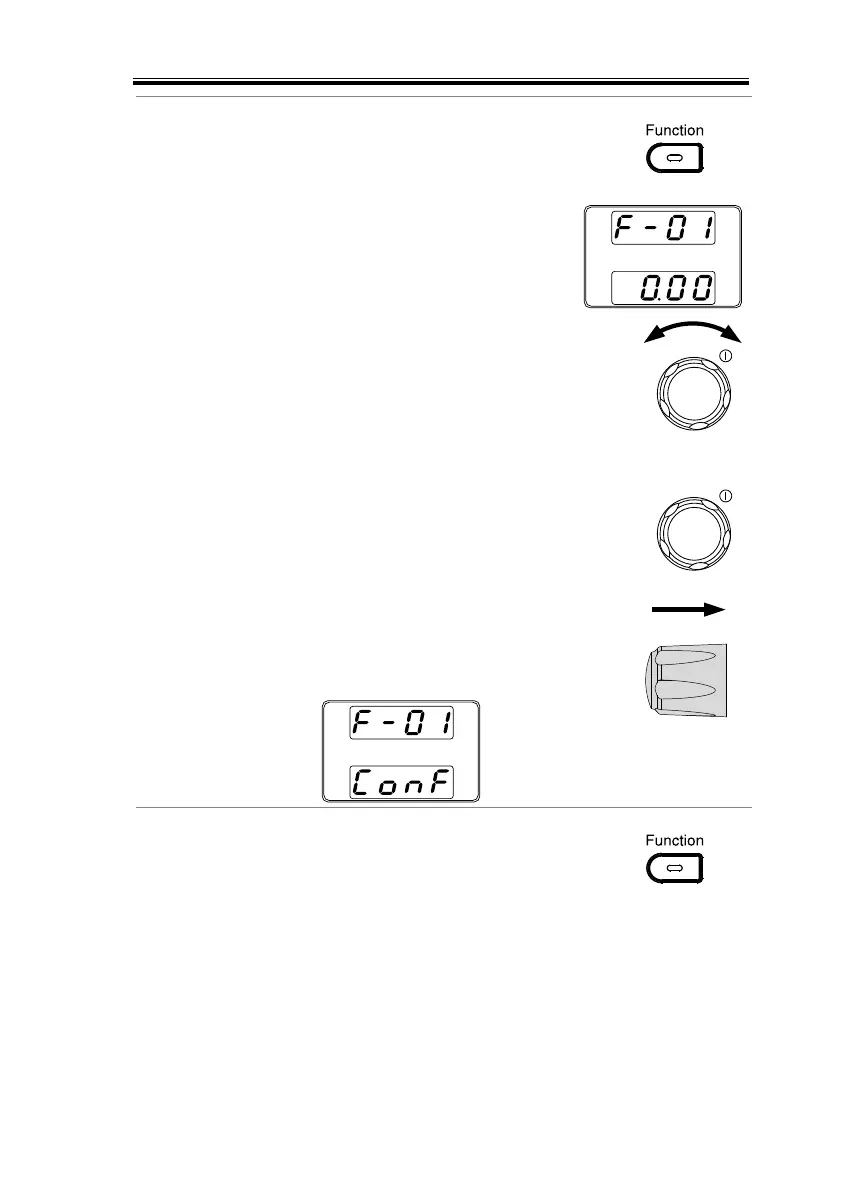CONFIGURATION
95
1. Press the Function key. The
function key will light up.
2. The display will show F-01
on the top and the
configuration setting for
F-01 on the bottom.
3. Rotate the Voltage knob to change
the F setting.
4. Use the Current knob to set the
parameter for the chosen F setting.
5. Press the Voltage knob to save the
configuration setting. ConF will be
displayed when successful.
Press the Function key again to exit
the configuration settings. The
function key light will turn off.